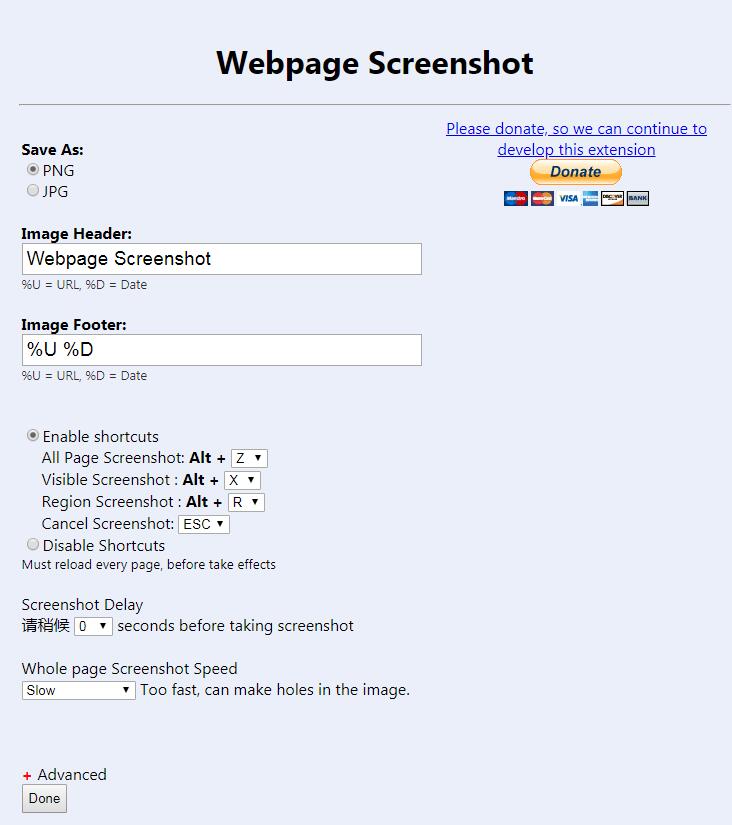
Web page screenshot Introduction to the Webpage Screenshot plug-in
Webpage Screenshot is a browser extension tool for webpage snapshot capture and editing tools. It supports Chinese and is more convenient to operate. After installation, you can quickly capture the visible range of images in the webpage with one click, or capture the entire webpage snapshot. It also has a built-in simple image editor. After capturing the image, you can edit the screenshot or upload it to the Webpage. Screenshot web page sharing.
In experience, it is much more powerful than the screenshot function on QQ software. You can intercept the content of the entire web page as a picture. When you edit the picture after intercepting it, you can draw frames, arrows, etc., with shadows, and the three-dimensional effect is very powerful. And the picture can be processed again through the cutting function. If you are using Chrome browser, this screenshot plug-in is a good choice.
Webpage Screenshot How to install Webpage Screenshot
1. First, the user clicks the Customize and Control button in the upper right corner of the browser, selects more tool options in the drop-down box, and then clicks on the extension to enter the Chrome browser's extension manager page.

2. In the extension manager of the opened Google Chrome, the user can see some installed Chrome plug-ins, or there is no Chrome plug-in at all.
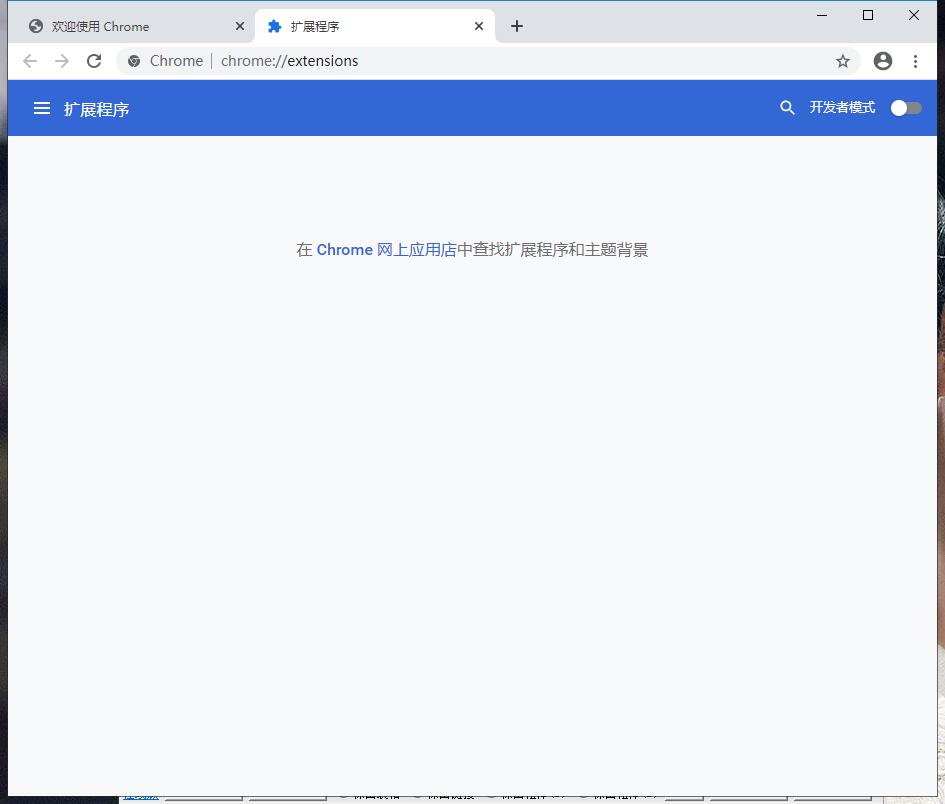
3. Find the Chrome offline installation file xxx.crx that you have downloaded, and then drag it from the resource manager to Chrome's extension management interface. At this time, the browser will prompt you to "Add xxx"? We click "Add Extension" to successfully install the plug-in.
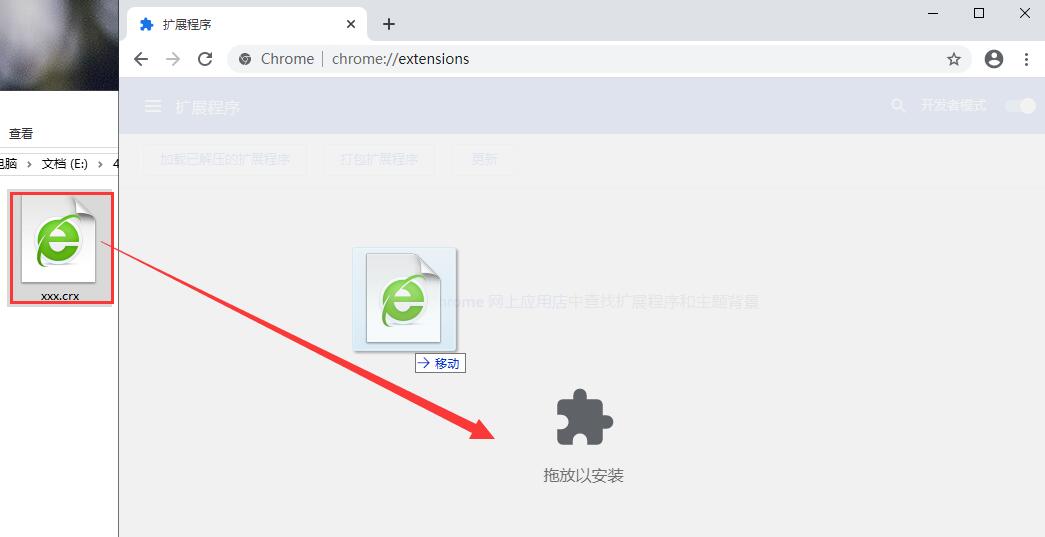
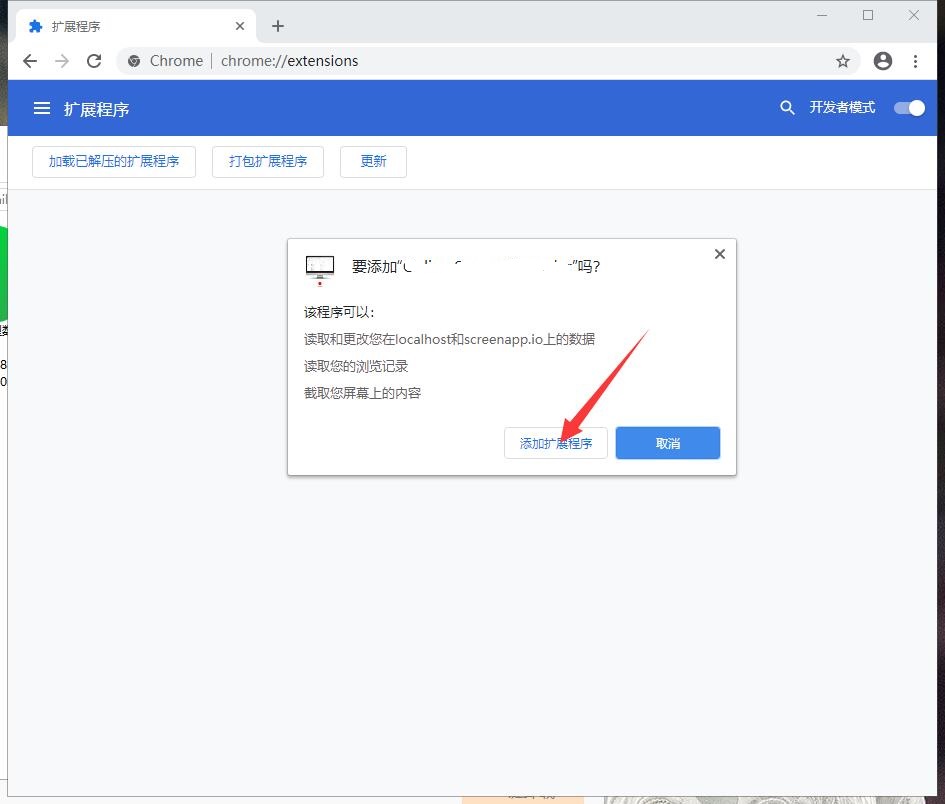
4. It shows that the plug-in has been successfully installed. Click "Remove" to uninstall, which is quite simple.
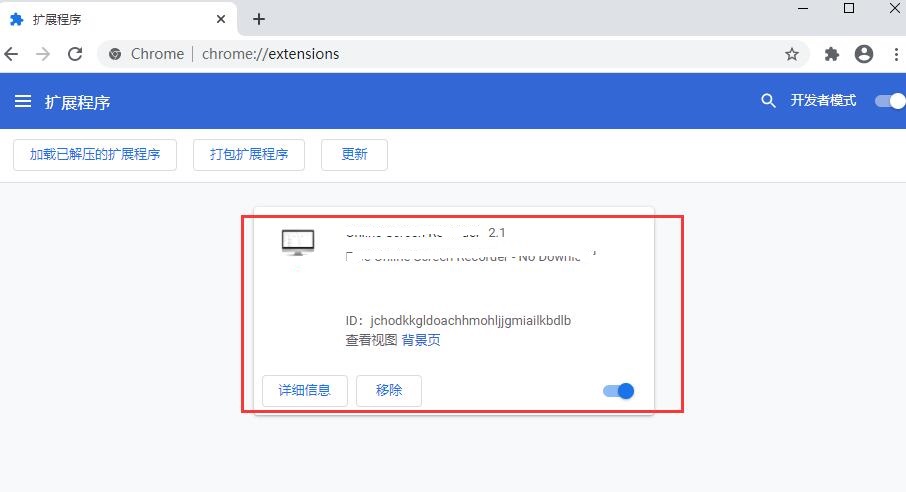
Webpage Screenshot Webpage Screenshot Instructions for Use
After installing the web screenshot plug-in in Chrome, when users open any web page, they can start the screenshot function through the web screenshot plug-in button in the upper right corner of Chrome. When the button is clicked, the plug-in will prompt the user to choose a partial screenshot or a web page screenshot, and then complete the screenshot operation of his own web page. Generally speaking, the screenshot function can be completed in the following steps:
1. Click the screenshot plug-in button to choose whether to take a partial screenshot or a full-screen screenshot.
2. Select the range that needs to be screenshot (full screen screenshot is not required).
3. Edit the successfully captured pictures, which supports operations such as text, arrows, annotations, etc.
4. Save the corresponding picture to the local computer (you can also share the captured picture through the screenshot plug-in).
Webpage screenshot (Webpage Screenshot) not only provides a simple web page screenshot function, users can also further process the image during the screenshot process, such as editing text, drawing arrow marks, and writing notes on the image, etc.
When using the screenshot plug-in to take a full-screen screenshot, the user only needs to select the full-screen screenshot to quickly save all the images of the current web page as pictures (including the invisible parts). After the screenshot is completed, the user can also use the text and pictures to further modify the screenshot.
Using Webpage After Screenshot is taken, the user can edit the image using wavy, text, mosaic, rectangle, circle, arrow, and then screenshot. After the screenshot is completed, the user can quickly share and save it through social networking sites.
for the current screenshot of the picture, the user can also directly call the quick print function on the current screenshot page, the user can now directly print the screenshot information of some web pages and the user's related comments on the picture.
Webpage Screenshot Webpage Screenshot update log
1. Fixed other bugs;
2. Optimized software compatibility.
Huajun editor recommends:
After seeing the introduction provided by the editor of Huajun Software Park above, are you already ready to take action? Then quickly download the webpage screenshot and use it. Huajun Software Park also providesDesktop Taobao,Zhongyuan Bank Online Banking Assistant,Sogou input method skin box,Ping An Bank Online Banking Assistant,Mung Bean HTC one-click unlockWaiting for you to download and use.






































Useful
Useful
Useful