
Cat Claw video download plug-in software functions
1. Supports crawling any data from any site;
2. Multiple sites can be updated at the same time;
3. Supports the use of regular expressions to customize the content to be captured;
In addition to downloading videos, the Cat Claw plug-in also provides a series of functions for managing videos. For example, users can store videos in categories and create different folders to manage different types of videos. In addition, the plug-in has the function of automatically detecting video names and information, which can help users better organize and find videos.
Cat Claw video download plug-in software features
1. Drag and select a paragraph from any article details page to mark it and write a comment.
2. Reopen the marked article, and the previous marks/comments will reappear.
3. Data is permanently stored in the cloud.
4. A lot of optimization has been done for Sina Weibo and Tencent Weibo, and supports Weibo comments and tags.
5. When searching on Baidu and Google, the plug-in will search for articles and comments marked by Cat Claw at the same time, allowing tags and collections to truly display their value.
Cat Claw video download plug-in installation steps
1. First, the user clicks the Customize and Control button in the upper right corner of the browser, selects more tool options in the drop-down box, and then clicks on the extension to enter the Chrome browser's extension manager page.

2. In the extension manager of the opened Google Chrome, the user can see some installed Chrome plug-ins, or there is no Chrome plug-in at all.
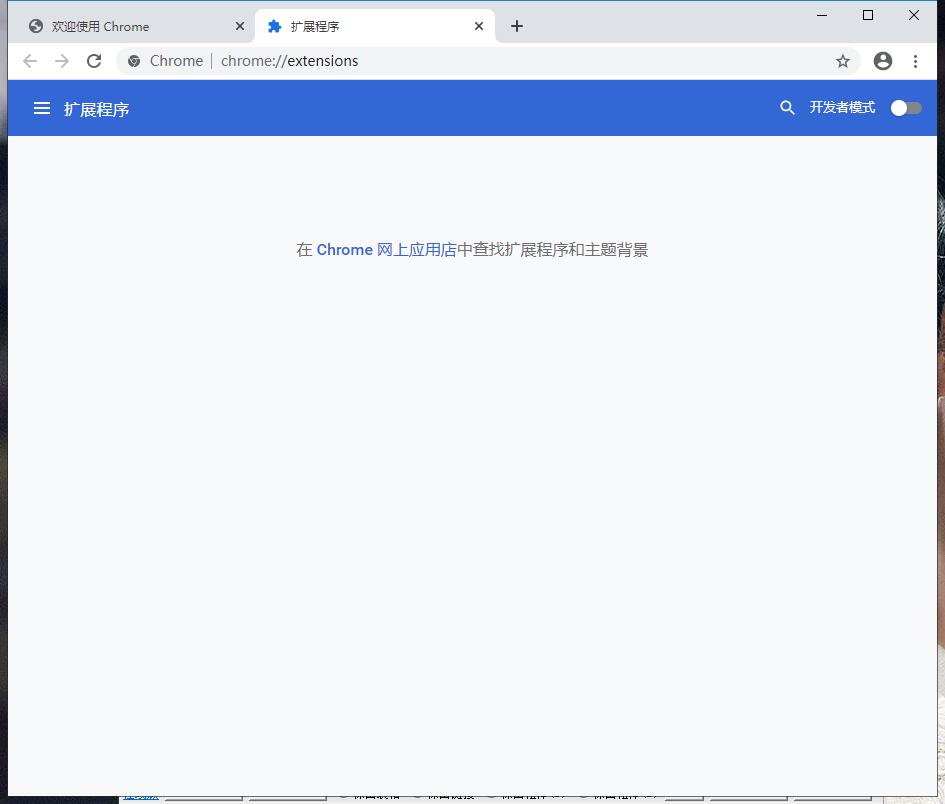
3. Find the Chrome offline installation file xxx.crx that you have downloaded, and then drag it from the resource manager to Chrome's extension management interface. At this time, the browser will prompt you to "Add xxx"? We click "Add Extension" to successfully install the plug-in.
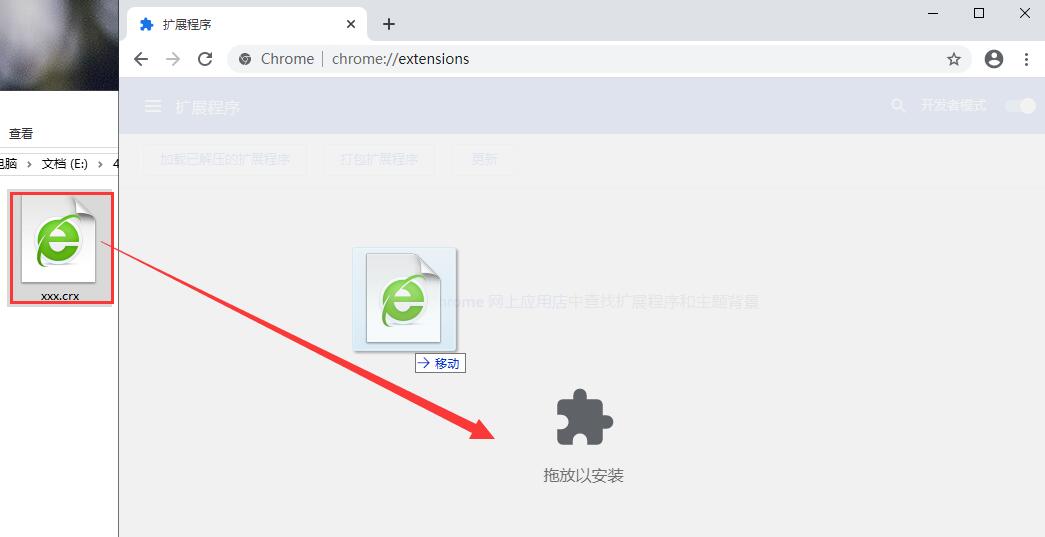
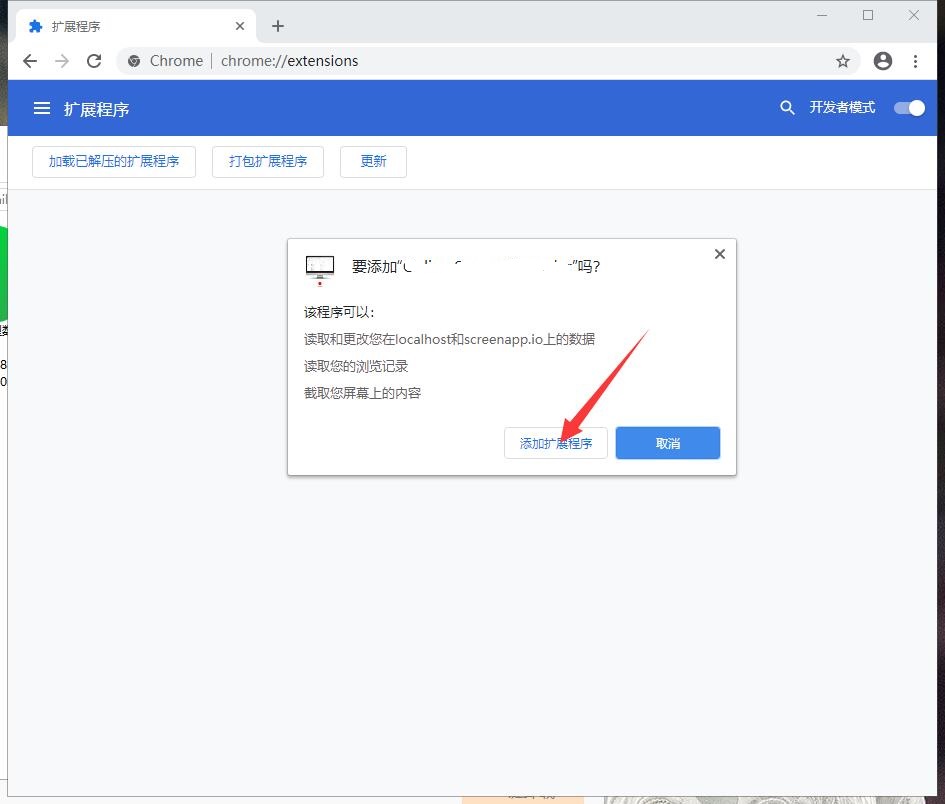
4. It shows that the plug-in has been successfully installed. Click "Remove" to uninstall, which is quite simple.
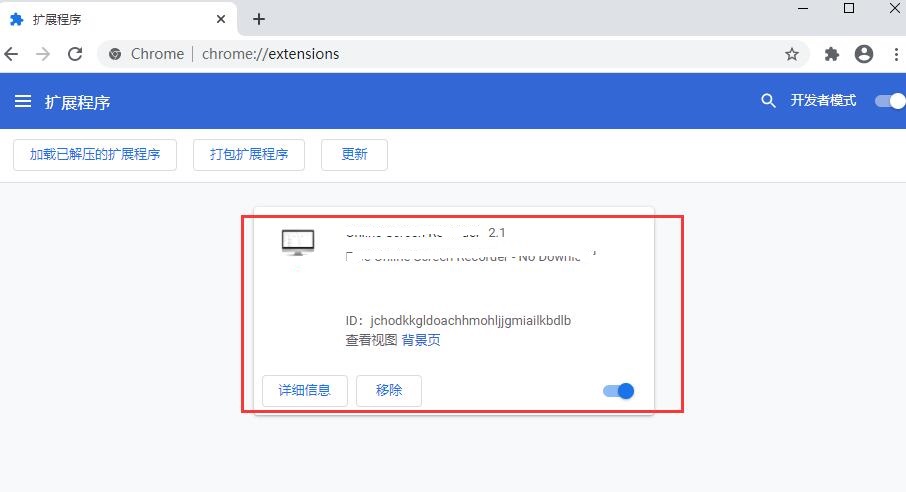
Tips for using the Cat Claw video download plug-in
1. Enter chrome://extensions to enter the browser extension interface; enter the latest chrome browser download address, click Add Extension, you can quickly add the program to Google Chrome and display it in the upper right corner;
2. Users can customize the captured video, audio and other content;
3. When you browse a compatible video website, the Cat Claw plug-in will display a download button on the video page. Users only need to click this button to see the video formats and quality available to choose from. Once you select the appropriate option, the video will begin downloading to your local device.
Frequently Asked Questions about Cat Claw Video Download Plug-in
The Cat Claw Video Download Plug-in is a very practical Chrome plug-in that can help users quickly obtain the video address on the web page and download the video file. However, you may encounter some common problems when using the Mao Claw video download plug-in. Here are some common problems and solutions:
1. Unable to download videos: If users are unable to download videos, it may be because the website uses encryption technology and requires the use of other tools for downloading. At this point, you can try using the m3u downloader.
2. Slow download speed: Sometimes, slow download speed may be caused by network problems. At this time, you can try to close other programs that occupy network bandwidth, or change the network environment to improve download speed.
3. The downloaded video format is not supported: If the downloaded video format is not supported, you can try using other video formats for downloading. Additionally, you can also try using a conversion tool to convert the video to a supported format.
In short, the Cat Claw Video Download Plug-in is a very practical tool that can help users quickly download video files on the web. If you encounter problems, you can try the solutions above.
Cat Claw Video Download Plug-in Security and Privacy Protection
When using any plug-in, users may be most concerned about security and privacy protection. The Cat Claw video download plug-in does an especially good job in this regard. First, it does not collect or transmit personal information without the user's permission. All video downloading activities are done anonymously, ensuring that users' downloading behavior is not tracked or recorded.
Cat Claw Video Download Plug-in Update Log
The developer of GG said that there are really no bugs this time~
Huajun editor recommends:
The operation steps of the Cat Claw Video Download Plug-in are very simple and very fast, so users can use it with confidence. Also recommendedNumber cube,Desktop Taobao,Zhongyuan Bank Online Banking Assistant,Sogou input method skin box,Ping An Bank Online Banking AssistantDownload and use related software.














































Useful
Useful
Useful