
Forest plug-in introduction
The Forest plug-in is the latest version. Forest helps users concentrate on work and study through the most gentle and comfortable way of planting trees.
Our work and study are easily disturbed. When you want to check some information, you will be attracted by various news, and then you will want to take a look. The Forest plug-in is a motivational and uses a very comfortable and gentle way to remind users. Planting trees is something we need to do in real life. Forest transforms it into a plug-in. The sense of accomplishment and pride of planting trees arises spontaneously, which can better help users concentrate. Users plant saplings through plug-ins and then concentrate on work, and the saplings will grow up. If users browse other web pages, the small saplings will wither.
Forest features
【Stay focused】
Forest plug-in: This is a chrome scheduled work management plug-in based on the Pomodoro Technique
Focus on the little things in life and plant the most beautiful saplings.
As long as you concentrate on work and study, the saplings will slowly grow into big trees.
【Full sense of achievement】
Compete with all users and share your results with your friends for a great sense of accomplishment!
If you want more trees, then persist, and you can unlock them after you get rewards!
Are you alone? Then invite your friends and family to challenge planting trees together!
As long as you achieve achievements, you can get additional rewards.
Stay focused and plant real saplings for the world with Trees for the Future
【Historical Review】
can make every task of yours clear in your mind, and better help you manage your time.
You can review the forest you have accumulated over a week, a month or a year
The duration and frequency of daily mobile phone use can be calculated for you to track
Timeline - to help you more conveniently review the dedicated journey that Forest has experienced
Forest installation method
1. Open the browser, click the position customization and control button in the upper right corner as shown in the picture, select [More Tool Options] in the drop-down box, and then click [Extensions]

2. The extension manager page is as shown in the figure. Users can see some Chrome plug-ins that have installed programs, or there are no Chrome plug-ins.
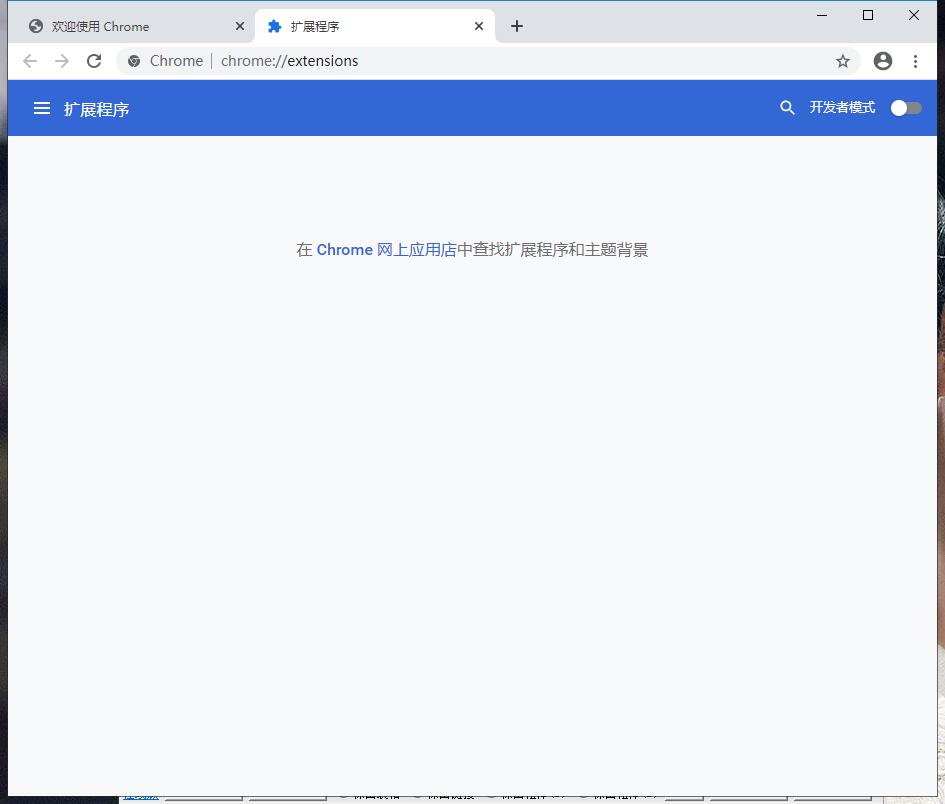
3. Find the downloaded Chrome offline installation file xxx.crx and drag it from the explorer to Chrome's extension management interface. A prompt will appear to "Add xxx"? We click "Add Extension" to successfully install the plug-in. As shown in the picture
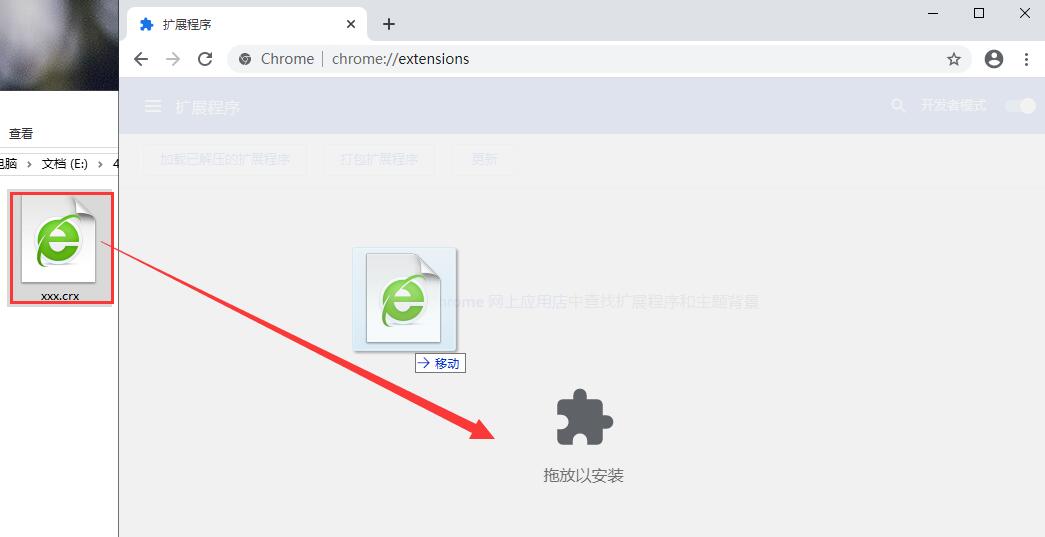
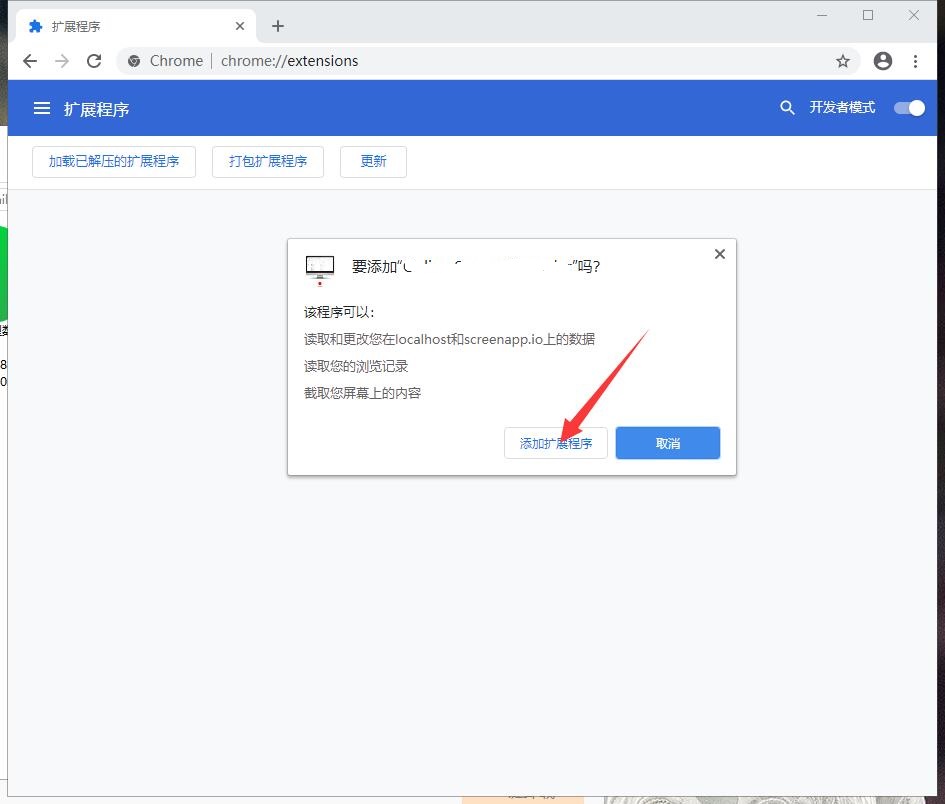
4. As shown in the picture, the plug-in is successfully installed. Click "Remove" to uninstall it, which is quite convenient and fast.
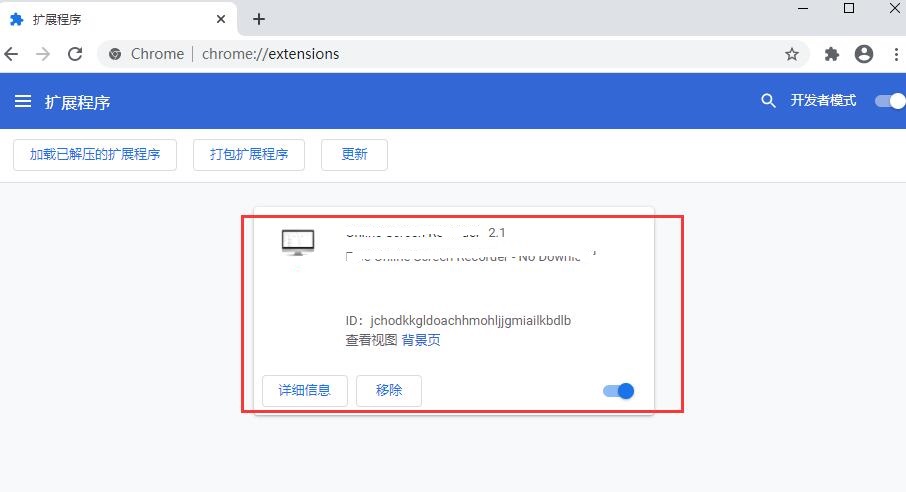
How to use Forest
1. Forest supports clicking the icon on any web page to pop up the Pomodoro clock. Users can select saplings and time (greater than or equal to 25 minutes), you can also quickly add the current website to the "blacklist" through the "+" in the upper right corner. Click the plug-in icon in the upper right corner to open the plug-in window. By clicking the tree icon in the window, you can plant a sapling and time your next working time. You can add a note to the current working period to remind you of your work. During this time, you will not be able to access the URLs in these blacklists.
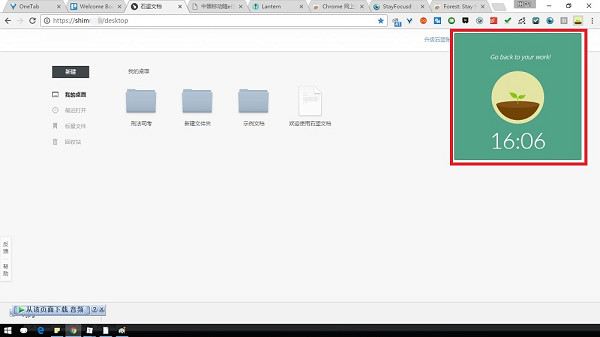
2. If you visit a blacklisted website, it will not be blocked. Click Give Up to access, but the sapling will wither.

3. You can add many URLs to the blacklist. Right-click the plug-in icon and select the options column to enter the setting interface. You can also set the blacklist or whitelist.
Forest update log
1. Tree planting history query and synchronization
2. Redesign the login interface to view statistical information
3. Redesigned blacklist and whitelist interface
4. Add tags and notes
5. Sync on mobile phone, and can modify tags and notes
6. Interface optimization and error repair
Huajun editor recommends:
After seeing the introduction provided by the editor of Huajun Software Park above, are you already ready to take action? Then download Forest and use it quickly. Huajun Software Park also providesNumber cube,Desktop Taobao,Sogou input method skin box,Ping An Bank Online Banking Assistant,Mung Bean HTC one-click unlockWaiting for you to download and use.










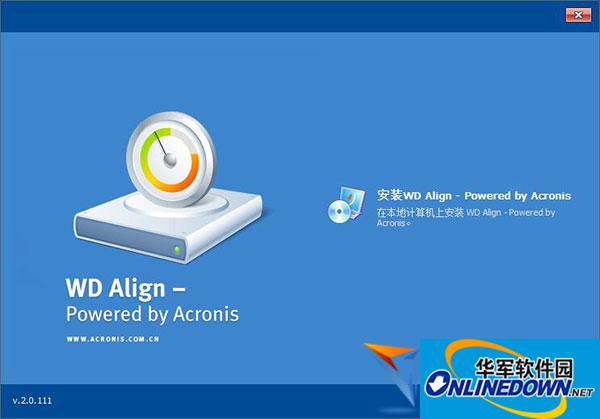




































Useful
Useful
Useful