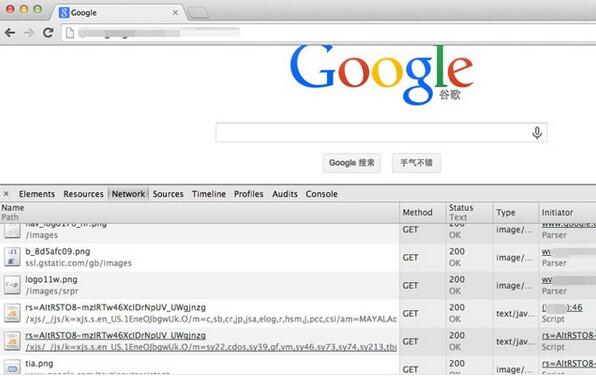
One-click cache plug-in development background
When users use the Chrome browser to browse the web, they will unknowingly generate some web page garbage. The original intention of these garbage is to improve the loading speed of the browser. For example, after the user browses an image and the Chrome browser caches it locally, the local image can be loaded the next time he browses without making a request to the network again, which greatly increases the chro me loading web pages, but some web page users may only need to browse once and never browse again. At this time, some image data cached in the Chrome browser will become a burden for the browser to run. Of course, users can use the cache cleaning option in the Chrome settings interface to clean it, but today I recommend a simpler and faster cleaning plug-in: the one-click cache cleaning plug-in.
Introduction to the one-click cache clearing plug-in
Clean cache is a Google browser plug-in that can help users clear chrome cache junk with one click and improve the running speed of chrome. After installing the clean cache plug-in in chrome, users can directly click the clean cache plug-in button to quickly clean up the junk in the current browser without clicking the chrome wrench. - Settings - Show advanced settings such tedious operations.
One-click cache clearing plug-in installation method
1. First, the user clicks the Customize and Control button in the upper right corner of the browser, selects more tool options in the drop-down box, and then clicks on the extension to enter the Chrome browser's extension manager page.

2. In the extension manager of the opened Google Chrome, the user can see some installed Chrome plug-ins, or there is no Chrome plug-in at all.
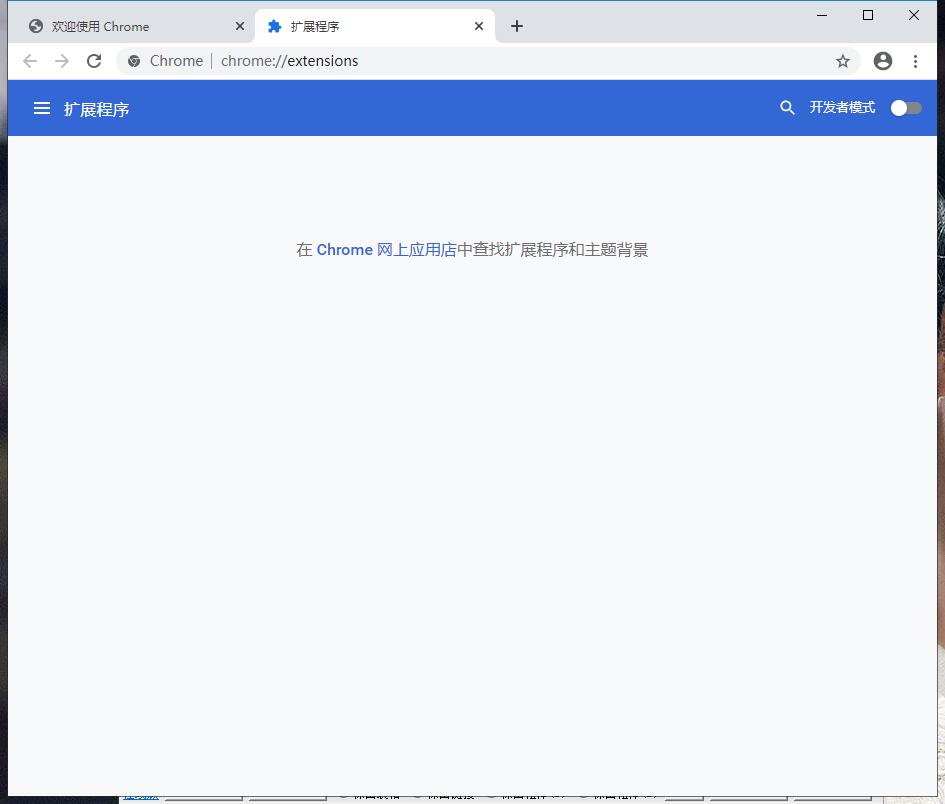
3. Find the Chrome offline installation file xxx.crx that you have downloaded, and then drag it from the resource manager to Chrome's extension management interface. At this time, the browser will prompt you to "Add xxx"? We click "Add Extension" to successfully install the plug-in.
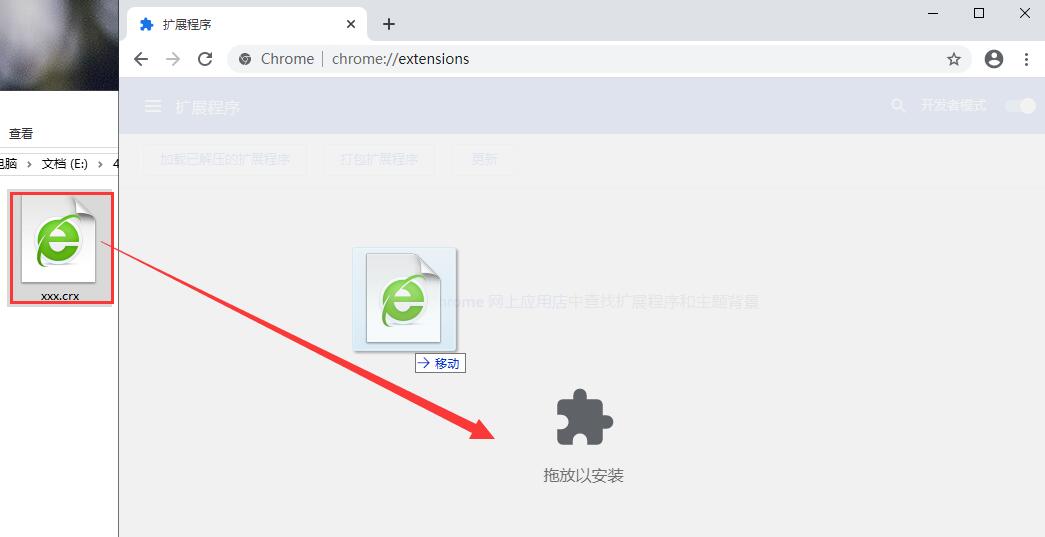
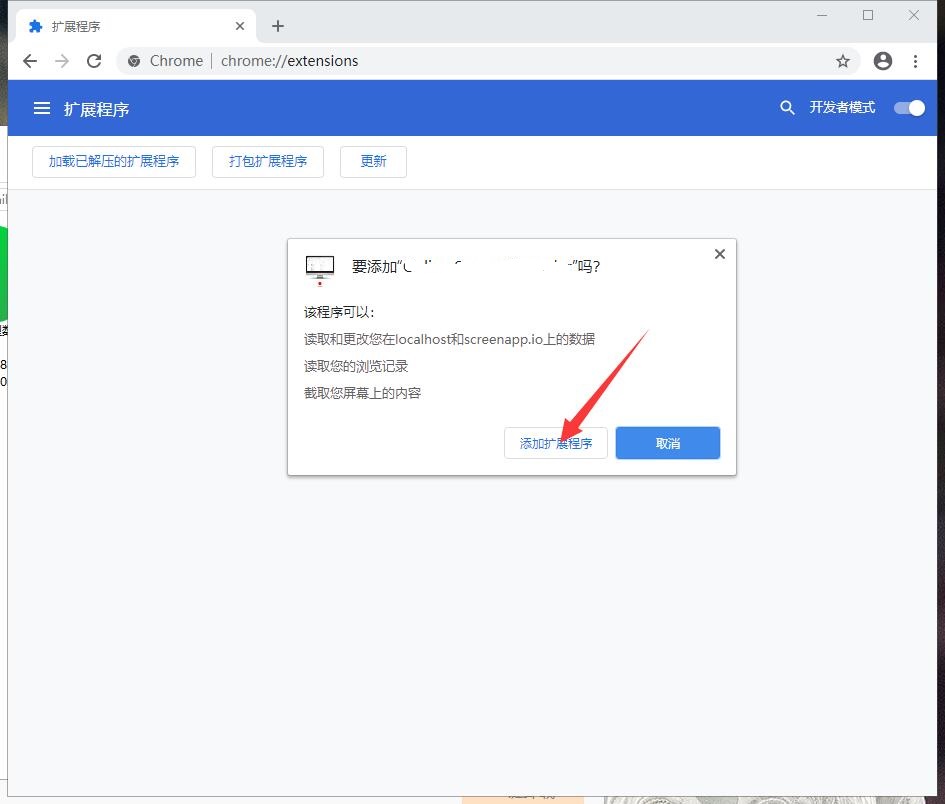
4. It shows that the plug-in has been successfully installed. Click "Remove" to uninstall, which is quite simple.
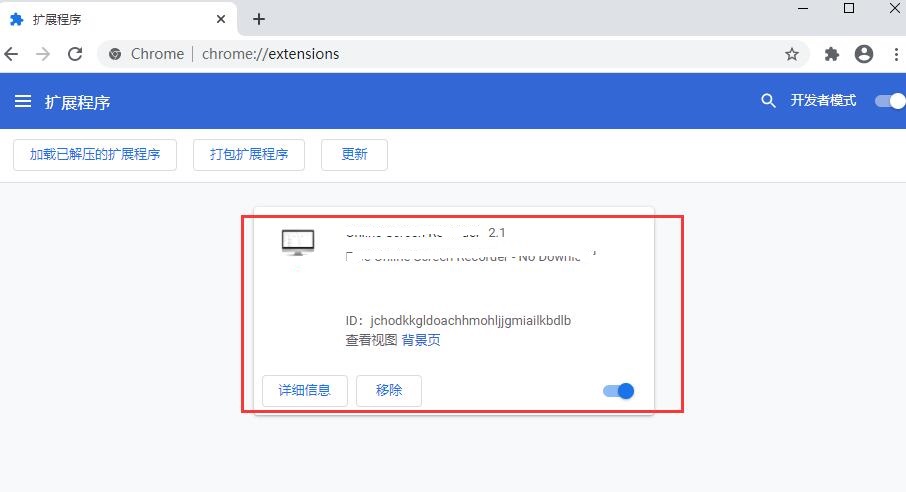
Clear cache plug-in update log with one click
1.Fix several bugs;
2. Optimize detailed issues;
Huajun editor recommends:
One-click cache clearing plug-in, word-of-mouth software, guaranteed to solve all your problems! The editor highly recommends! There are similar software on this siteNumber cube,Desktop Taobao,Zhongyuan Bank Online Banking Assistant,Sogou input method skin box,Mung Bean HTC one-click unlock, if you are interested, you can download it!






































Useful
Useful
Useful