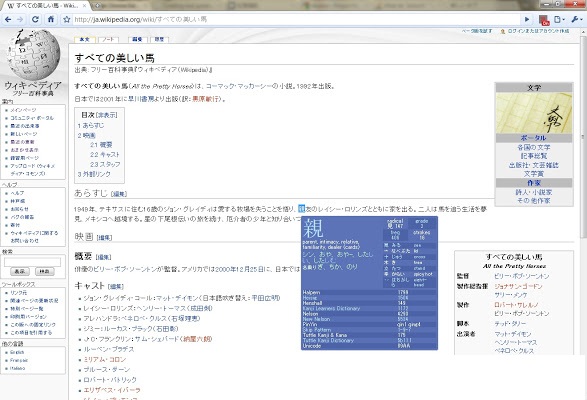
rikaikun: Japanese translation plug-in development background
When we read websites or study, we often encounter some unfamiliar Japanese words. At this time, we need tools to help us, but general desktop translation tools are not so convenient to use. Users need to copy the words in the web page to the translation software before the translation results can be displayed. So what I recommend to you today is rikaikun, a Japanese translation tool embedded in the Chrome browser. Just move the mouse to the Japanese language that needs to be translated to translate it in real time, without copying and pasting. Of course, you can also use the dictionary plug-in Google developed for Chrome Dictionary, when a word is selected, it will be automatically translated. You can set the language in the extended options, such as translating into Chinese. If you need it, Mainichi: Japanese learning plug-in can effectively help you memorize common Japanese words.
rikaikun: Introduction to Japanese translation plug-in
rikaikun is a chrome extension for Japanese translation. It is very convenient to use. After installation, click the icon to open the translation function. Move the mouse to Japanese to display the Japanese translation. You can also shift/enter to view more related information.
rikaikun: Japanese translation plug-in installation method
1. First, the user clicks the Customize and Control button in the upper right corner of the browser, selects more tool options in the drop-down box, and then clicks on the extension to enter the Chrome browser's extension manager page.

2. In the extension manager of the opened Google Chrome, the user can see some installed Chrome plug-ins, or there is no Chrome plug-in at all.
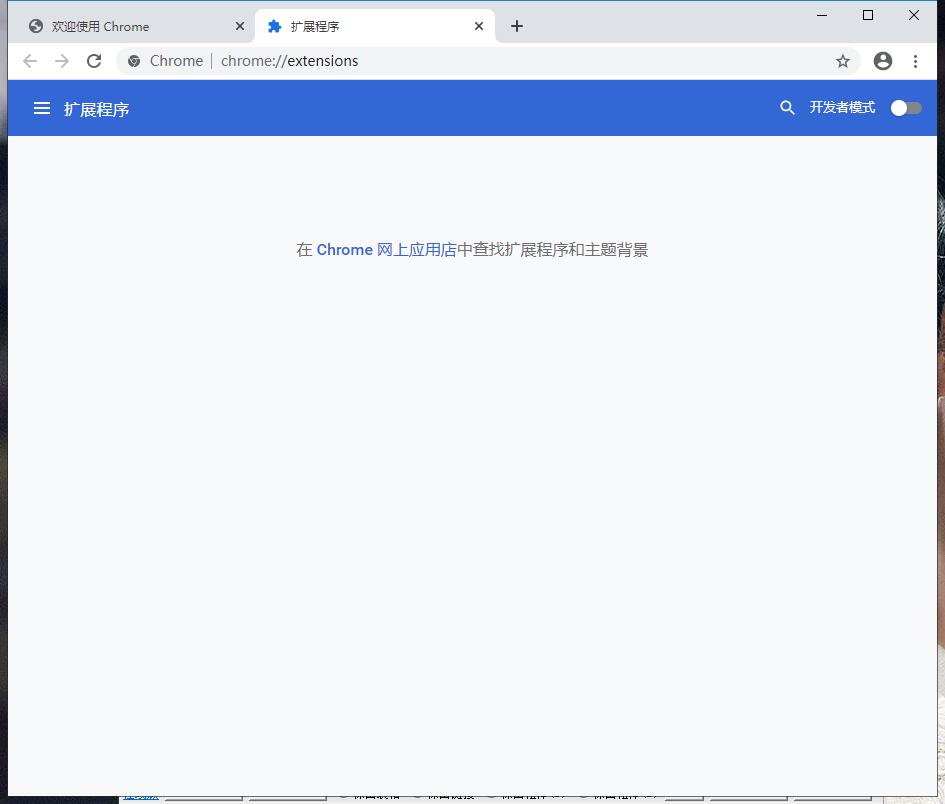
3. Find the Chrome offline installation file xxx.crx that you have downloaded, and then drag it from the resource manager to Chrome's extension management interface. At this time, the browser will prompt you to "Add xxx"? We click "Add Extension" to successfully install the plug-in.
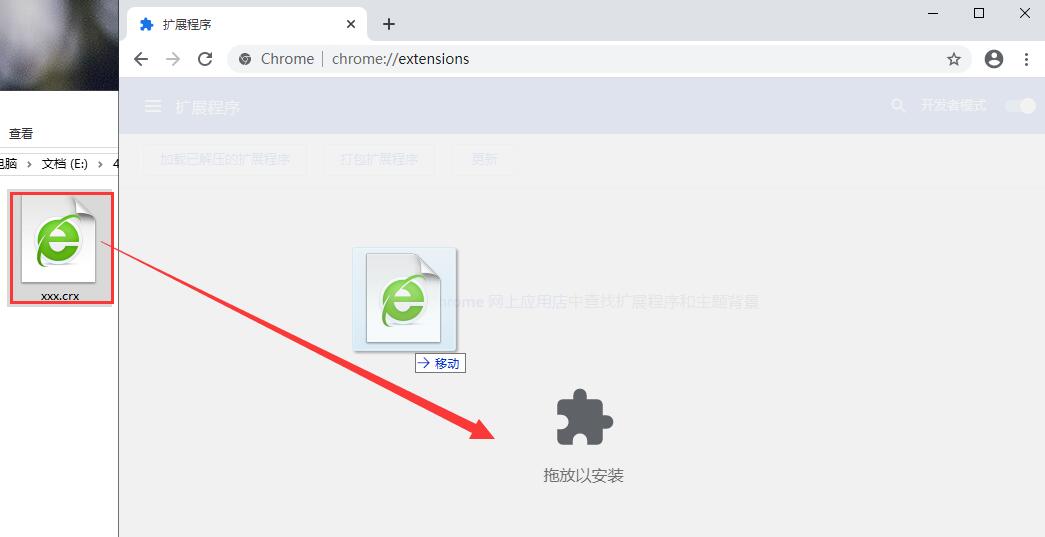
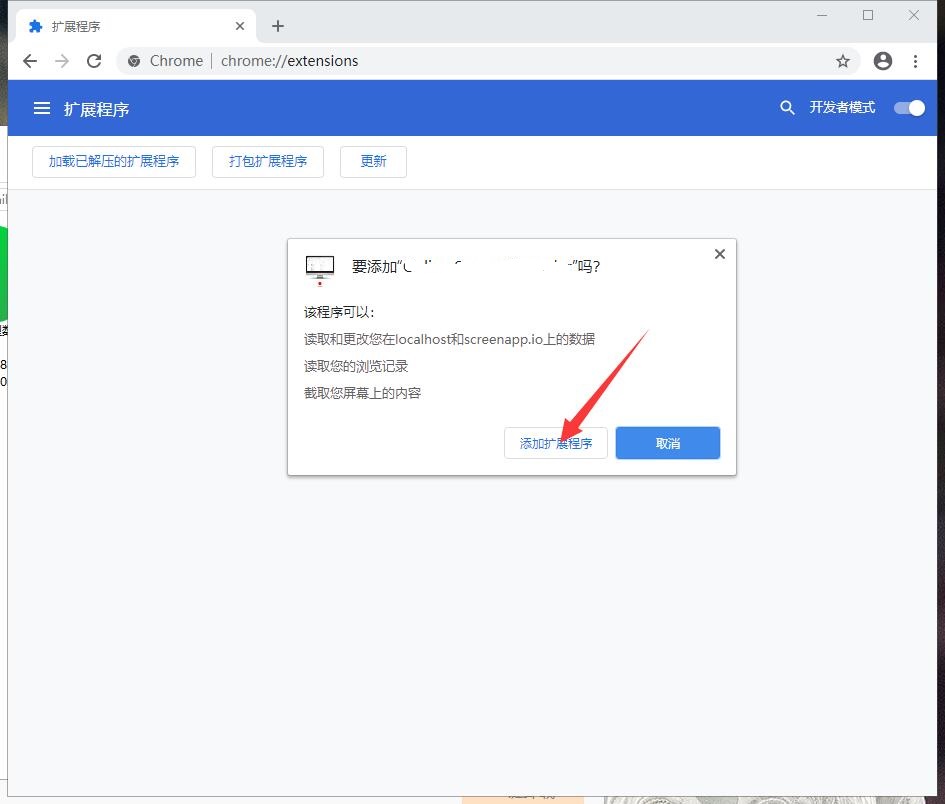
4. It shows that the plug-in has been successfully installed. Click "Remove" to uninstall, which is quite simple.
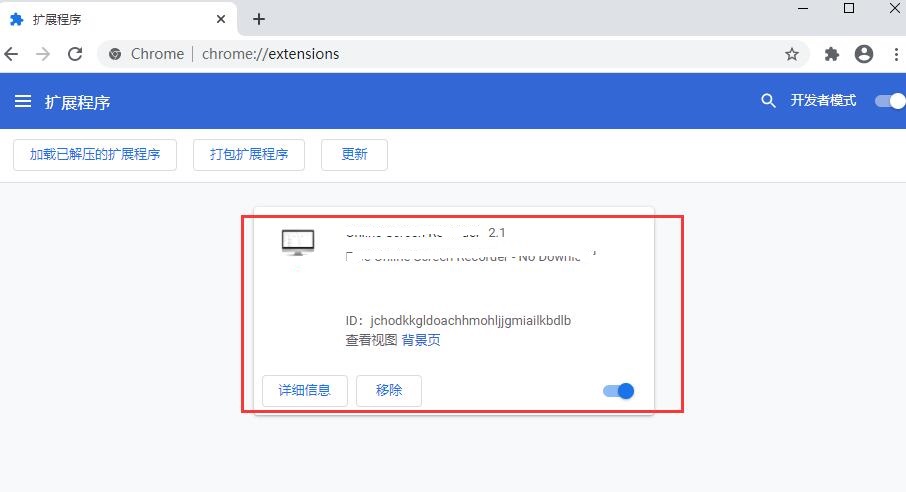
rikaikun: How to use the Japanese translation plug-in
1. After the plug-in is installed, the function icon appears in the extension bar, as shown in the figure:

2. Click the icon button. When the icon displays on, the translation function is turned on. Click the icon again to turn it off.
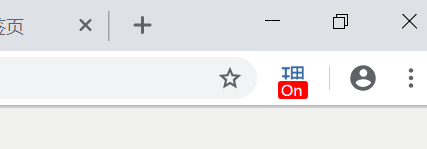
3. Move the mouse to Japanese to display the Japanese translation. Click shift/enter to see more information about the first kanji.
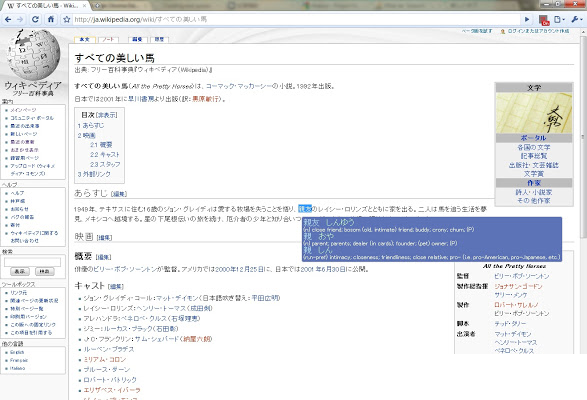
4. You can also make some settings in the extension’s options menu, such as the color of the pop-up box, what information is displayed, etc.
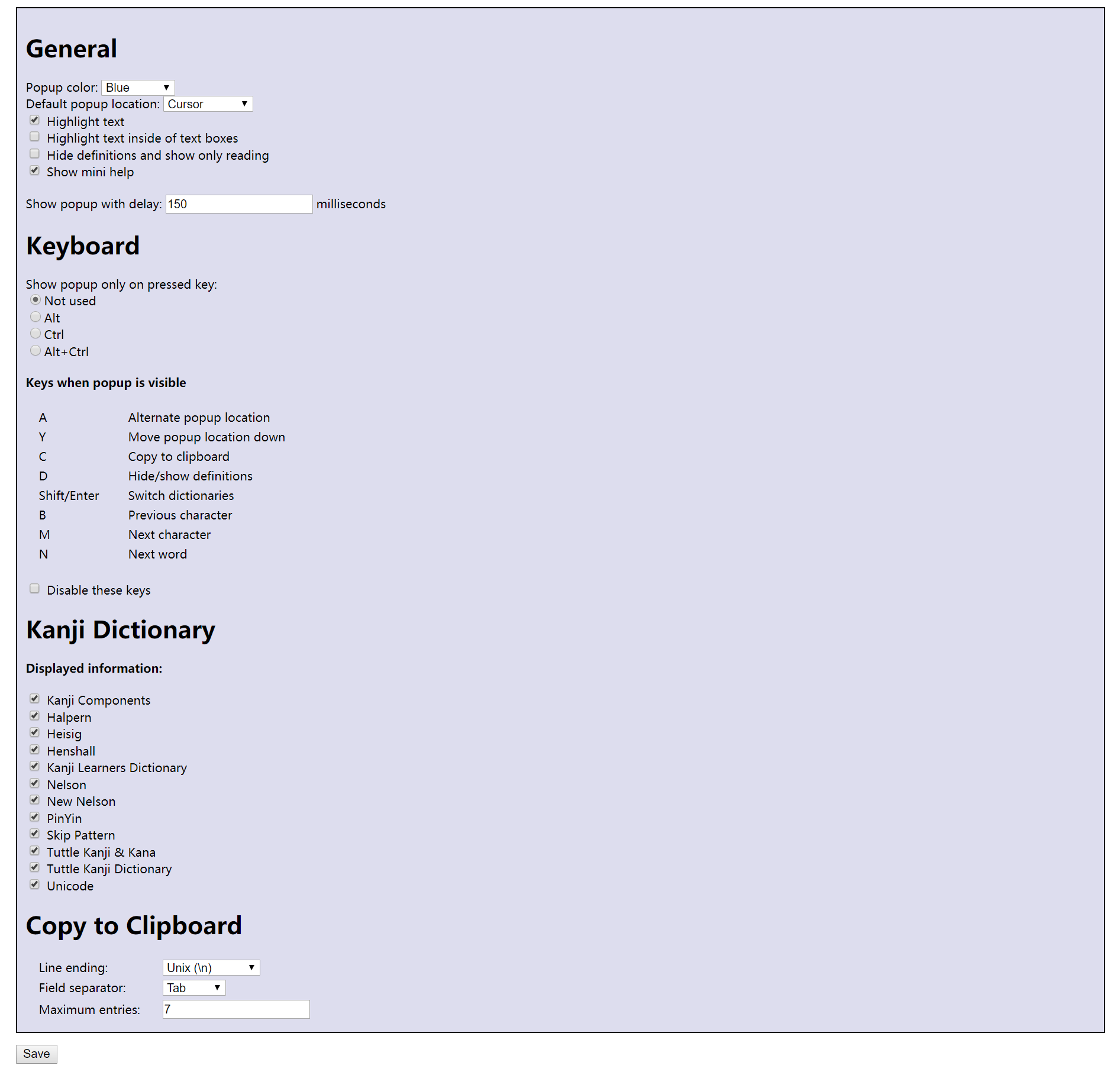
If you need an online translation tool when learning Japanese, rikaikun is a good choice.
rikaikun: Japanese translation plug-in update log
1.Fix some bugs
2. Optimized some functions
Huajun editor recommends:
rikaikun: After continuous official updates and iterations, the Japanese translation plug-in has become very stable and powerful, meeting all your needs. The editor has also prepared for youNumber cube,Desktop Taobao,Zhongyuan Bank Online Banking Assistant,Sogou input method skin box,Ping An Bank Online Banking Assistant


















































Useful
Useful
Useful