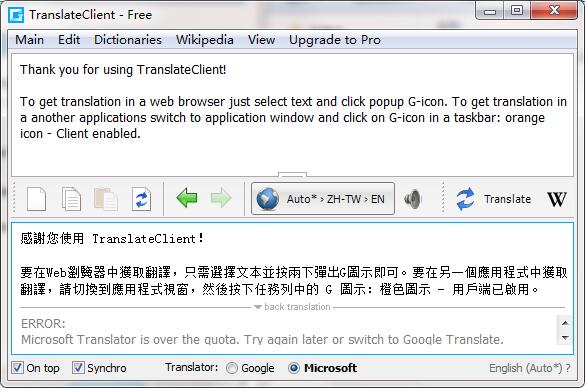
Google Translation Software Function
Support 80 languages, read aloud
If there is a translationvoiceSupport, the voice icon will be automatically displayed, click the pronunciation.
Google translation engine
Use the open Google Translation API to complete it quickly.
Automatically monitor the clipboard, copy and translate
The software has quietly translated the results you want, which is very convenient!
Automatically cache 3 translation records, return to check at random
Auto cache 3 recent translation records, you can return to view at will, including text and voice.
Small, green, free installation online translation
There is only one executable file, without any files, it is really small, green, free of installation, noPlug -inEssence
Support 80 languages, multi -language translation
And the language of any country can translate each other, not simple English translation.
Show pinyin, dictionary, multi -national dictionary check at will
Pinyin and dictionaries can be displayed. While translation, if there is a pinyin remarks and dictionary interpretation, it can be displayed simultaneously.
Support file translation, the result can be saved
You can open the file to perform the translation operation, which can also support large text files well, and can save translation results.
Google Translation Software Features
Text translation: Just enter the text to translate between 103 languages
Offline translation: You can translate without being connected to the Internet (support 52 languages)
Instant camera translation: Just aim the camera lens on the corresponding picture to translate the text in the picture (support 30 languages)
Photo: Take or import photos to get high -quality translation (support 37 languages)
Dialogue: Real -time translation bilingual dialogue (support 32 languages)
Handwriting: Enter the text character by handwriting, without typing (support 93 languages)
Good words and good sentences: The words and phrases that can be saved can be saved, as well
Google Translation Installation Step
1. Load the official version of Google's translation package in the Huajun Software Park. After decompression, double -click the "EXE" file, enter the installation wizard, read the license agreement, click i Agree
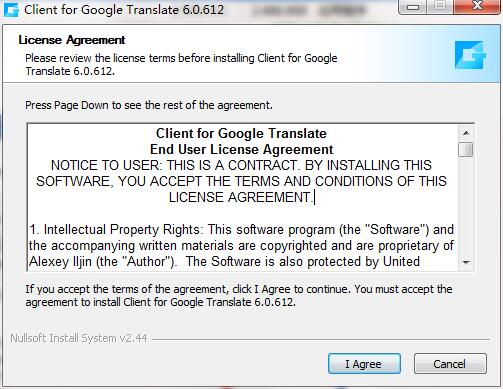
2. Click "Browse" to select the installation location. Generally, it is in C drive. It is recommended to install on the D drive. Click Install to install
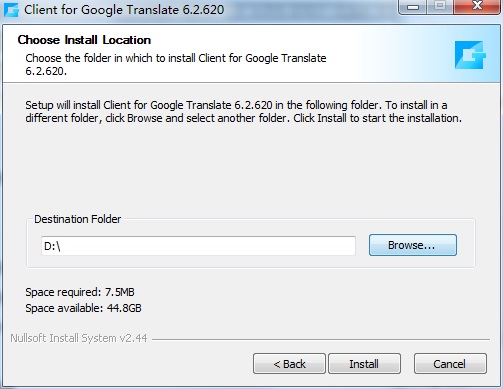
3. The software is installed, please wait patiently
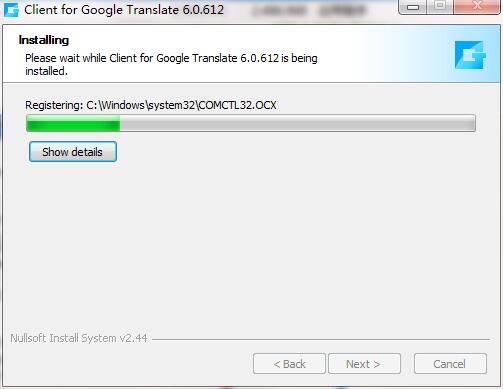
4. Google translation installation is completed, click Finish, exit the installation wizard
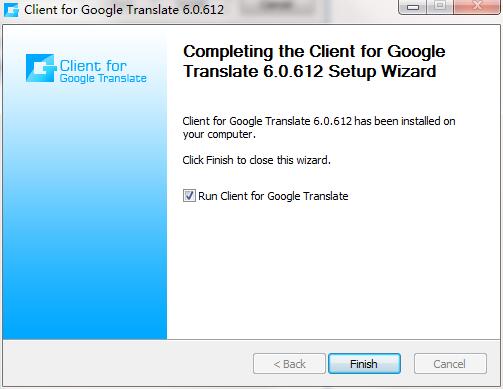
Google Translation Update Log
1: The new interface, refreshing, simple, efficient
2: The performance is getting better and better
Xiaobian of Hua Jun:
Google Translation has always been the most commonly used software for most netizens.DictionaryAs well asDXF to G code toolAs well asSnowman Computer Auxiliary Translation (CAT)As well asSuper PDF converter universal versionAs well asWord to PDF converterIt is also a software that netizens love very much. You can come to China Software Park to download!



















































it works
it works
it works