1. Basic introduction: The article weight reduction and modification software is a tool that integrates English-to-English translation, article weight reduction, article modification and other functions. It is suitable for students, office clerks and other people who need to modify or translate articles. The tool is simple and easy to use.
2. Software functions: Chinese-English translation, article weight reduction, and support for network updates.
3. Installation method: After downloading the compressed package, unzip all the files in the compressed package to the same folder and use it.
4. How to use: After copying the content that needs to be translated or reduced (Chinese only) into the software, click the "Translate/Remove" button.
5. Frequently asked questions about software: Solutions to the incomplete font display of software buttons:
WIN7, desktop---right click---select the display (display settings) option--select the set custom text size option--select the default or recommended value, the general default is 100%
WIN10, desktop---right-click---select the display (display settings) option--select scaling and layout--change the text size and select the default or recommended value, the general default is 100%
Article weight reduction and modification software update log
Modify and improve some BUGs
Huajun editor recommends:
Article weight reduction and modification software, produced with conscience, guaranteed performance, personally tested by the editor, I believe you can try it on my children's shoes! There are more useful software in our Huajun Software ParkYoudao Dictionary,DXF to G code tool,Sesame Quick Translation,Super PDF Converter Universal Edition,WORD to PDF converter!








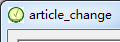




























Useful
Useful
Useful