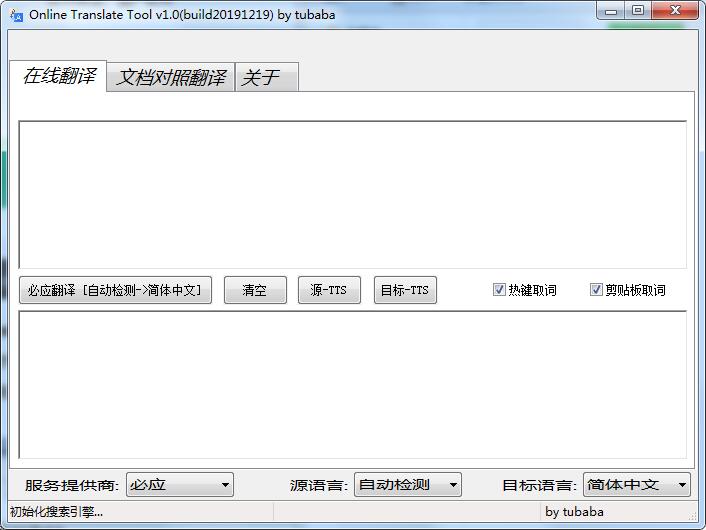
Online translation software functions
1. Support Baidu Translation to translate text.
2. Support Youdao Translation to translate texts.
3. Support Bing Translate to translate text.
4. Support Google Translate to translate text.
5. There are more than a dozen languages that support translation.
6. There are more than a dozen languages that support translation.
Features of online translation software
1. Lightweight and compact, easy to open and use.
2. Simple operation, easy to use.
3. Provide audio online reading.
4. Can translate more than a dozen languages in multiple countries.
5. Multiple translation service providers.
6. The documents are translated according to the comparison, and everything is clear.
Advantages of online translation software
Providing free text and website translation in more than 30 languages. If you want a brief translation of a text or website in another language, use our free translation tool.
• Word count tool. Get word count for documents and web pages. The word count tool supports multiple file formats including MS Word, Excel, Powerpoint and PDF.
• Online quotes for professional translation services. Get online translation quotes 24/7. Simply upload the file and select a language to have quotes displayed in seconds. Checkout and payment are convenient using Paypal or credit card.
• Online price quotes from the web. Get an online translation quote for professional translation of website pages 24/7. Simply enter your URL and select a language to have offers displayed in seconds.
Online translation software installation steps
1. Download the installation package of the official version of the online translation software at Huajun Software Park
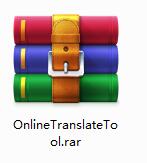
2. After downloading, unzip the compressed package into a folder named after this software

3. Open the folder and double-click the "exe" program
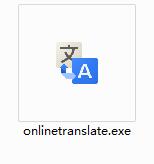
4. The online translation software is green software and can be used without installation.
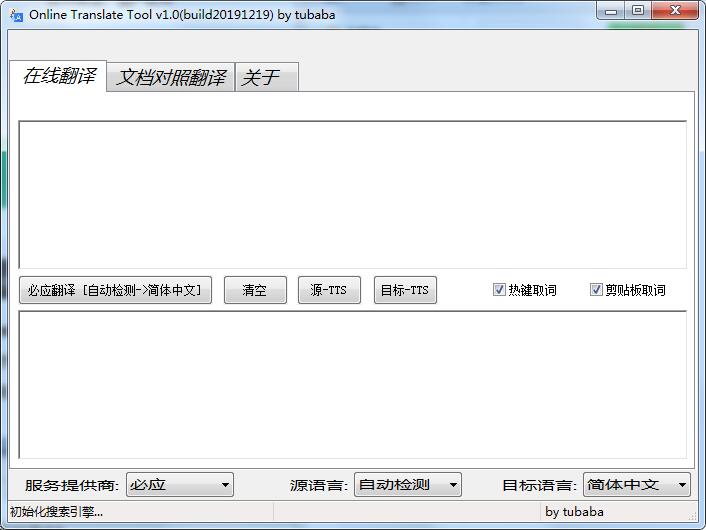
Frequently Asked Questions about Online Translation Software
The software cannot be opened
Check whether the network connection is stable. Online translation software usually requires a network connection to use.
Try clearing your browser cache or restarting your browser.
Check whether the software is compatible with the current operating system and browser version.
The interface is confusing or the operation is not smooth
Be familiar with the software interface layout and the location of various functions.
Try adjusting your browser zoom or resolution to make the interface more readable.
If the software interface is garbled or abnormal, you can try changing the browser or updating the browser version.
Online translation software update log
1. Fixed BUG, the new version has a better experience
2. Some pages have been changed
Special instructions:
Hello, the software you are about to use is an auxiliary tool and may be intercepted and checked by major anti-virus software. This software may have risks, please pay attention to avoid it. If you want to continue using it, it is recommended to close various anti-virus software before use.
Attached is the software package decompression password: softwaredownload4.com
Huajun editor recommends:
The editor of Huajun Software Park has compiled and collected software that you may like, such as:Youdao Dictionary,DXF to G code tool,Snowman Computer Assisted Translation (CAT),Super PDF Converter Universal Edition,WORD to PDF converterYou can download it from this site.

















































Useful
Useful
Useful