
Introduction to copytranslator functions
1. Basically solve the problem of line wrapping in PDF copy and translation.
The re-translation is specially optimized for line breaks and sentence endings in English and Chinese PDFs, and basically solves the problems of sentence breaks and line breaks. The following is the result of directly copying the translation using retranslation. It can be seen that the translation effect has been greatly improved compared to directly copying and pasting into the web page. At the same time, with the help of the powerful Google Translate API, the translation quality is guaranteed, and the connection speed of translate.google.cn used is also faster, so there is no need to worry about network problems.
2. Translate multiple paragraphs at the same time, which is more efficient and maintains the original segmentation as much as possible.
Redefining copying of retranslation In order to reduce the trouble caused by pressing ctrl+c or right-clicking multiple times to copy, Fuyi introduces a mechanism to automatically copy when long pressing is selected. After turning on the monitor clipboard option, you only need to select the text, hover the mouse over the selected text, press and hold for more than 0.1 seconds, and then release the mouse (in fact, you will hardly feel that you have long pressed for 0.1 seconds), that is, press and release to copy. This can prevent us from moving the mouse excessively (right-click and select copy) or pressing ctrl+c frantically until it becomes tiring.
3. Two window modes are available, main mode and focus mode. The focus mode only provides a translation window so that you can pay attention to the results. When using focus mode, be sure to check Stay on top and Listen. clipboard, Auto Copy should be checked if necessary.
4. Support translation between various languages. We support whatever Google Translate supports.
5. It occupies a small amount of memory. Although the installation package is quite large, the resident memory during operation is only a dozen megabytes. The reason why the installation package is large is because of the packaging of the python library.
Features of copytranslator software
Core usage
Open the webpage/PDF, select the paragraph of text to be translated, press Ctrl+C/right-click to copy the text, CopyTranslator will monitor the clipboard changes, process the clipboard content (such as removing redundant line breaks, etc.), translate, and display it. As long as you click here to copy without pasting, CopyTranslator will immediately give you the translation results, effectively improving work efficiency.
Copy and translate
Greatly simplify the steps required for translation, just copy the text to the clipboard, and you can view the translation results in the next second, allowing you to enjoy the pleasure of what you see is what you get, and the click-to-copy mechanism makes it easier for you to copy text.
Solve the problem of line wrapping in PDF copy and translation
CopyTranslator is specially optimized for line breaks and sentence endings in English and Chinese PDFs, basically solving the problems of sentence breaks and line breaks. The following is the result of using CopyTranslator to directly copy the translation. It can be seen that the translation effect has been greatly improved compared to directly copying and pasting to the web page. At the same time, with the help of the powerful Google Translate API, the translation quality is guaranteed, and the connection speed of translate.google.cn used is also faster, so there is no need to worry about network problems.
Translate multiple paragraphs simultaneously
More efficient while maintaining the original segmentation as much as possible.
Click to copy
After turning on the monitor clipboard option, you only need to select the text, hover the mouse over the selected text, press and hold for more than 0.3 seconds, and then release the mouse (in fact, after 0.3 seconds, you basically don’t feel that you have pressed for a long time), that is, press and release, and then you can copy. This can prevent us from moving the mouse excessively (right-click and select copy) or pressing ctrl+c frantically until it becomes tiring.
Powerful focus mode
无比强大的专注模式,一个简单的文本框,能够满足日常翻译90%的需求!
The translation is displayed simultaneously in focus mode and comparison mode.
The smart dictionary is only displayed in focus mode, and the color display helps you quickly distinguish various contents.
Drag text to the focus mode box to get the translation result directly.
When the cursor is in the focus mode result box, Ctrl+Enter can translate the content in the box, Ctrl+B realizes the content in the Baidu search box, and Ctrl+G realizes the content in the Google search box.
The focus mode right-click menu can realize the settings of almost all options and all applications.
Intelligent translation
CopyTranslator will automatically recognize the copied text and perform automatic and intelligent translation based on the set source language and target language. For example, if you set the source language to English and the target language to Simplified Chinese, then if you copy English, it will be translated into Chinese, and when you copy Chinese, it will be translated into English. (Don't worry, automatic replication will not interact with this mechanism.)
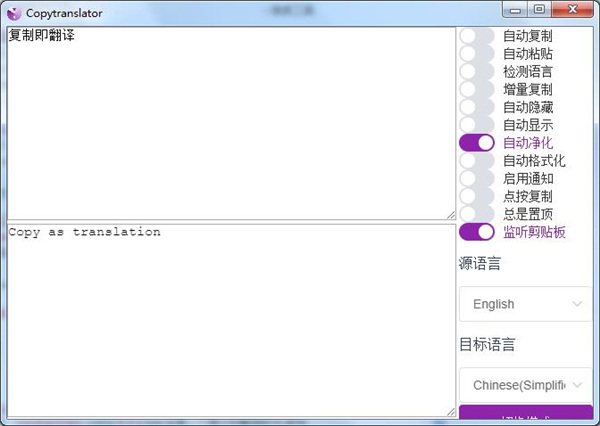
smart dictionary
Foreign sentences with less than 3 words will be treated as phrases or words, and you will see a more detailed explanation on Focus Mode. Check the Smart Dictionary option to enable it. Note: Word search is limited to languages supported by Youdao, but you do not need to and cannot manually select the language. (Based on the API provided by Youdao)
incremental copy
Appends the copied text to the original text instead of replacing it, especially useful when paragraphs are separated on different pages. Check the incremental copy option to enable it.
Free switching between dual modes to cope with different scenarios
The comparison mode is in line with the user's previous usage habits, and the original text and the translated text are displayed in comparison.
The focus mode only provides a translation window, allowing you to focus on the translation. When using focus mode, be sure to check Always on Top and Monitor Clipboard, and check Automatic Copy if necessary.
Other features
It supports a wide range of languages, and we support whatever Google Translate supports.
More automated customization options are available, such as automatic copying, setting memory, welt hiding, and automatic display.
Supports global hotkeys and convenient shortcut key operations.
Internationalization, the interface language can be selected from English/Simplified Chinese.
It occupies a small amount of memory, and the resident memory during operation is only a dozen megabytes.
CopyTranslator will continue to add more new features, so stay tuned.
copytranslator installation steps
1. Download the latest version of copytranslator installation package from Huajun Software Park, unzip it, and double-click the exe program
2. Enter the installation wizard, read the license agreement, and click I agree
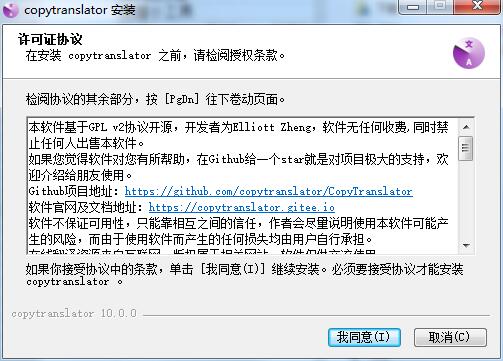
3. Select the installation type and click Next
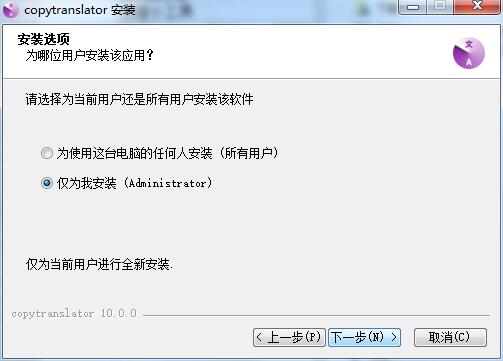
4. Click "Browse" to select the installation folder. Generally, it is installed on the C drive of the computer by default. It is recommended to install on the D drive. Click Install.
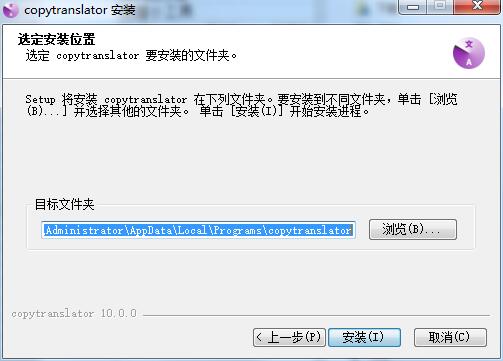
5.CopyTranslator installation is complete, click Finish to exit the installation wizard

copytranslator update log
Fixed the customization problem of global shortcut keys and local shortcut keys.
Fixes #185.
Optimized the logic of setting reset.
Huajun editor recommends:
In addition to copytranslator, a very convenient translation software, there are alsoYoudao Dictionary,Sesame Quick Translation,Snowman Computer Assisted Translation (CAT),Super PDF Converter Universal Edition,WORD to PDF converterRelated software is available for download. If you need it, please click to download and use it.





































Useful
Useful
Useful