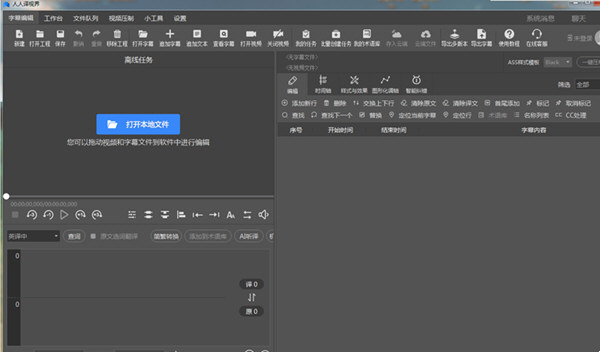
Introduction to the functions of Japanese video translation and subtitle software
1. [Three-terminal intelligent collaborative translation tool]
Corpus cloud-encrypted real-time storage
APP, PC, and WEB collaborate to carry out translation tasks anytime and anywhere
Supports multi-person collaborative translation and real-time management of translation tasks and progress
Task progress is pushed in real time, and management is equally convenient when you are away from home
No need to switch between multiple softwares, making online team communication more convenient
2. [Video translation customization solution]
Renren Film and Television Subtitle Group has fourteen years of experience in video translation process management
多人协作分part/翻译/调轴/压制一站解决
PC supports offline translation
3. [Translator’s ability self-improvement system]
经典视频跟译练习,多版本字幕对照
Competence certification system to accurately match platform translation tasks
4. [Translation Circle]
Excellent translators can be added with one click and contacted at any time
Platform translators can quickly form teams and translation orders can be easily digested
Features of Japanese video translation subtitle software
1. Smart document translation
Are you still using offline translation to constantly look up words? Come try Yishijie Smart Document Translation! Provides machine translation reference in advance, supports more than 60 language directions, perfectly retains the original text format, and previews the translation results online.
2. AI-assisted video translation
Want to translate a video, but the video is too long and the sentence-by-sentence translation efficiency is too low? You don’t have a good language foundation, but you want to understand the video? Come and try AI-assisted video translation! One-click generation of AI-assisted video translation for your reference, and free access to tens of millions of corpus from "Renren Film and Television"! Create a new model of video translation "AI + manual fine-tuning" to provide a better client experience
3. Translation project management
No matter you are a translation team or an individual, it is inevitable that there are a large number of translation projects to be managed. Are you still using traditional Excel? Come and try the Translation Vision "Workbench"! Say goodbye to the pain of complex search and traceability, and monitor the entire translation life cycle!
4. Video translation practice
You may be a newbie in the field of video translation, so don’t worry. We provide many easy and interesting foreign short videos on cultural life for you to practice and help you understand foreign customs. Not only that, you can also make your translations public for everyone to comment on, and you can unconsciously improve your video translation skills in a pleasant atmosphere.
5. Term database management
Having been deeply engaged in the translation industry for many years, you must have accumulated countless terminology libraries of your own, right? In the process of translation in "Renren Translation Vision", you must also want to use your own terminology library. We have prepared for you the import and export functions of terminology libraries in tbx, txt, and excel formats to help you translate efficiently.
6. Business bidding and tendering
Is there a video or document that is difficult to translate by yourself? After using AI listening translation, do you still need manual correction? Come to Translation Vision to submit a commercial translation bid. Thousands of translators and translation service providers on the platform are on standby to communicate with you in depth and provide efficient and high-quality translation services. Of course, you can also learn about the official translation service of Translation Vision
Japanese video translation subtitle software installation steps
1. Download the official version of the Japanese video translation subtitle software installation package from Huajun Software Park. After unzipping, double-click the exe program.
2. Click "Browse" to select the installation folder. Generally, it is installed on the C drive of the computer by default. It is recommended to install on the D drive. Click Next.
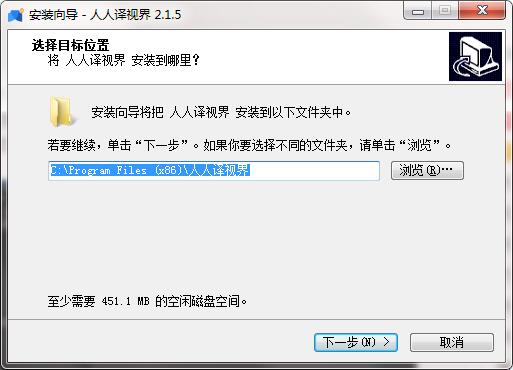
3. Click "Browse" to select the start menu folder and click Next
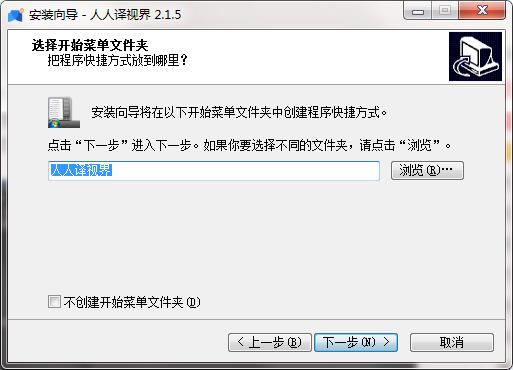
4. Select additional tasks, check Create desktop shortcut, and click Next
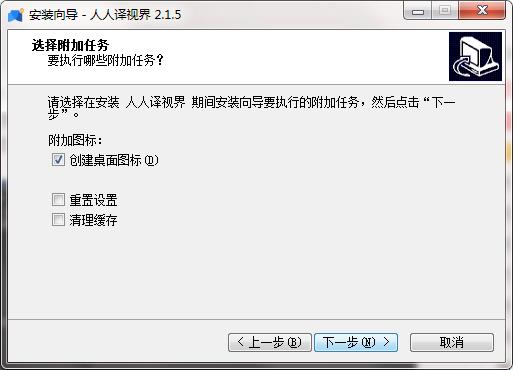
5. The installation program is ready, click Install
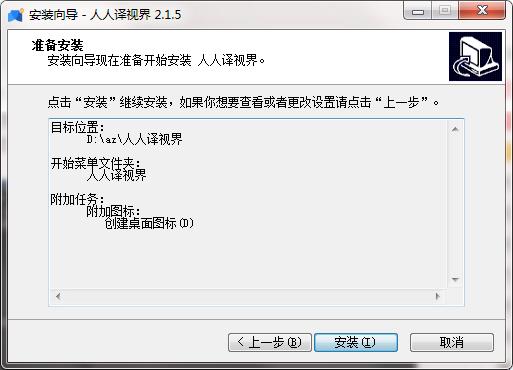
6. The software is being installed, please wait patiently for the installation to complete.
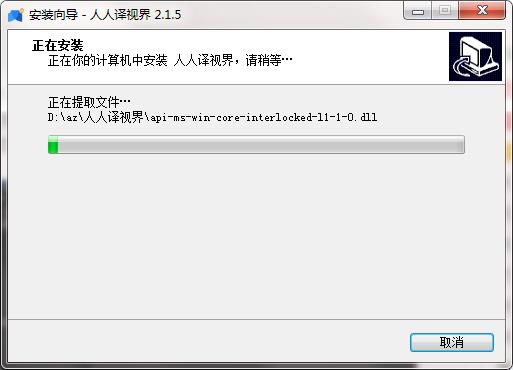
Japanese video translation subtitle software update log
Optimize user feedback issues and improve detailed experience
Huajun editor recommends:
Japanese video translation and subtitle software. This software is completely fool-proof and super simple. In addition, the editor also recommends it.Youdao Dictionary,DXF to G code tool,Sesame Quick Translation,Super PDF Converter Universal Edition,WORD to PDF converterDownload and use related software.

















































Useful
Useful
Useful