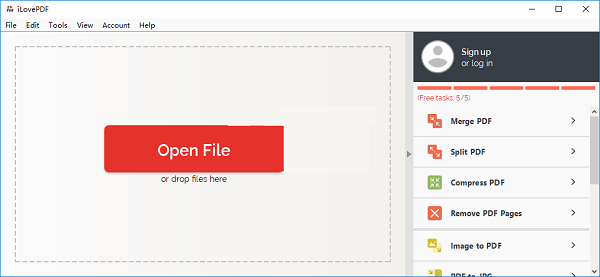
iLovePDF green versionSoftware function
Add to PDF
Join PDFs and place them in the order you like, fast and easy!
Split PDF
iLovePDF Green Edition extracts one or more pages from PDF or converts each page of PDFConvertas separate PDF files.
Compress PDF
iLovePDF Green Edition makes your PDF documents lighter while maintaining the highest quality. Optimize your PDF files.
Word to pde
Convert your WORD documents to PDF with the highest quality and exactly the same as the original DOC or DOCX file.
Powerpoint to PDF
Convert POWERPOINT presentations to PDF with the highest quality and exactly the same as the original PPT or PPTX files.
ExceLE to pdf
Convert EXCEL table to PDF and adjust columns to page width. Vertical or horizontal, you choose the direction.
Watermark
Select the image or text you want to insert on the PDF. Choose position, transparency and typography.
Rotate PDF
Rotate the PDF as needed. Rotate many PDF documents at once.
Repair PDF
Repair corrupted PDF and recover corrupted PDF data. Repair PDF using our repair tool.

iLovePDF green versionSoftware features
PDF to Word
Easily convert PDF files to editable WORD DOCX.
PDF to Powerpoint
Convert PDF files to POWERPOINT PPTX presentations.
PDF to JExcel
Extract data directly from PDF to Excel in seconds.
PDF to JPG
Extract all images from PDF or convert each page to JPG image.
JPG to PDF
Convert JPG images to PDF. Adjust orientation and margins.
Page number
Add page numbers to PDF. Choose location, size, format and layout.
Unblock PDF
Remove passwords from PDFs and unlock them so you can use them however you want.
Protect PDF
Use a password to protect PDFs. Encrypt PDF files to prevent unauthorized access.
Sort PDF
Order PDF pages as needed. Remove or add PDF pages to your document as needed.
iLovePDF green versionSoftware installation steps
Download this software, unzip it, double-click the exe file to enter the setting interface, we will wait patiently
View the license agreement, select I accept, and click Next
The software is being installed, we can wait patiently for the installation to be successful.
FAQ
Problem: The content is lost or the format is disordered after PDF conversion.
Solution:
Check whether the original PDF file is intact and intact.
Try using different conversion settings or options.
If the problem persists, consider using other PDF conversion tools for comparison.
Problem: Slowness or program crash when processing large files.
Solution:
Close other unnecessary applications to free up system resources.
Check the system hardware configuration to ensure that it meets the minimum configuration requirements of iLovePDF Green Edition.
Try splitting a large file into multiple smaller files for processing.
iLovePDF green versionSoftware update log
1: Optimized performance
2: We are serious about solving bug problems
Huajun editor recommends:
This site also prepares a variety of related software for you, such as:DXF to G code tool,Sesame Quick Translation,Snowman Computer Assisted Translation (CAT),Super PDF Converter Universal Edition,WORD to PDF converterWait, you need to go to the editor of Huajun Software Park to satisfy you!

























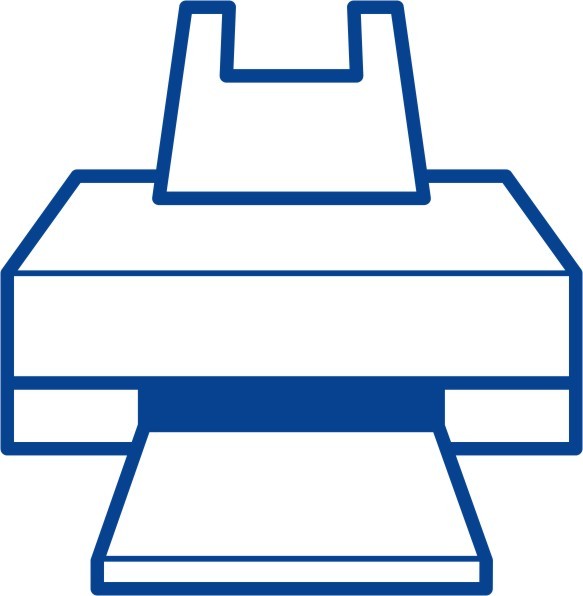
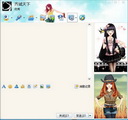








































Useful
Useful
Useful