Lightshot universal screenshot software features
1. Select an area and take a quick screenshot:Allows you to select any area on the desktop and take a screenshot by double-clicking it.
2. Easy to use application:Simple user interface, no useless components, lightweight, making it easier for you to use.
3. Share screenshots to social networks:Upload your screenshot to the server and get a high-speed download link.
4. Powerful image editor:Edit screenshots as you take them, or use the powerful online editor.
5. Similar image retrieval function:Find visually similar images. Select any image on your screen to discover many similar images.
6. Different platform support:Lightshot is available on Windows/Mac, Chrome, Firefox, IE and Opera.

How to use Lightshot universal screenshot software
Lightshot green version uses the "Prt Scr" button by default to quickly capture the screenshot you want. If you need to keep the cursor and mouse pointer when taking screenshots, just check it after going to the general settings of the program.
Frequently Asked Questions about Lightshot Universal Screen Capture Software
How to set it to Chinese?
After startup, it will be minimized to the lower right corner of the screen. Right-click the icon and select "option" → language → Chinese (Simplified), and click OK to convert to Chinese.
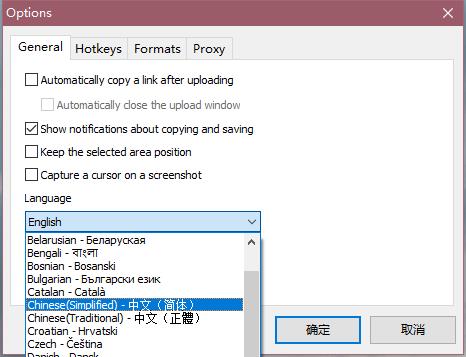
Lightshot universal screenshot software update log
Working day and night just so you can be happier
Mummy, Mummy, coax~all the bugs are gone!
Huajun editor recommends:
What? If you haven’t used Lightshot, the universal screenshot software, do you know that all your good friends are using it? Come and download it. The editor has also preparedSnagIt,Screen recording expertWaiting for software for you to download!











































Useful
Useful
Useful