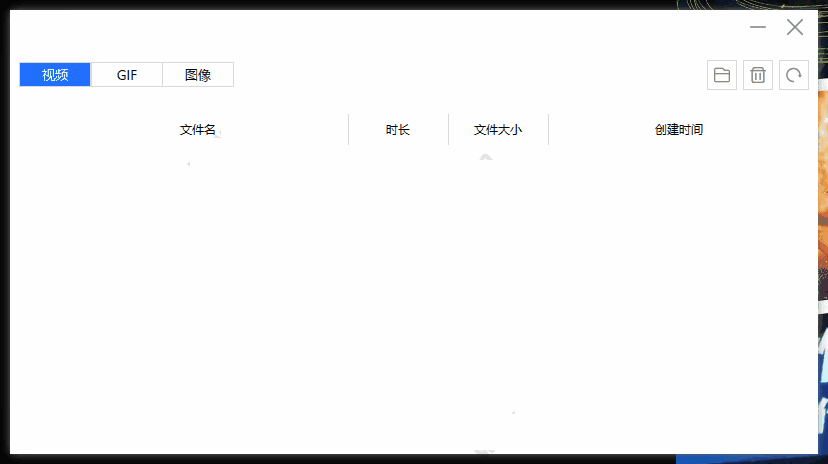
very capturescreen captureSoftware introduction
verycapture is a comprehensive screenshot tool. I didn’t want to open the chat tool when taking a screenshot, and found that other screenshot tools did not support secondary editing very well, so verycapture was born. I hope it can also help you in your work and life.
very capturescreen captureSoftware function
Annotation
Rich annotations after taking screenshots are essential. Covers rectangles, circles, lines, lines, arrows, highlights, serial numbers, etc.
Nail
After taking a screenshot, you can pin the thumbtack to the desktop. This function can facilitate picture comparison, which is more convenient when writing papers or articles.
OCR and translation
After taking a screenshot of the desktop screen, OCR recognition and translation are supported. The current free interface may not be stable.
Long screenshot
滚动长截屏也是支持的,使用场景就是网页或者文件夹窗口
GIF recording and video recording
Video recording supports sound recording
Customized area screenshot
You can take a screenshot of a custom shape of any area, as shown below:
Delayed screenshot
Sometimes when you right-click on the menu, ordinary screenshot tools often fail. In this case, you can experience the delayed screenshot menu of verycapture.
very capturescreen captureSoftware Highlights
1. Video recording
HD video, unlimited recording
2. OCR and translation
Convenient assistant to improve input efficiency
3. Long screenshot
Not tied to the desktop
4. Screenshot
Capture the screen as you like and use pictures instead of text
5. GIF recording
Animation production is so efficient
very capturescreen captureSoftware features
1. Service
Customer service responds quickly in 15 minutes, and consultants and technical support track the entire process
2. Safety
Complete process control, advanced encryption technology
3. Professional
Years of accumulation in the audio and video field, professional and efficient service team
4. Easy to use
The interface is simple and easy to use, quick to get started, and supports independent deployment
very capturescreen captureSoftware update log
1. Modify the drop-down box of the main interface
2. Change mouse style
3. Fix bugs
Huajun editor recommends:
Of course, in addition to very capture screen capture software, which is a very convenient screenshot software, our Huajun Software Park also hasScreenshot Master,King of Han ocr,Wink,Snapshot software HprSnap,JPG screenshot toolRelated software is available for download. If you need it, please click to download and use it.



































Useful
Useful
Useful