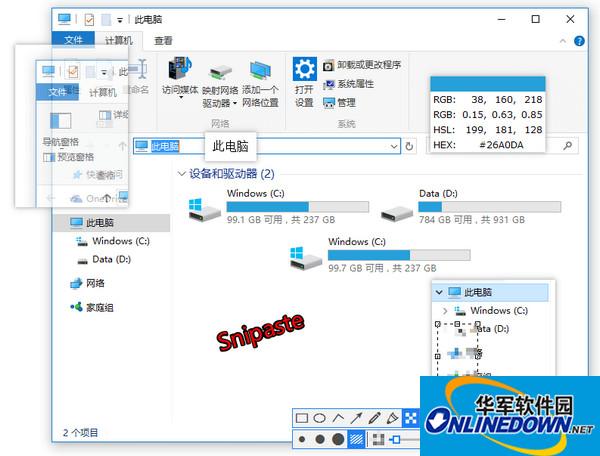
Feature introduction
Multi-platform adaptation: Supports Windows, macOS, and a Linux version is under development to meet the needs of different users.
Lightweight and safe: no ads, no hard disk scanning, no data uploading, just decompress and use, no installation required, protecting user privacy.
Custom shortcut keys: Supports user-defined shortcut keys, such as F1 for screenshots, F3 for textures, and Shift+F3 to hide all textures to improve operating efficiency.
History playback: Use the , and . keys to play back the previous or next screenshot record, making it easier for users to find and manage screenshots.
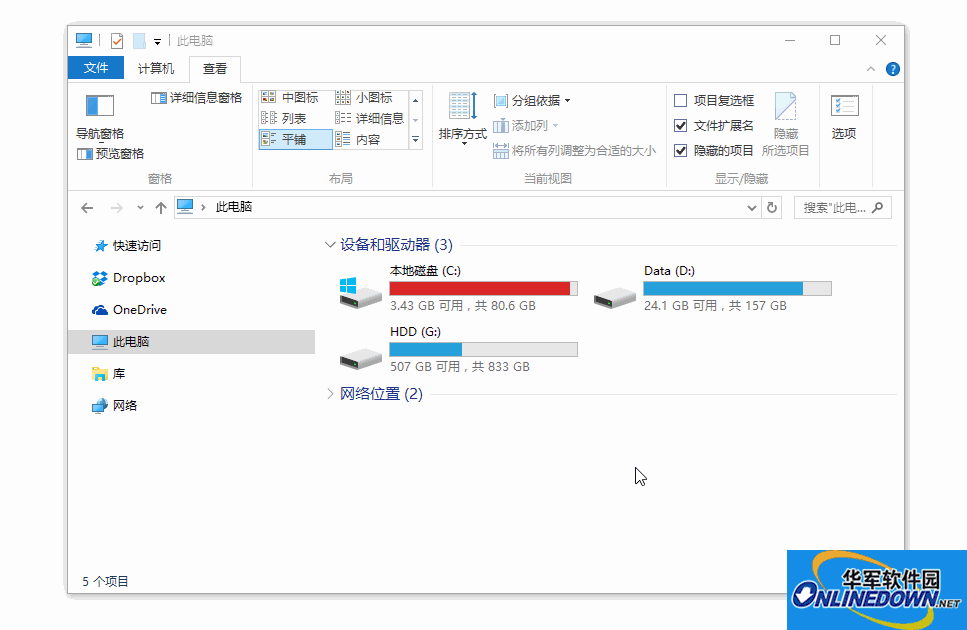
Snipaste (scrolling screenshot software) function
Smart screenshot
Multiple modes: supports full screen, window, rectangular, free shape and scrolling screenshots. Scroll screenshots can capture long web pages or documents. By simulating scrolling operations, you can capture frame-by-frame screenshots and stitch them together to solve the problem of capturing extremely long content.
Precise control: Provides pixel-level edge adjustment, automatically displays a magnifying glass when dragging the frame, and supports fine-tuning with keyboard arrow keys to ensure accurate screenshot range.
Automatic detection: can identify windows, buttons, pictures and other interface elements, and quickly capture single objects.
Texture function
Floating window: Convert screenshots or clipboard content (such as images, text, color information) into floating windows, supporting scaling, rotation (1/2 key), transparency adjustment (Ctrl+wheel) and mouse penetration (X key).
Multi-picture management: Supports grouping, hiding/showing (Shift+F3) of multiple pictures for easy comparison or demonstration.
color picker
Real-time color picking: Shortcut keys (such as the C key) extract the color value anywhere on the screen. It supports RGB, HEX, and HSL formats, and can post color blocks for comparison.
Image annotation
Rich tools: Provides 9 annotation tools such as rectangle, ellipse, arrow, brush, mosaic, and Gaussian blur, and supports border/color block effects, transparency adjustment, and secondary deformation.
Undo and redo: Supports unlimited step undo/redo for easy modification.

Snipaste (scrolling screenshot software) highlights
Lightweight and efficient
Low resource usage: Reduce CPU and memory usage through optimized algorithms, and can run smoothly on old devices.
Portable design: no installation required, can be run directly after decompression without modifying system files, protecting privacy.
Cross-platform compatible
Supports Windows 7 and above, macOS (Intel and Apple Silicon architecture), and a Linux version is under development.
Highly customizable
Shortcut key customization: Users can modify the shortcut keys for screenshots, textures, color picking and other operations.
Interface language: Provides multiple language support, no need to install additional language packs.
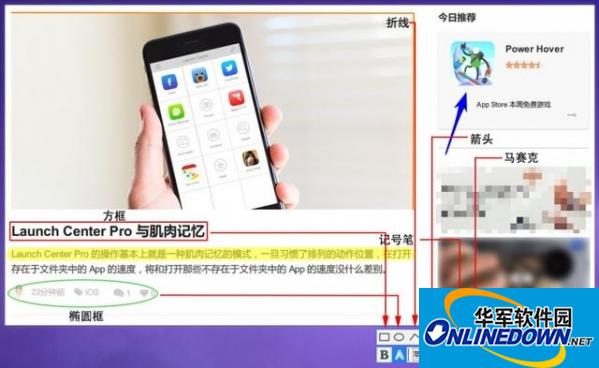
FAQ
Configuration file restoration to default state problem
Problem description: After each restart of Snipaste, the configuration file is restored to the default state.
Solution:
Make sure the directory where Snipaste's configuration file (config.ini) is located has write permission.
Try installing Snipaste in a non-system directory (such as a user directory) to avoid permission issues.
If the problem persists, you can try running Snipaste as an administrator.
Snipaste (scrolling screenshot software) update log:
1. Fixed BUG, the new version has a better experience
2. Some pages have been changed
Huajun editor recommends:
The editor of Huajun Software Park has compiled and collected software that you may like, such as:Screenshot Master,King of Han ocr,Wink,Snapshot software HprSnap,JPG screenshot toolYou can download it from this site.



































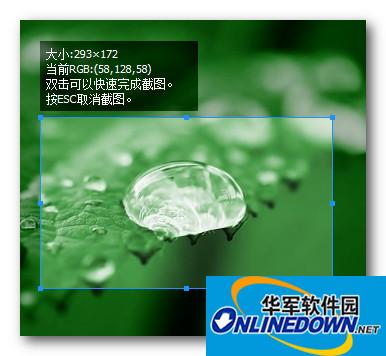



























Useful
Useful
Useful