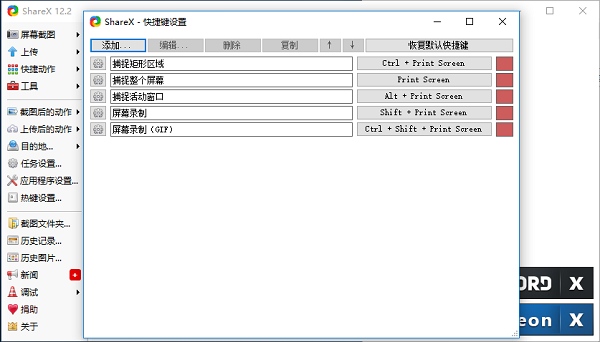
ShareX software features
1. Screenshot
Multiple screenshot modes:
Full screen screenshots, active window screenshots, custom area screenshots (rectangle/circle/polygon).
Scroll screenshot: Automatically capture long web pages or documents (requires browser plug-in support).
Window control screenshots: Accurately capture specific controls within the window (such as buttons, text boxes).
Edit after screenshot:
The built-in image editor supports adding arrows, text, mosaics, highlights, borders, and more.
Supports adjusting brightness/contrast, cropping, rotating, and adding watermarks.
2. Screen recording
GIF recording: Record screen operations as animated GIFs, suitable for making tutorials or demonstrations.
Adjustable frame rate (1-60 FPS), resolution and image quality.
Video recording:
Supports MP4/WebM format and can record system audio or microphone input.
Provides "recording window only" mode to avoid background interference.
3. File sharing and uploading
One-click upload:
Supports uploading screenshots, files or text directly to 50+ cloud services such as Imgur, Flickr, Google Drive, Dropbox, OneDrive and more.
You can customize the post-upload operations (such as copying the link to the clipboard, automatically shortening the URL).
Local share:
Upload to private server via FTP/SFTP, or generate HTTP/HTTPS link for LAN access.
4. Automated workflow
Custom task chain:
Set up multi-step actions via the “Workflows” feature (e.g. screenshot → edit → upload → copy link → send to Slack).
Supports triggers (such as shortcut keys, file drag and drop, URL monitoring).
OCR text recognition:
Text is automatically extracted after taking a screenshot (supports Chinese and English), and can be exported to TXT/DOCX format.
QR code generation and scanning:
Convert text or links to QR codes, or scan the on-screen QR code to decode it.
ShareX Software Highlights
ShareX is a comprehensive tool for screenshots, free and open source, and the functions inside can be described as extremely rich.
As a screenshot software, the most basic full-screen and area screenshots and customized shortcut keys are the basic operations. In addition, it also supports rounded squares, ovals, triangles, polygons or customized capture ranges.
It is worth mentioning that this software supports the less common scroll capture function, which is the so-called long screenshot on Windows.
The OCR function recognition effect is also very accurate.
The next step is screen recording and GIF recording. We only need to customize the recording shortcut keys to record the screen freely!
Not only that, it also has built-in functions such as color picker, ruler, image merging and segmentation.
It may be a bit unfamiliar when you first use it, but after you get familiar with it, its practicality is still very satisfactory. In addition, this software is completely free to use and does not require registration and login. Overall, it is very good.
ShareX software features
1. Highly customizable
Interface and shortcut keys:
Fully customize menu layout, toolbar buttons and shortcut key combinations (supports global hotkeys).
Themes and plugins:
Provides Dark/Light themes and supports extended functions through plug-ins (such as adding new upload services, filter effects).
2. Open source and transparency
Code disclosure:
The project is hosted on GitHub, and users can review code security or participate in development.
No ads/no fees:
Completely free, no hidden charges or pop-up ads.
3. Cross-platform alternatives
Windows-specific optimizations:
Deep integration of Windows system functions (such as Win+Shift+S shortcut key compatibility, DirectX game screenshots).
Comparison of similar tools:
Snip & Sketch (Windows built-in): Basic functionality, no recording/uploading/automation.
Lightshot: Lightweight but limited functionality, no scrolling screenshots or workflow.
Snagit (paid): Professional but pricier ($49.95 lifetime license).
ShareX FAQ
Black screen/no sound during recording
Possible reasons:
The correct audio input device was not selected.
Incompatible graphics card driver (especially NVIDIA/AMD).
Solution:
Go to Screen Recording Settings → Audio Options and select the correct microphone and system sound.
Update your graphics card driver, or try FFmpeg encoding instead of the default option.
ShareX update log
1. Sweep the bug out and carry it out to the end
2. The most stable version ever
Huajun editor recommends:
ShareX is very simple to use. The optimized operation interface allows you to easily find the functions you want. Come and download it. The editor has also carefully prepared for youScreenshot Master,GetFlash,King of Han ocr,Wink,JPG screenshot tool



































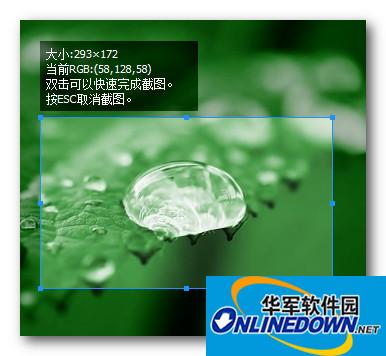



























Useful
Useful
Useful