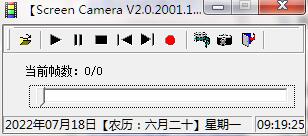
Introduction to screen recording software
Screen recording software is an image capture pc software. ScreenCamera can record the interface on the computer screen in real time, ensuring that the interface is absolutely clear and smooth. PC software is compact in size and takes up almost no system memory resources.
Screen recording software features
Screen recording is a very professional and excellent screen recording tool. Using this software can help users quickly record the screen. Sometimes we need to demonstrate the operation video of a certain software for others or record our own wonderful operations and highlight moments when playing games. At this time, You can use this software, which provides different recording modes, including creating operation videos, capturing online videos, recording webinars/conferences, and recording PC games. It meets your different needs for screen recording from many aspects. It also supports custom setting of shortcut keys, making it more convenient for you to record the screen.
Screen recording software features
1. Small size, simple interface, does not affect the normal operation of the system, everything is recorded in the background;
2. It can quickly generate recording files, and the files are small, several times smaller than similar software.
Screen recording update log
1.Fix several bugs;
2. Optimize detailed issues;
Huajun editor recommends:
What? I haven’t used screen recording yet. Do you know that all your good friends are using it? Come and download it. The editor also prepares for youScreenshot Master,GetFlash,Wink,Snapshot software HprSnap,JPG screenshot tool














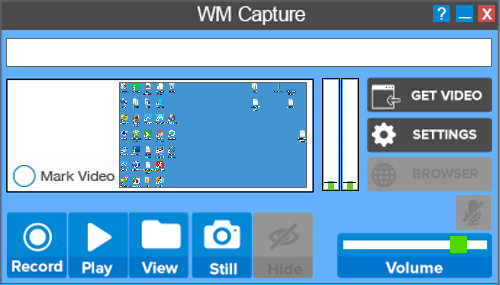
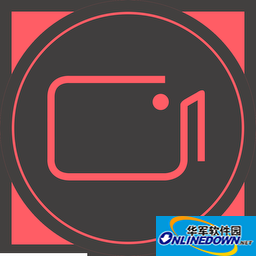



























Useful
Useful
Useful