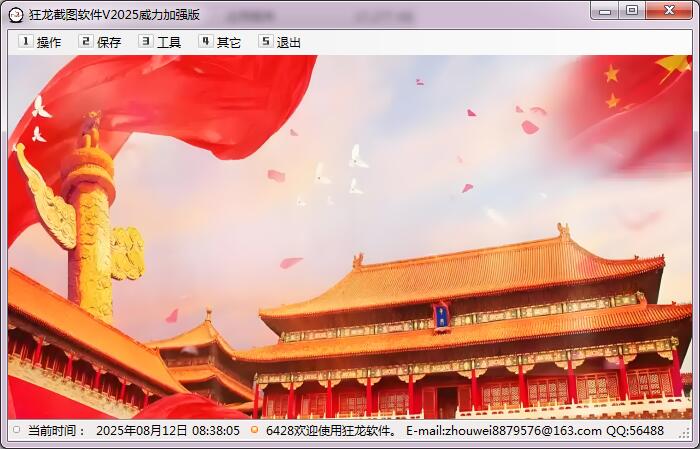
Kuanglong screenshot software features
1.Ctrl+A full screen capture
2.Ctrl+Q precise interception
3.Ctrl+D clear picture
4.Ctrl+X exit the program
5.Ctrl+F Desktop Color Picker
6.Ctrl+R maximize the program
7.Ctrl+E program minimizes
8.Ctrl+S save the captured image
9.Ctrl+Z web page screenshot
10.Ctrl+T screenshot
11.Ctrl+B system comes with screenshots
Kuanglong screenshot software update log:
2025 Power Enhanced Edition Update Instructions
1.Add screenshots
2. Added screenshots that come with the system
3. Optimize web page screenshots
4. Optimize shortcut key settings
5.Fix known BUG
6. Optimize the core code and add DLL files
3.0 update instructions
1. Added a new webpage image loader
2. Fix software BUG
3. Added coordinate value display in desktop color picker
4. Added shortcut keys
2011 update instructions
1. Added custom hotkey settings
2. Fix software BUG
3. Improve web page screenshots
Huajun editor recommends:
This software is powerful and easy to operate. I hope you will like it. In addition, this site also hasGetFlash,King of Han ocr,Wink,Snapshot software HprSnap,JPG screenshot toolWaiting for software, welcome to Huajun Software Park to download!



































Useful
Useful
Useful