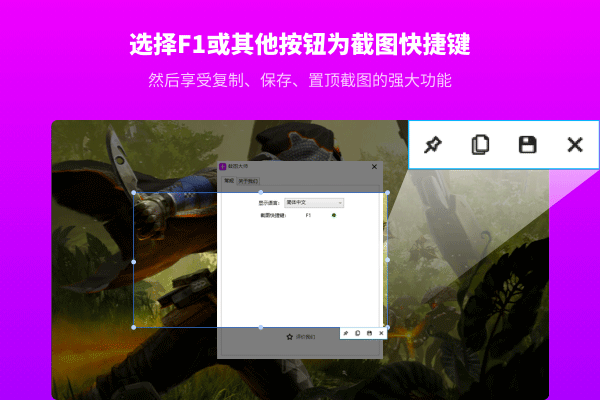
Features of Screenshot Master software
We are ready to become the most convenient, fastest, practical and powerful screenshot software. Now, we have started the first step: building the basic functions of a screenshot software.
As you can see, it can currently meet most of your daily needs: customizing screenshots, copying screenshots, saving screenshots, and pasting screenshots to the screen for viewing. Of course, this is not our final version and we will continue to update it until we are satisfied with it and you. That will be a long process.
Maybe you don’t believe it, so why not download it, try it and give us a five-star rating?
FAQ
Interface display abnormality
Check your screen resolution and monitor settings to ensure they support the software's display requirements.
Try adjusting the software’s display settings, such as font size, color, etc.
If you are using a portable version or an old version of the software, there may be interface incompatibility issues. It is recommended to update to the latest version.
Interaction is not smooth
Check whether input devices such as keyboard and mouse are working properly.
Try to optimize the software's settings, such as reducing the number of files processed at the same time or reducing the complexity of the functionality.
If the software interface freezes or responds slowly, you can try turning off unnecessary interface elements or functions.
Screenshot Master update log
1.Fix BUG, the new version has a better experience
2. Some pages have been changed
Huajun editor recommends:
Screenshot Master, produced with conscience, guaranteed performance, personally tested by the editor, I believe you can try it on my children's shoes! There are more useful software in our Huajun Software ParkGetFlash,King of Han ocr,Wink,Snapshot software HprSnap,JPG screenshot tool!



































Useful
Useful
Useful