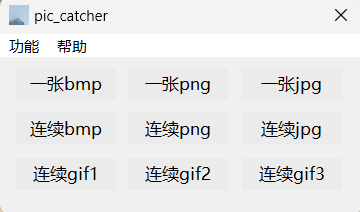
pic_catcher software features
1-3 buttons to save a picture,
4-6 buttons to save pictures continuously,
The 7-9 button saves the GIF image. Although it is simple, it is useful.
The menu provides a Stop Continuous Screenshot button. If you want to generate a GIF, delete the picture and click Generate GIF.
The img directory will be created in the same directory, and the subdirectories will be named with date and time.
This software is universal under Windows and does not support other system platforms. If you have any questions, please leave the author’s contact email.
pic_catcher update log:
Working day and night just so you can be happier
Mummy, Mummy, coax~all the bugs are gone!
Huajun editor recommends:
pic_catcher is a good screenshot software. If you are interested, please download it and use it. I believe you will like it.Screenshot Master,GetFlash,King of Han ocr,Wink,Snapshot software HprSnapIt is also a good software and is recommended for students to download and use.







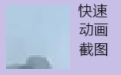



























Your comment needs to be reviewed before it can be displayed