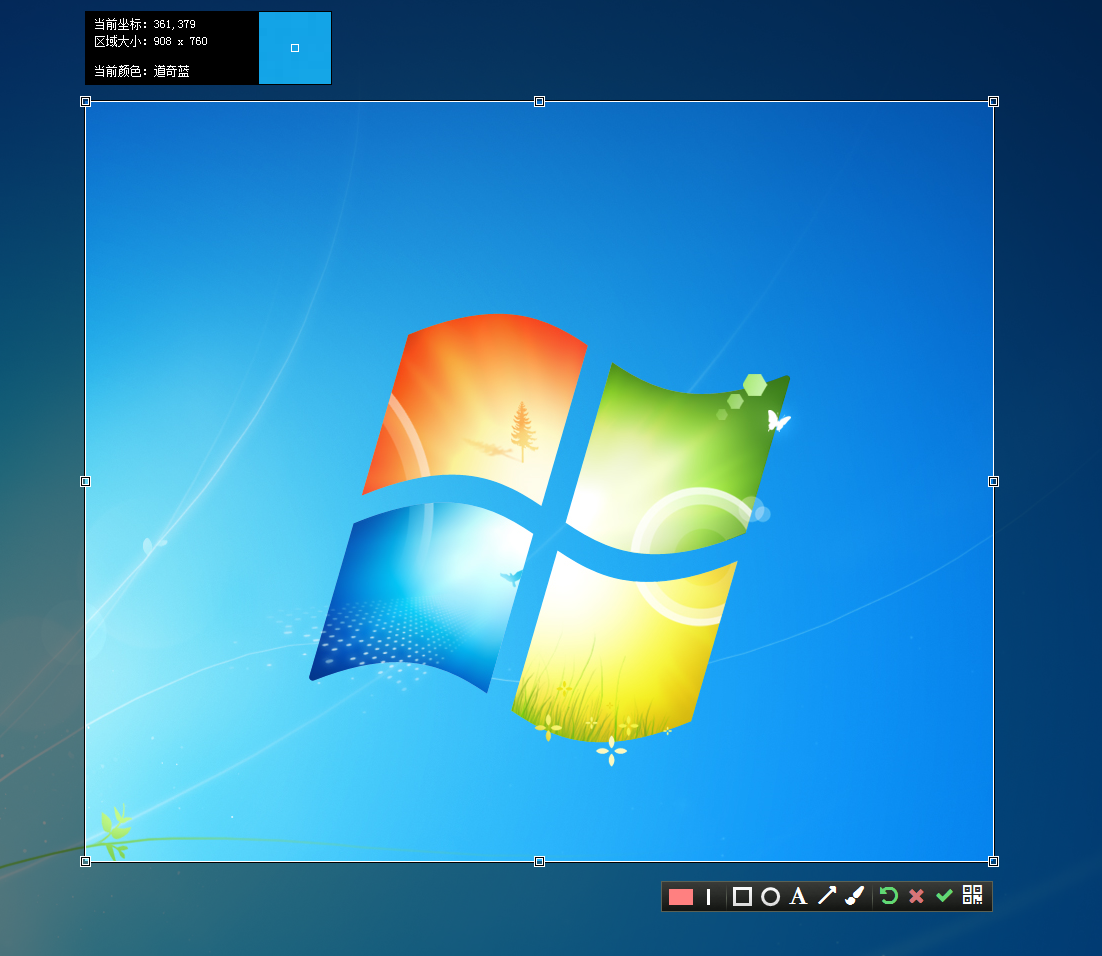
Screenshot software introduction
The software has functions such as capturing icons, cursors, setting the delay before capturing, editing commonly used pictures, and setting wallpapers. Captured images can be output in various ways such as saving image files, copying to the clipboard, outputting to Paint, printing to a printer, etc.
Screenshot software features
Supports saving images in PNG / JPEG / BMP / GIF formats
Support intelligent window recognition
Supports a rich set of editable, copyable, and deletable tags and text
Supports automatic saving to Word and Html files
Support scheduled screenshots
Support double-clicking the area to display on top
Supports a series of shortcut keys such as Ctrl+C to copy, Ctrl+Z to cancel, Esc to reselect/exit, etc.
Supports color copying at the mouse click position
Supports the memory function of the selected area
Supports saving as base64 encoded string
Supports fine adjustment of up, down, left and right keys (can be combined with Alt, Shift)
Supports the function of scanning and taking screenshots to your phone
Pay attention to color weakness and support real-time display of the color value (RGB) of the current mouse position
Screenshot installation steps
1. Download the screenshot installation package in Huajun Software Park, double-click the exe program to enter the installation wizard, click Next
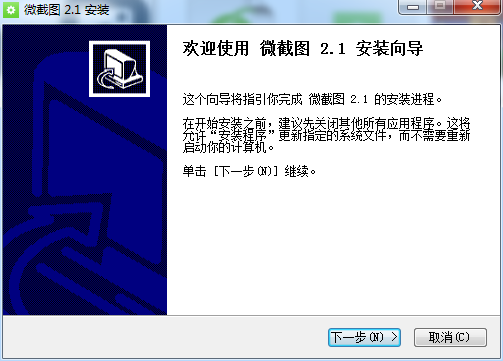
2. Click "Browse" to select the installation folder. Generally, it is installed on the C drive of the computer by default. It is recommended to install on the D drive. Click Next.
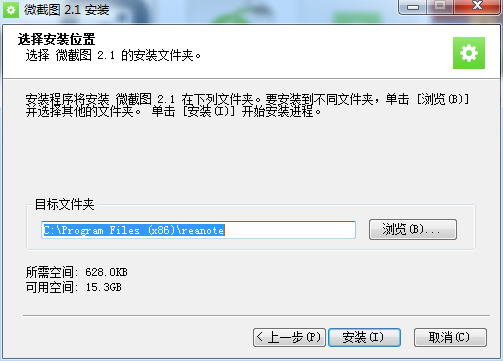
3. The software is being installed, please wait patiently.
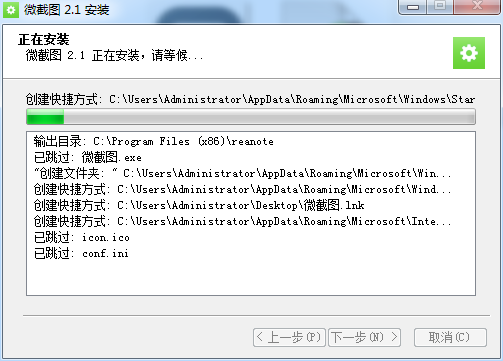
4. The installation is complete, click Finish to exit the installation wizard
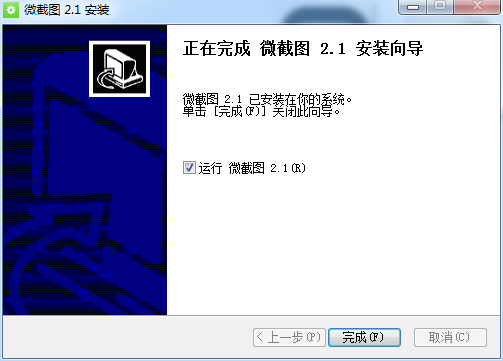
Screenshots update log
1: Optimized performance
2: We are serious about solving bug problems
Huajun editor recommends:
Screenshot is one of the best software in the industry. I believe many friends will have used it. If you don’t use it anymore, you will be OUT. This site also prepares for youGetFlash,King of Han ocr,Wink,Snapshot software HprSnap,JPG screenshot tool












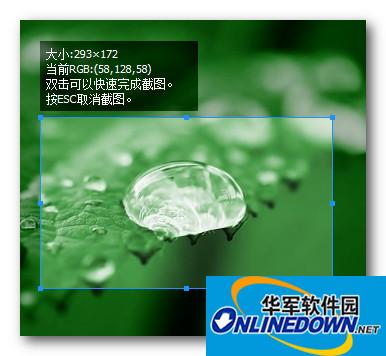






























Useful
Useful
Useful