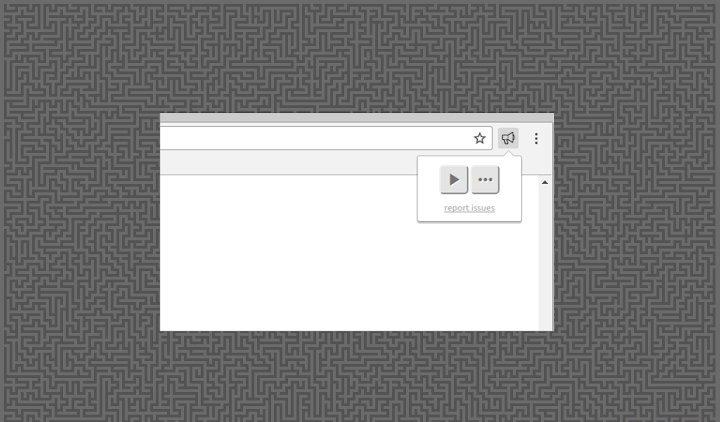
Read Aloud background introduction
As the author of this plug-in complained, many reading plug-ins are difficult to use. They often need to select the text to read and do not provide the convenient function of reading the full text with one click, so he developed this plug-in. I used it and found it very convenient. In most cases, you can just use the automatically selected voice. You can also specify which voice engine to use when reading different languages. It defaults to a speech engine that reads Chinese. When it comes to English in Chinese, it cannot spell English and can only read it letter by letter, which is a bit unacceptable. But just change it to Microsoft's Chinese speech engine. All in all, I can read both Chinese and English to an acceptable level. It can even read Weibo.
Read Aloud function introduction
With a single click, the text on the page can be read aloud to you. (Now supported in over 40+ languages) Tired of sitting, tired of reading? Click a button, jump into bed, and read the article aloud. Support PDF.
Read Aloud installation method
1. First, the user clicks the Customize and Control button in the upper right corner of the browser, selects more tool options in the drop-down box, and then clicks on the extension to enter the Chrome browser's extension manager page.

2. In the extension manager of the opened Google Chrome, the user can see some installed Chrome plug-ins, or there is no Chrome plug-in at all.
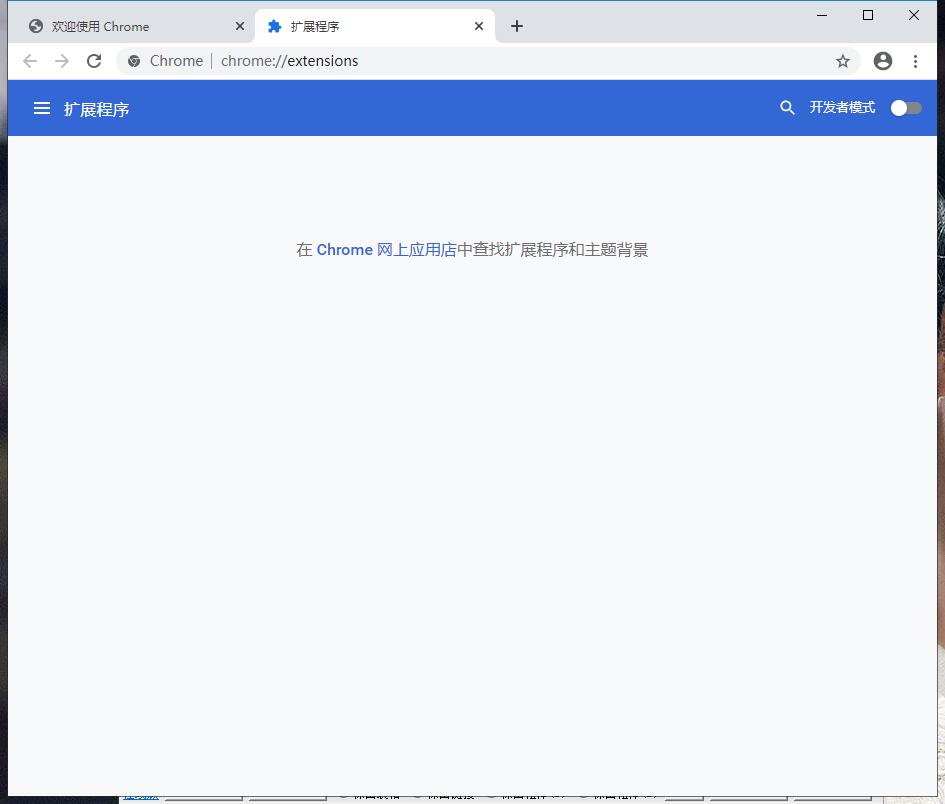
3. Find the Chrome offline installation file xxx.crx that you have downloaded, and then drag it from the resource manager to Chrome's extension management interface. At this time, the browser will prompt you to "Add xxx"? We click "Add Extension" to successfully install the plug-in.
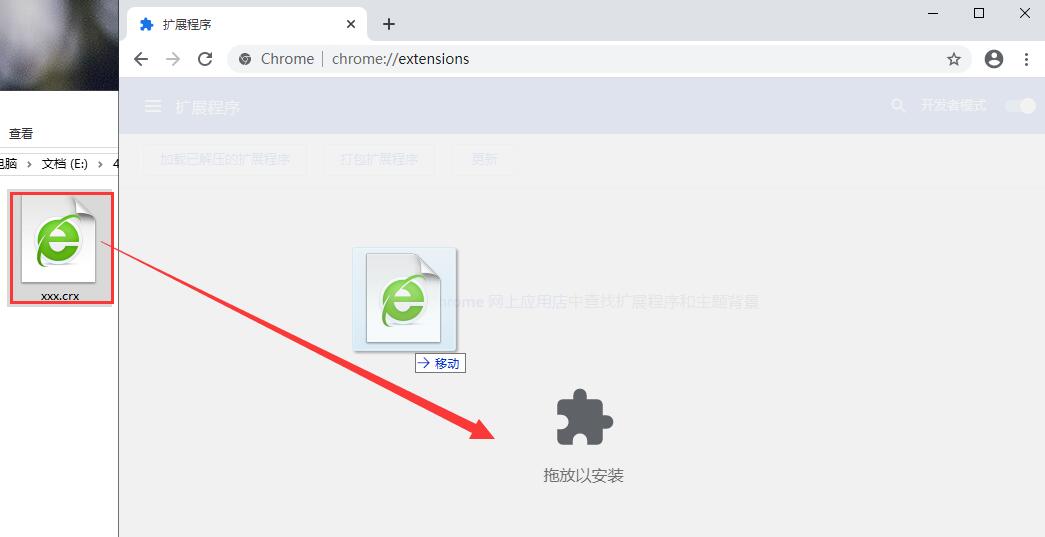
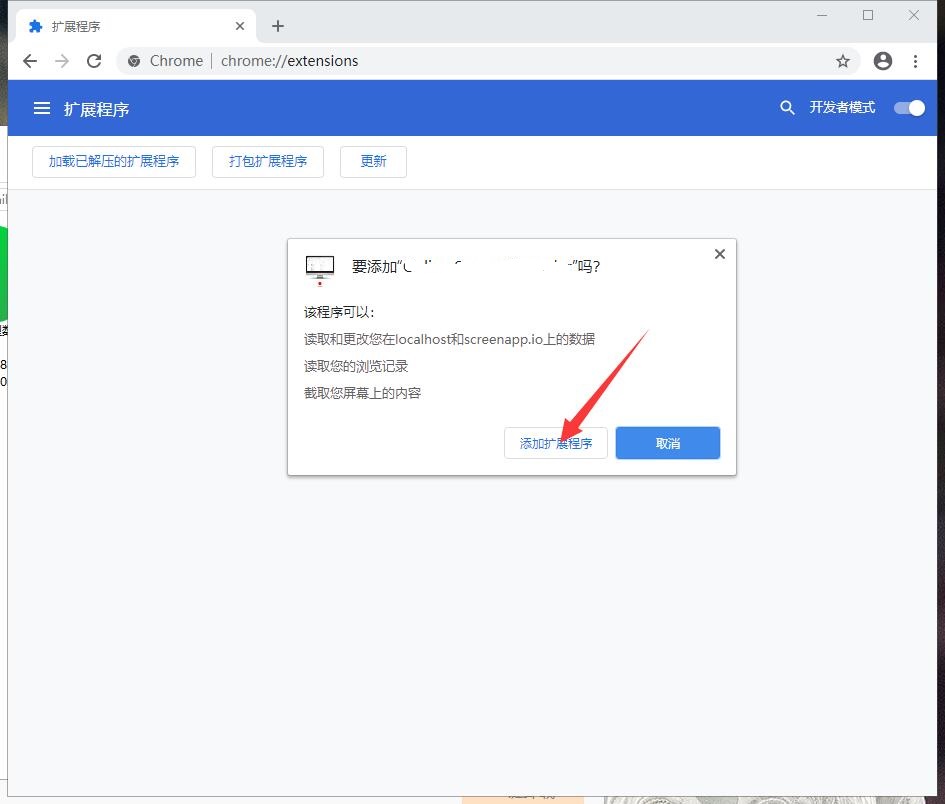
4. It shows that the plug-in has been successfully installed. Click "Remove" to uninstall, which is quite simple.
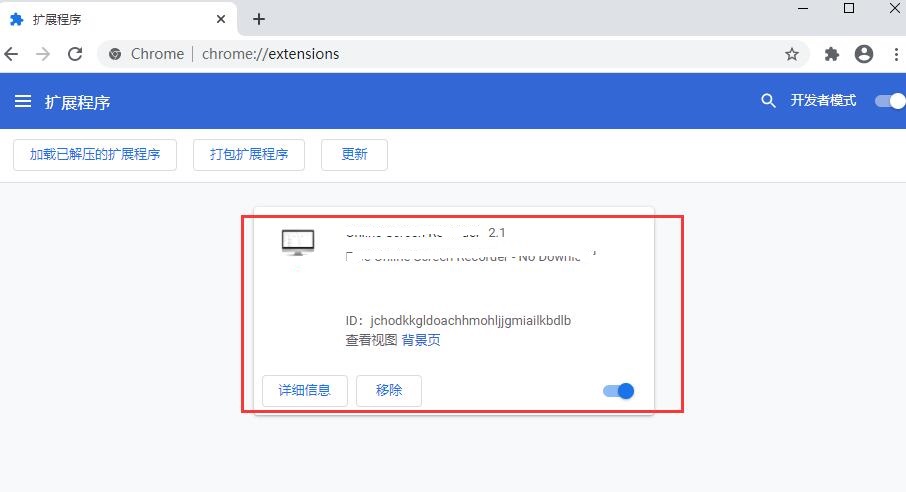
Read Aloud update log
1. The details are more outstanding!
2.BUG gone without a trace
Huajun editor recommends:
Read Aloud is a software that does not require learning to use. It is a very simple tool. Users in need can download and use it in the Huajun Software Park. You are guaranteed to be satisfied. In addition, there are many similar software available for download, such as:Number cube,Desktop Taobao,Sogou input method skin box,Ping An Bank Online Banking Assistant,Mung Bean HTC one-click unlockWait.







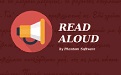






























Useful
Useful
Useful