Forest Highlights
Forest's interface is simple and clear, easy to operate, and easy for users to get started.
The tree planting mechanism increases the fun and sense of achievement of learning, making users more willing to stay focused.
The unlocking of multiple tree species and backgrounds brings more motivation and fun to users.
Statistics and review functions help users better understand their concentration, providing strong support for future study and work plans.

Forest features
Tree planting mechanism:
During the set study or work hours, users need to keep the Forest application in the foreground, otherwise the planted saplings will gradually wither.
The growth process of the sapling symbolizes the user's concentration process, which increases the fun and sense of achievement of learning.
Various tree species and backgrounds:
Forest provides a variety of lovely tree species and backgrounds for users to unlock. These rewards can be redeemed by gold coins obtained by accumulating concentration time.
Different tree species and backgrounds bring more choices and personalized experience to users.
Statistics and Review:
Forest can record the user's concentration time, mobile phone usage frequency and other data, and generate detailed statistical reports.
Users can review their concentration process and analyze the best concentration periods to better plan future study and work plans.
Deep focus mode:
Forest provides a deep focus mode that locks the screen and blocks entertainment information with one click to help users focus better.

Forest function
Whitelist function:
Users can set up whitelist applications that will not cause the saplings to wither when used during tree planting, meeting the needs of users to use necessary applications during study or work.
Multiple tree planting:
Forest supports the function of multiple people planting trees together. Users can invite friends or colleagues to join in and jointly create a forest.
This not only makes learning more interesting, but also promotes cooperation and competition among teams.
Personalization settings:
Users can set tree species, focus duration, labels, etc. according to their own preferences to create a personalized focus experience.
Real tree planting:
Forest cooperates with Trees for the Future, allowing users to participate in real tree sapling planting activities and contribute to the earth by staying focused.

Forest FAQ
Forest app cannot log in problem
Some users may be unable to log in when trying to log in to the Forest app. This may be related to the account, network, or application server. Here are some possible solutions:
Check network connection: Make sure the device is connected to a stable network, as unstable network may cause login failure.
Check account information: Make sure the entered account number and password are correct, and check whether the account has been banned or has other abnormalities.
Wait for the server to recover: If the Forest app's server fails or is under maintenance, users may be unable to log in. At this point, users can wait patiently for the server to resume normal operation.
Forest update log:
Developer GG said there are really no bugs this time~
Huajun editor recommends:
The editor has been using software like Forest for many years, but this software is still the best to use.Dumpling cloud game,Voting Brushing Expert,Unbounded community,A signature design,Youyoubao merchant versionIt is also a good software and is recommended for students to download and use.





 You may like
You may like






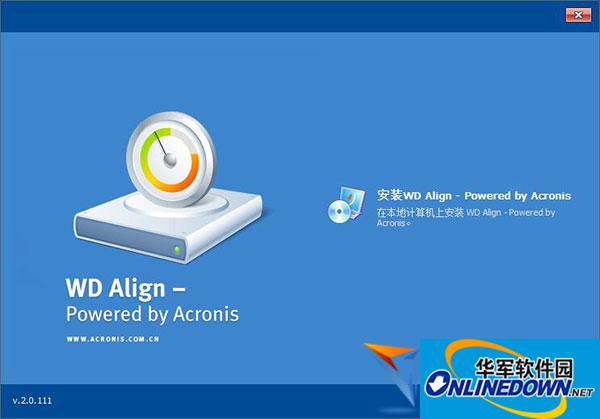




















Your comment needs to be reviewed before it can be displayed