DNS Preferred Highlights
Obtaining administrator permissions: If the software does not obtain administrator permissions, a prompt will pop up and it will automatically restart to obtain permissions to ensure that the software can run normally and modify DNS settings.
DNS list update: Click the "Update DNS list" button, and the software will automatically obtain the latest DNS server list from the server for users to choose the optimal DNS server.
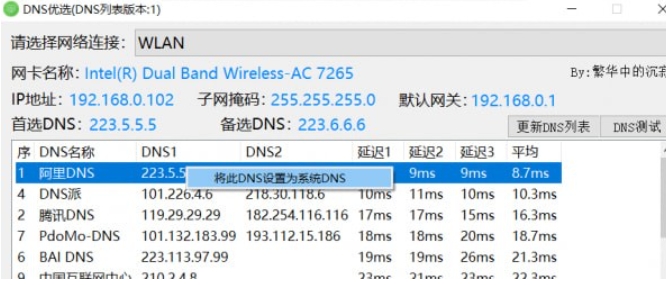
DNS preferred features
Simple interface and easy operation: The software interface design is simple and clear, and users can easily complete DNS settings without complicated operations.
Improve connection speed: By directly modifying DNS settings, the software can significantly improve network connection speed, allowing users to access websites more quickly.
No advertising interference: There are no advertising windows in the software, and it focuses on providing practical DNS optimization functions to improve user experience.

DNS preferred features
Supports many excellent DNS resolution addresses: The software has built-in many excellent DNS resolution addresses at home and abroad. Users can choose the most suitable DNS server according to their own needs and stay away from DNS pollution.
One-click preferred setting: The software provides one-click preferred function. Users only need to click once to complete DNS settings without manual input or complex configuration.
Easy to use: The software operation is simple and easy to understand, even users who are not familiar with network settings can easily get started.
Network speed optimization: When users feel that network access speed is slow, they can use the DNS optimization tool to modify DNS settings and improve network speed.
Prevent DNS hijacking: When the network environment is unstable or there are security risks, you can use the DNS optimization tool to select a more secure and reliable DNS server to prevent DNS hijacking and malicious attacks.
Improved network experience: For users who frequently visit foreign websites or require high-speed and stable network connections, the DNS optimization tool can provide a smoother network experience.

DNS Preferred FAQ
1. After using the DNS optimization tool, the network access speed is still slow
Solution:
Try changing to other DNS servers. DNS preference tools usually provide multiple DNS server options. Users can try to switch to other servers to find faster connections.
Upgrade to the latest version of the software to ensure that the software is fully functional and compatible with the current network environment.
Check the network environment and device status to ensure that there are no other interfering factors, such as network congestion, device failure, etc.
2. Unable to use certain websites or applications properly
Solution:
Try clearing your browser cache. Sometimes browser cached DNS records can cause access issues.
Try changing the browser to see if the problem is solved. Different browsers may handle DNS resolution differently.
If the problem persists, please contact the technical support of the relevant website or application for assistance.
DNS preferred update log:
1: Brand new interface, refreshing, simple and efficient
2: Performance is getting better and better
Huajun editor recommends:
DNS Optimization is a good network assistance software. If you are interested, please download it and use it. I believe you will like it.Desktop Taobao,Zhongyuan Bank Online Banking Assistant,Sogou input method skin box,Ping An Bank Online Banking Assistant,Mung Bean HTC one-click unlockIt is also a good software and is recommended for students to download and use.






































Your comment needs to be reviewed before it can be displayed