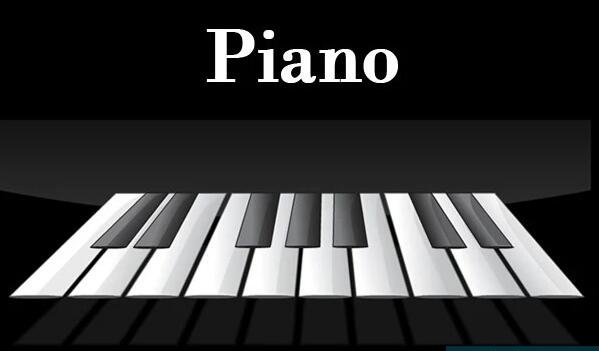
Virtual piano development background
As a very famous musical instrument, the piano is played all over the world. However, the piano is also more "modern" than traditional Chinese instruments. Due to its wide range (the range refers to the range between the lowest and highest sounds produced by the instrument) and its beautiful timbre, the piano is called the king of music.
Although the piano has the above-mentioned advantages and the title of the king of music, due to the price of the piano itself, pianos are still relatively rare in ordinary households in China. With the development of the Internet, smart devices such as computers in the homes of ordinary users have become more and more popular. Using these smart devices to simulate pianos is also a solution to reduce expenses.
Introduction to Virtual Piano Plug-in
Virtual Piano is a Google browser plug-in that can use Chrome to simulate piano playing music. After installing the virtual piano plug-in in Chrome, users only need to start the virtual piano plug-in when starting Chrome to open a virtual piano tab. In this page, the virtual piano plug-in will display the keys of the piano. The user only needs to hit the corresponding keys on the keyboard to make a sound similar to the piano, thereby achieving the purpose of using the virtual piano to play music.
Virtual piano installation method
1. First, the user clicks the Customize and Control button in the upper right corner of the Google Chrome browser, selects the tool option in the drop-down box, and then clicks on the extension to launch the Chrome browser's extension manager page.
2. In the extension manager of the opened Google Chrome, the user can see some installed Chrome plug-ins, or there is no Chrome plug-in at all.
3. Find the Chrome offline installation file xxx.crx that you have downloaded, and then drag it from the resource manager to Chrome's extension management interface. At this time, the user will find an additional "Drag to install" plug-in button in the central part of the extension manager.
4. Release the mouse to install the plug-in currently being dragged into Google Chrome. However, Google considers the user's security and privacy and will give the user a prompt to confirm the installation after the user releases the mouse.
5. At this time, the user only needs to click the Add button to install the offline Chrome plug-in into the Google Chrome browser. After successful installation, the plug-in will be immediately displayed in the upper right corner of the browser (if there is a plug-in button). If there is no plug-in button, the user can also find the installed plug-in through the Chrome extension manager.
Virtual Piano Instructions
1. Click the virtual piano plug-in button in the upper right corner of Chrome to open a new Chrome tab. In this tab, the virtual piano plug-in will display the virtual keys of the piano. Users only need to tap the keyboard button on their keyboard to make piano sounds.
2. The virtual piano plug-in can not only use the QWERTY keyboard in the keyboard to simulate the sound of the piano, but can also simply use the mouse to click to produce the sound.
Virtual Piano update log
1. The details are more outstanding!
2.BUG gone without a trace
Huajun editor recommends:
The virtual piano has the same complete functions as the official one, the interface is more beautiful and elegant, and the design is more complete. It continuously meets the needs of users. Welcome to download. Those who are interested can also downloadNumber cube,Desktop Taobao,Zhongyuan Bank Online Banking Assistant,Sogou input method skin box,Mung Bean HTC one-click unlock






































Useful
Useful
Useful