
How to use NetEase MuMu emulator
How to hide buttons in NetEase mumu emulator?
1. Open NetEase mumuemulator, after entering the game, you will see the key position prompts
2. Press the "Alt+1" key to open the key setting interface
3. Find the switch for key prompts on the right side
4. Click once to turn off the switch, and then a prompt will appear.
5. After setting, click the "Save" button in the picture.
6. After re-opening the game, you can no longer see the key prompts.
NetEase MuMu emulator FAQ
1. How to exit full screen in NetEase MuMu emulator?
1. There is a full screen button on the lower row of NetEase MuMu simulator. Click to go full screen, as shown in the figure:
2. If you want to exit the full screen, you can press F11 to exit the NetEase MuMu simulator full screen.
2. How to set up NetEase MuMu emulator?
1. Open the NetEase MuMu emulator, click the Settings button in the upper right corner, a drop-down menu will pop up, and click the Settings Center
2. Click Advanced Settings, Graphics Card Rendering Mode
3. Set the graphics card rendering mode, place the mouse on the question mark, and an explanation will pop up, as shown in the figure.
4. Sound card mode: AC97 is the jack on the front panel of the computer main case that produces sound, HDA is the jack on the back panel of the main case.
5. Performance settings: low (1CPU, 1G memory), medium (4CPU, 3G memory), high (8CPU, 6G memory), of course you can also customize the settings
6. How to set acceleration? You can place the mouse on the question mark to see the explanation.
7. The resolution setting and picture brightness setting in the interface settings can be set according to your own habits.
NetEase MuMu emulator features
1. Computers can play mobile games, and you can experience the big screen and save money.traffic
2. NetEase MuMu emulator is compatible with various games
3. NetEase MuMu simulation allows you to get rid of the troubles of small mobile phones and play how you want.
4. Boss key, hide and call out with one click, it is very convenient to do whatever you want

NetEase MuMu emulator installation method
1. Download the NetEase MuMu simulator software from this website, unzip it and double-click the .exe to enter an installation interface and click "Custom Installation"
2. It is recommended to install the file on the D drive, or install it on the C drive by default. Click "Start Installation"
3. NetEase MuMu simulator is being installed and the speed is very slow. Please wait patiently.
4. NetEase MuMu simulator is installed, click "Start NetEase MuMu simulator"
Netease mumu andTencent Mobile Game AssistantThe difference
1. Different operators
NetEase mumu simulator is a mobile game simulator software launched by NetEase, while Tencent Mobile Game Assistant is a mobile game simulator launched by Tencent.
2. The main games are different
NetEase mumu emulator mainly supports various mobile games launched by NetEase, while Tencent Mobile Game Assistant mainly supports various mobile game products launched by Tencent. As for other games and applications, both software can support it.
3. Do you need to enable VT?
NetEase's mumu emulator requires VT to be turned on to run the game, while Tencent Mobile Game Assistant no longer relies on VT after a long period of updates, and does not need to turn on VT to run the game.
Both game emulators are very good, and users can choose to download them according to their preferences. Tencent Mobile Game Assistant download address:http://softwaredownload4.com/soft/577274.htm
NetEase MuMu simulator update log
1. Optimized the feel of mouse perspective turning in crosshair key mode, making the operation smoother; hotfix fix, which will take effect after the full version of the simulator is restarted:
2. Fixed the problem that the text in the input box of "Ji Wushuang 2" is not displayed.
|
Huajun editor recommends: If you like to play NetEase mobile games, then NetEase MuMu emulator is worth using. It can not only play NetEase games but also supports most mobile games and applications. Dual-player, acceleration and other functions are very practical and easy to use. In addition, there are Tiantian simulator and Yeshen Android simulator recommended to everyone. You are welcome to download and use them. |















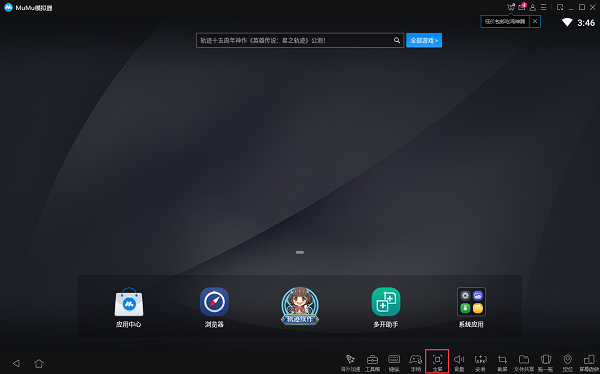




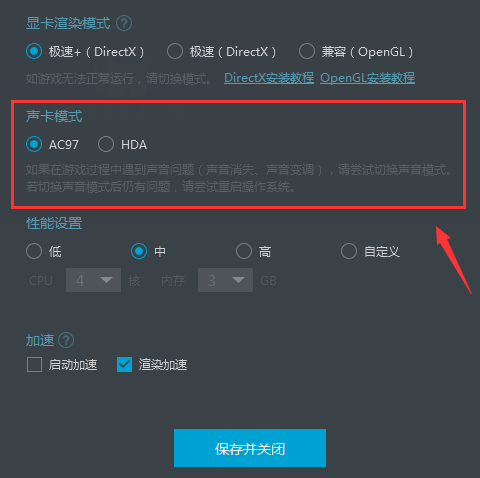


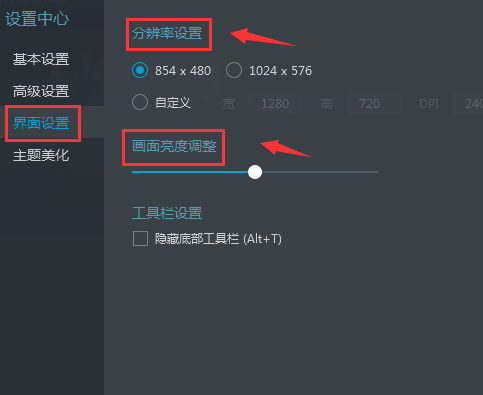









































Useful
Useful
Useful