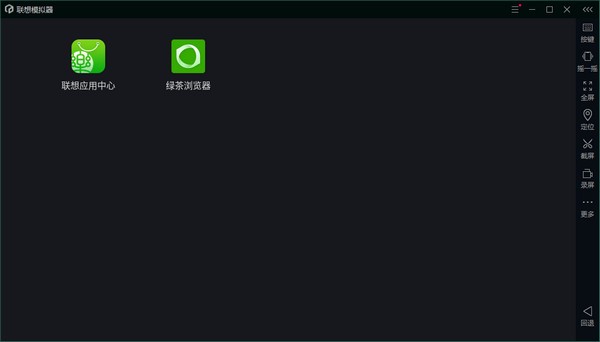
Lenovo Android emulator software introduction
Lenovo emulator is a high-performance, multi-purpose, ultra-stable emulator that supports wireless multi-opening. It is officially produced by Lenovo! It is compatible with mainstream Android apps and games, and each version will have new adapted apps added. We also have a strong focus on android The best compatibility of the app! The simulator comes standard with root, virtual positioning, mirroring, shared directories, screen recording, and imei modification support. It also has wireless controllers and the strongest automatic key matching function, bringing you the most convenient and smoothest gaming experience!
Lenovo Android emulator software features
1. Play and operate silky smooth
Play mobile games with keyboard and mouse, perfect control, kill mobile gamers instantly
2. Fully compatible with Android
Compatible with 99% of game software on the market, runs perfectly
3. Release super performance
Stable operation, super high running scores, crushing similar products
Lenovo Android emulator software features
1. The built-in wizard can quickly master the simulator
2. Support quick search for the apps/games you want
3. Drag the local apk file to the emulator to install the game/application
4. Built-in massive popular games available for download
5. Quickly modify system settings and view version information
6. Support adding local apk files for game/application installation
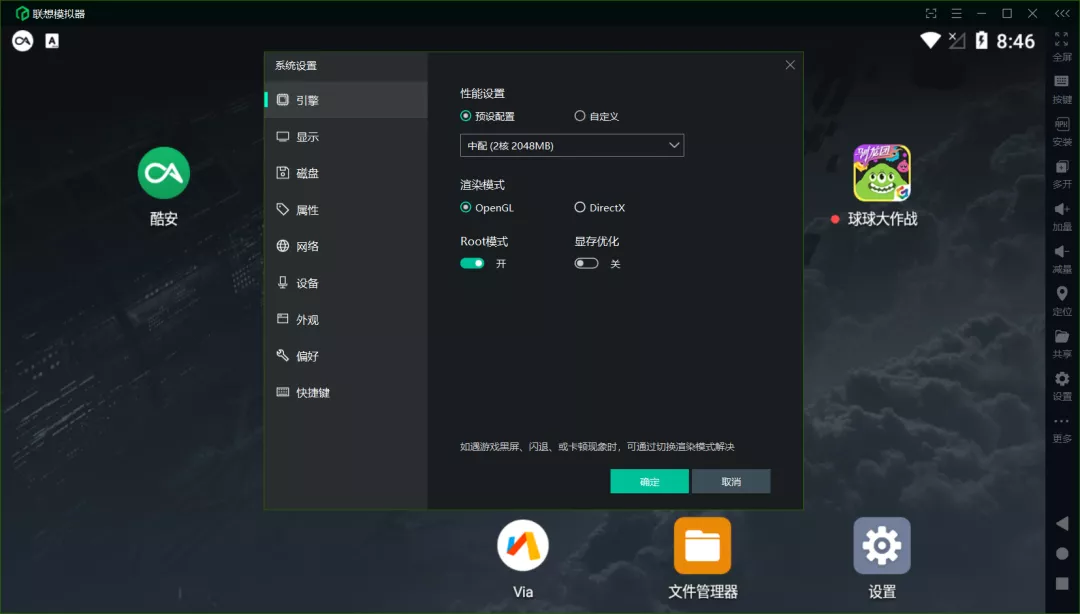
Lenovo Android emulator software advantages
1. Screen recording function
Can record screen content into video files
2. File manager
Files in the shared directories of Windows and the simulator can be accessed from each other
3. Virtual positioning
You can virtually locate a certain location on the map
4. Virtual buttons
Supports returning to the previous page/returning to the home page/viewing recently used
5. Operate the recorder
Can record mouse and keyboard operations and play them back
6. Multi-opener
Supports multiple software and games

Lenovo Android emulator installation steps
1. Download the latest version of the Lenovo Android Emulator installation package from Huajun Software Park. After unzipping, double-click the exe program to enter the installation interface.

2. Click Custom Installation, select the installation path, and click Quick Installation

3. Lenovo Android emulator software is being installed, please wait patiently for the installation to complete.

Lenovo Android Emulator FAQ
How to configure the simulator?
Once the installation is complete, open the emulator application. On first run, you will be asked to configure some settings of the emulator, such as screen resolution, device model, etc. Choose the appropriate settings based on your needs, Save changes when finished
Lenovo Android Emulator update log
The developer of GG said that there are really no bugs this time~
Huajun editor recommends:
Of course, in addition to Lenovo Android Emulator, a very convenient PC emulator software, our Huajun Software Park also hasTrain Simulator 12,Gens,flash piano,Night God Android Emulator,PSP emulatorJPCSPRelated software is available for download. If you need it, please click to download and use it.






















































Useful
Useful
Useful