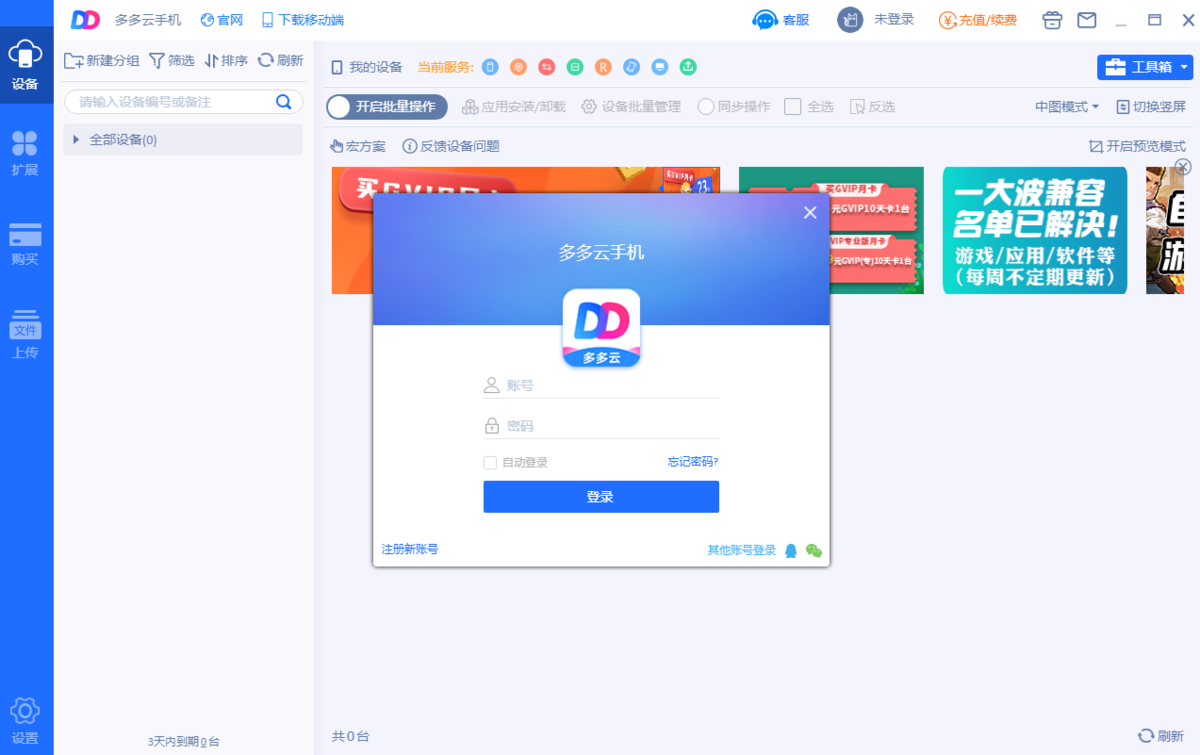
Highlights of Duoduoyun simulator software
Huawei professional-grade GPU hardware acceleration:
The Duoduoyun simulator uses Huawei's professional-grade GPU hardware acceleration technology. Low-configuration mobile phones can also run large-scale games without stress. The mobile phone does not get hot, and it does not consume power when online all day long.
Based on Huawei professional server:
The software runs based on Huawei's professional servers, is 32-bit/64-bit compatible with Android native APP, and can be used stably without disconnection.
Huawei and Duduo Cloud are jointly working on key issues to make cloud phones more intelligent and support functions such as smart game playing, smart customer service, and smart office.
Huawei Cloud Storage Technology:
Duoduo Cloud Simulator uses Huawei cloud storage technology to store user data in the cloud, ensuring information security, enterprise-level cloud security protection, and an additional layer of professional protection.

Features of Duoduoyun simulator software
Faster
Huawei’s professional-grade GPU hardware acceleration enables low-configuration mobile phones to run large games without stress, the mobile phone does not get hot, and it does not consume power when online all day long.
More stable
Based on Huawei professional server, 32-bit/64-bit compatible with Android native APP, stable use without disconnection
Smarter
Huawei and Duoduoyun jointly tackle key problems to make cloud phones more intelligent. Smart gaming, smart customer service, smart office, etc.
safer
Huawei cloud storage technology stores your data in the cloud, ensuring information security, enterprise-level cloud security protection, and an additional layer of professional protection
Open more
灵活多开,按需开通不浪费。 It also supports batch operations, batch uploading and batch installation, making it more convenient to manage multiple cloud phones with one click.

Cloud mobile phone black screen, gray screen, blurry screen
Reason: It may be caused by network fluctuations, device hardware failure, or client version incompatibility.
Solution:
Join the official QQ group (798129798) and provide the device number to contact the staff to replace the device.
Check the stability of the network connection. It is recommended to use high-speed Wi-Fi or wired network and avoid public Wi-Fi.
Update Duduoyun mobile client to the latest version to ensure software compatibility.
The device displays "under maintenance"
Reason: In order to provide high-quality services, Duoduo Cloud will regularly maintain equipment, during which some cloud mobile phone services will be closed.
Solution: Pay attention to the official announcement and wait for the maintenance to end before using it.
The device displays "Device Abnormal"
Cause: It may be caused by network failure or device hardware problem.
Solution: Resubmit the connection request and a new device will be automatically allocated for use.
Cloud phone cannot enter
Reason: It may be caused by package expiration, equipment maintenance or network problems.
Solution:
Check whether the package has expired or been used up, and renew it in time.
Confirm whether Duoduoyun is undergoing maintenance and wait for the maintenance to end.
Optimize the network environment and close other bandwidth-hogging applications.
Duduoyun emulator update log
1. Fixed other bugs;
2. Optimized software compatibility.
Huajun editor recommends:
Duoduoyun simulator can help you solve many problems. I believe that as long as you dare to use it, you will definitely love it. I also recommend it to you.Train Simulator 12,Gens,flash piano,Snake War,PSP emulatorJPCSP















































Useful
Useful
Useful