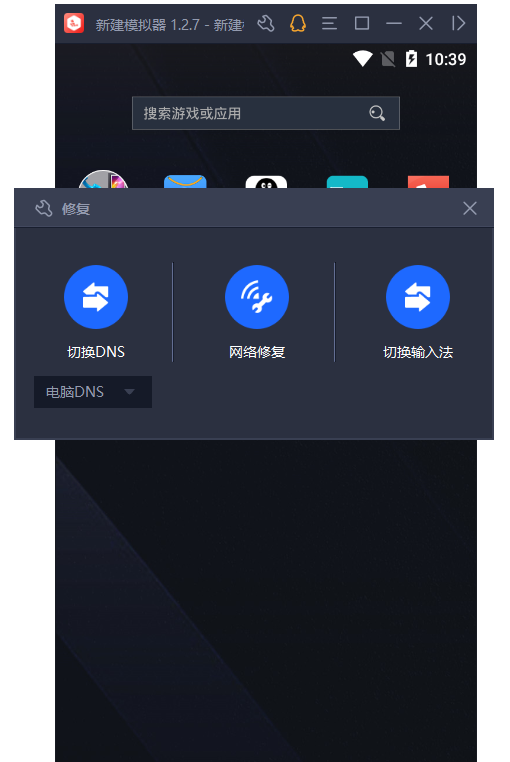
Introduction to Red Finger Simulator Software
【An artifact for playing mobile games on computer】
It is compatible with 99% of all mobile games on the market, allowing you to play many popular games such as "Honor of Kings", "Fantasy Westward Journey Mobile", "Onmyoji" and so on.
The built-in application center of Red Finger Simulator recommends the latest and most popular games and applications for you!
【Flexible keyboard and mouse, help you become super awesome】
allows you to achieve LOL-style operations in the King of Glory. The right mouse button moves superbly and the left hand keyboard casts skills, allowing you to make perfect arrows and help the super five kills!
[Intimate functions, safe and no ads]
Ctrl+mouse wheel can zoom the screen.
Intimate boss key, quickly hide the interface.
“ Drag the files to the shared folder and transfer the computer files to the simulator”.
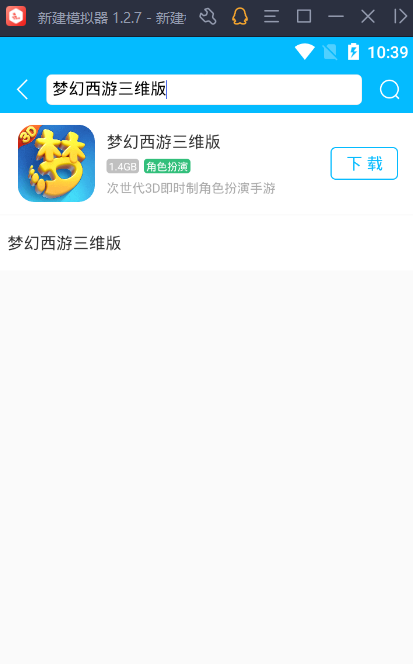
Features of Red Finger Simulator software
Playing mobile games with a computer, the big screen perspective is even more exciting: computer playing mobile game spike mobile party, end game vision played extreme operation
The official version of the red finger simulator is fast and easy to manage, key and mouse control perfect experience: fast multi -opening simulator, use key mouse control, easily manage n mobile games
Excellent performance and smooth operation, full compatibility for more enjoyment: Excellent performance and perfect compatibility with all kinds of software and hardware, smooth operation of most mainstream mobile games

Red Finger Simulator update log
1. Fixed several bugs;
2. Optimize details;
Huajun editor recommends:
The editor of Huajun Software Park recommends that you download the Red Finger Simulator. The editor has personally tested it and you can use it with confidence. In addition, Huajun Software Park provides you withTrain Simulator 12,Gens,Snake War,Night God Android Emulator,PSP emulatorJPCSPIt’s also a pretty good software, you might as well download it and give it a try if you need it! The editor is waiting for you in wind and rain!















































it works
it works
it works