
Introduction to BlueStack International Version Software
The international version of bluestacks 5 is the latest version of the series. The code has been completely rewritten, and it has brought significant performance tips and reduced memory usage. 40%, the startup speed is 40% faster, and it also supports ARM processors, which can greatly increase the FPS of the game and reduce the CPU usage when launching multiple applications at the same time. Resource usage. Moreover, the overall interface is very refreshing and clean, without any promotional mobile game packages. It only comes with Google App Store, Chrome, Gallery and other applications. It slims down BlueStacks and builds it into a "performance monster", putting fluency back in the first place. It is of great significance to both new and old players. Unlike VirtualBox virtual machines, the compatibility is very good.
LanStack international version software functions
1. High machine compatibility (smart engine HD+ makes low-end PCs run smoothly and high-end PCs have powerful performance)
2. High application compatibility (regular test results show that the application operation success rate is higher than similar products in the same period)
3. Deeply optimize the game experience (LoL style operation optimization of Honor of Kings, extreme multi-open optimization of Ragnarok RO, Honkai Academy 3 exquisite high frame picture optimization, long-term online idle optimization of Clash of Clans, controller operation optimization of the best lineup, Pokemon Go’s virtual positioning optimization, etc.)
5. Complete general game settings (supports game peripherals such as controllers, boss keys, DPI settings, and game screenshots)
6. A must-have for game anchors (one-click to start game live broadcast, integrate Douyu TV, Panda TV, Huya Live, etc. directly into BlueStacks)
7. Recommendations for the latest and hottest games, a large number of games for you to choose from (the latest games will be available online as soon as possible)
8. Android cross-terminal data interoperability (by scanning the QR code of the BlueStack client/official website, download the game package to the mobile phone, and easily realize the interoperability of BlueStack and mobile game data)
9. Game computer version customization (Lantie provides official computer version customization for popular games, such as Girls’ Frontline, Azur Lane, Ragnarok RO official website, etc.)
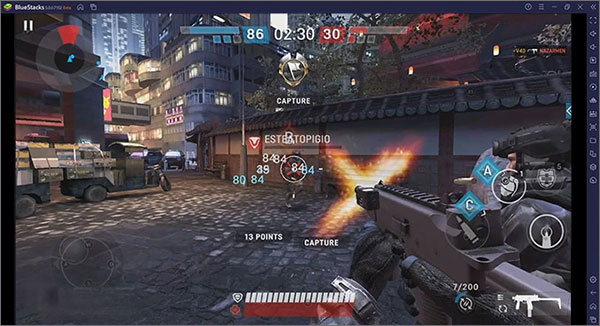
Features of BlueStack International Edition software
The memory usage is reduced by 40%, and the startup speed is 40% faster.
Supports arm processors, which can greatly improve the FPS of the game and reduce CPU resource usage when launching multiple applications at the same time.
Supports importing and exporting files from the computer. However, you cannot quickly import files into the simulator by dragging and dropping directly.
The system settings have been optimized and deleted, and only necessary functions have been retained, such as input method settings, account management, positioning settings, etc.
Supports setting hardware allocation, such as CPU core, memory, frame rate, and vertical synchronization settings.
In terms of graphics performance, it provides compatibility and performance modes, which can be set according to your own computer graphics card.
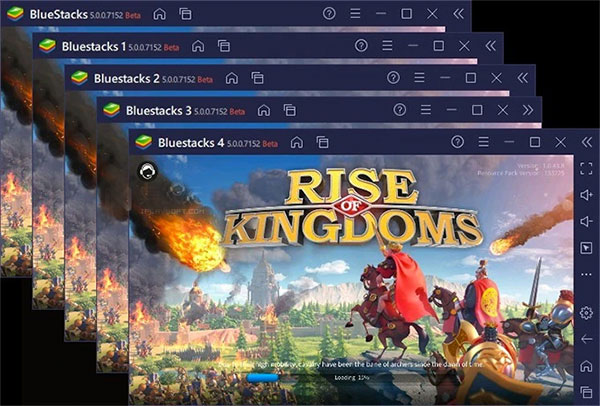
BlueStacks International Version Update Log
Optimize user feedback issues and improve detailed experience
Huajun editor recommends:
Don't miss it when you pass by. If you miss the international version of Landie, you will never experience such a good service again. This site also recommends to youTrain Simulator 12,flash piano,Snake War,Night God Android Emulator,PSP emulatorJPCSP
















































Useful
Useful
Useful