
BlueStacks simulator BlueStacks FAQ
1. How to open the bluestacks simulator?
1. After starting the BlueStacks simulator, there is a multi-open icon in the lower right corner of the homepage. Click and select Create. Generally speaking, select "New Engine and Copy Application" because selecting "New Engine and Copy Application" only copies the simulator, while "New Engine and Copy Application" copies and installs the application while copying the simulator. We ultimately hope to open several more games at the same time, so it is recommended that you select "New Engine and Copy Application" after installing the game on the home page.
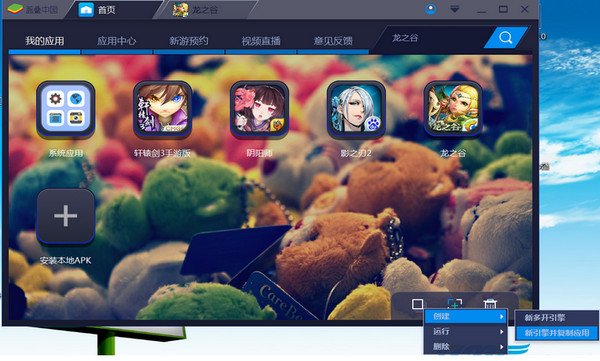
2. After the creation is successful, a new simulator operation interface will appear, displaying "Desktop - Open Multiple 1". At the same time, you will notice that multiple games on the homepage have been copied. For example, if you want to play "Dragon Nest", please click the "Dragon Nest" icon in the "Home Page" , click the "Dragon Nest" icon in "Desktop - Open More 1", and 2 "Dragon Nest" games will be opened. By analogy, you can open 3 more, 4 more, 5 more, or even more. However, depending on your computer configuration, it is recommended that you open 3 more games.
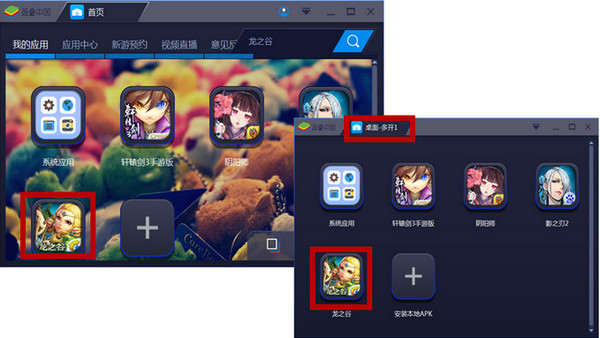
3. After you have successfully created a multi-open game, the next time you need to open more games, you only need to click the drop-down box in the upper right corner of the game icon on the home page, or home page --- multi-open icon --- run --- multi-open engine 1. The same goes for deleting it. I wish you guys a good time.

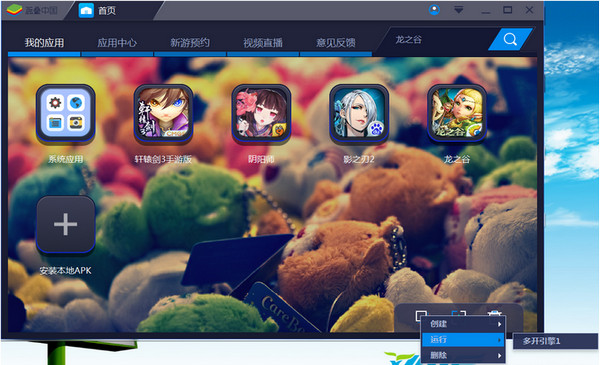
2. Where are the files downloaded by bluestacks simulator?
1. Open the installed BlueStacks simulator, click the arrow on the upper right to open the main menu, and then open the "Settings" option in the drop-down menu.
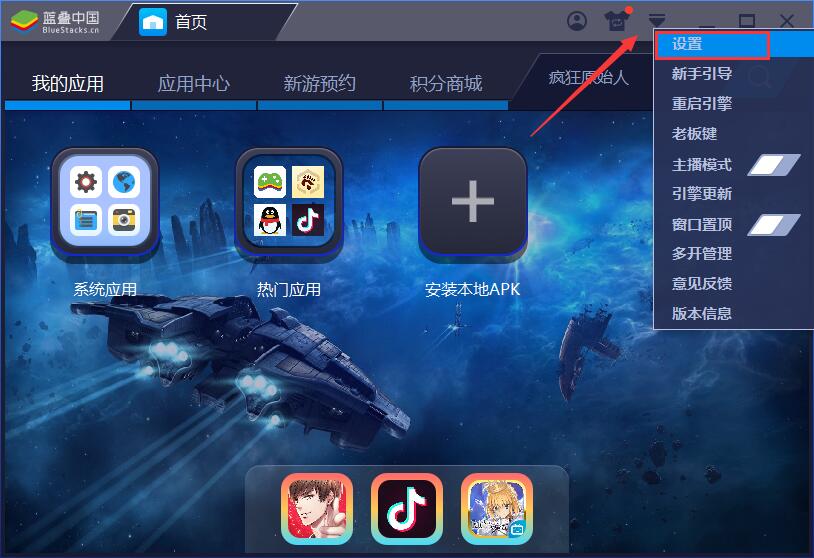
2. In the "General Settings" column of the settings window, you can directly see the save location of the downloaded APK. Just follow this address to find it.
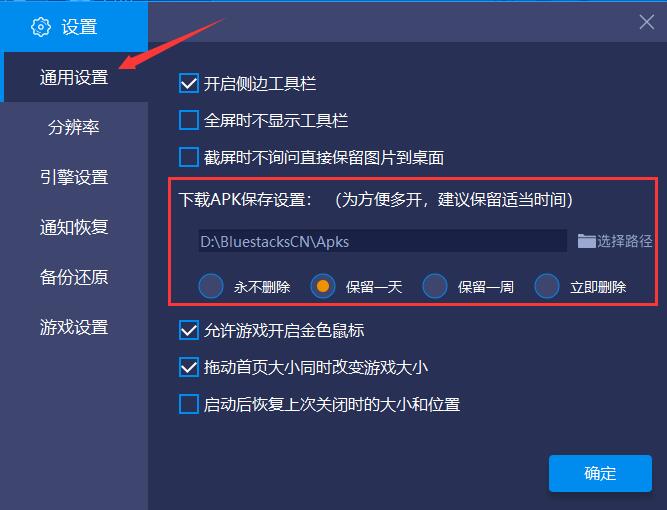
BlueStacks Android emulator BlueStacks usage tutorial
How to root BlueStacks blue stack emulator
1. Open the installed BlueStacks simulator, click the arrow on the upper right to open the main menu, and then open the "Settings" option in the drop-down menu.
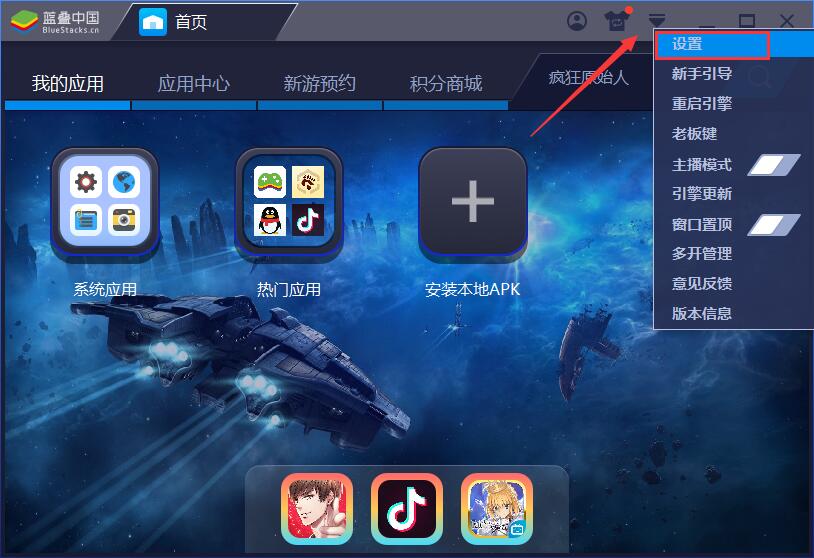
2. Switch the settings window to the "Engine Settings" column and directly click the "Get Root Permissions" button.

3. In this way, you can successfully root. Come and try it.
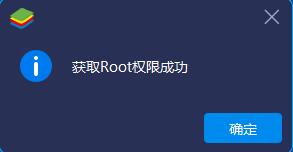
Features of BlueStacks Android emulator
1. High machine compatibility (smart engine HD+ makes low-end PCs run smoothly and high-end PCs have powerful performance)
2. High application compatibility (regular test results show that the application operation success rate is higher than similar products in the same period)
3. Deeply optimize the game experience (LoL-style operation optimization of Honor of Kings, extreme multi-player optimization of Ragnarok RO, Honkai Academy 3 exquisite high-frame picture optimization, long-term online idle optimization of Clash of Clans, controller operation optimization of lineup, virtual positioning optimization of Pokemon Go, etc.)
4. Complete general game settings (supports game peripherals such as controllers, boss keys, DPI settings, and game screenshots)
5. Essential for game anchors (one-click to start game live broadcast, directly integrate Douyu TV, Panda TV, Huya Live, etc. into BlueStack)
6. Game recommendations, a large number of games for you to choose from (new games will be launched as soon as possible)
7. Android cross-terminal data interoperability (by scanning the QR code on the BlueStack client/official website and downloading the game package to your mobile phone, you can easily achieve data interoperability between BlueStack and mobile games)
8. Game PC version customization (Lantie provides official PC version customization for popular games, such as Girls’ Frontline, Azur Lane, Ragnarok RO official website, etc.)
9. BlueStacks supports voice play while gaming
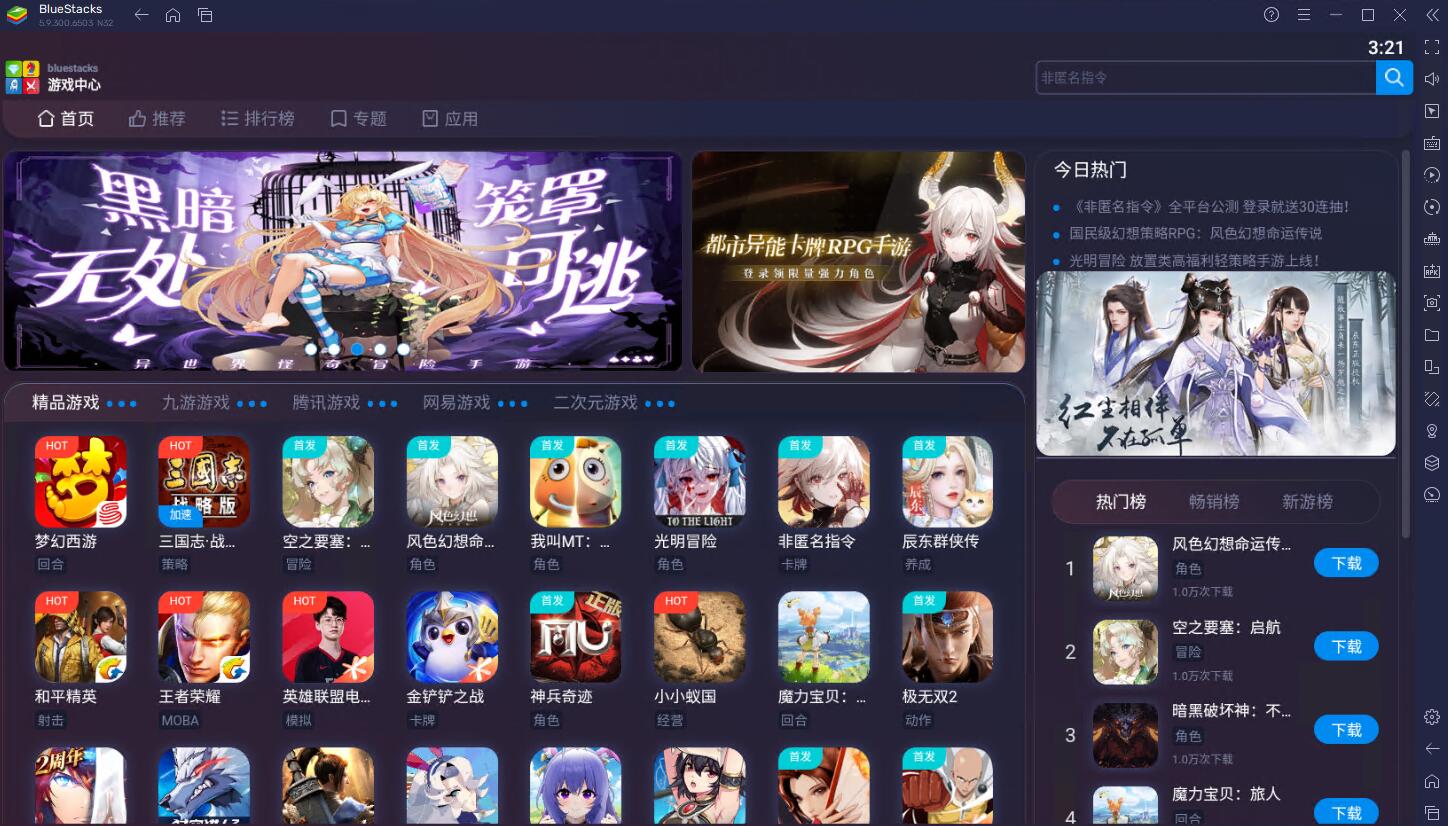
BlueStacks Android emulator BlueStacks installation steps
1. Download the BlueStacks Android emulator software from this site, double-click the .exe, and an installation interface will appear. Click "Custom Installation"

2. It is recommended to install the file on the D drive, or install it on the C drive by default. Click "Install Now"

3. BlueStacks simulator is being installed, the process is slow, please wait patiently.

4. The installation of BlueStacks simulator is completed, click "Try Now"
Comparison of similar software of BlueStacks Android emulator
As the leader in computer-side Android emulators, BlueStacks can be said to be a very forward-looking brand with comprehensive functions, smooth operation, and simple interface, making it suitable for all types of users. However, due to its early launch, its software performance is overtaken by some niche emulators, and its compatibility with some Android software is not very good, and it takes up a lot of space.
Tiantian simulator is an emerging simulator. Although it does not have a self-developed core, it has optimized its performance with local characteristics, making it easier for domestic users to use. However, due to limited technology, users may experience some operational difficulties during use, which affects the user experience, and the computer space is not small. If you want to download the Tiantian simulator, you can go to the following address.
Tiantian simulator download address:http://softwaredownload4.com/soft/561885.htm
BlueStacks Android emulator BlueStacks update log
1. Support the use of computer input methods
2. Significantly optimized the cross keys
3. Fix crash on some AMD machines
4. Enhanced game compatibility
5. Optimized the speed of apk installation
6. Enhanced the display effect of the game
7. Fixed some known issues
Huajun editor recommends:
bluestacks is an Android emulator with core technology patents. Users only need to install the emulator on the computer first, then download the app for simulated installation, and then they can use mobile applications on the computer. In addition, this website also provides downloads of Yeshen Android emulator, Xiaoyao Android emulator, National Assistant Android emulator, Haimawan Android emulator, NetEase MuMu Android emulator, etc.































































Useful
Useful
Useful