
Hot search terms: 360 Security Guard Office365 360 browser WPS Office iQiyi Huawei Cloud Market Tencent Cloud Store

Hot search terms: 360 Security Guard Office365 360 browser WPS Office iQiyi Huawei Cloud Market Tencent Cloud Store

PC emulator Storage size: 795.50 KB Time: 2022-07-19
Software introduction: BlueStacks Android emulator is an Android emulator with good compatibility on the market, especially BlueStacks 5, which is tailor-made for you...
Things to note when installing Bluestacks first
1. Computer memory is greater than 2G.
2. The remaining space on drive C is greater than 10G.
3. Install .net framework sp2 and above.
4. Bluestacks was originally installed and needs to be completely uninstalled.
5. The graphics card hardware supports OPENGL 2.0.
6. The graphics card driver is latest.
7. The screen resolution must be greater than 1024.
8. The system color must be true color (32-bit).
About not being able to install Bluestacks
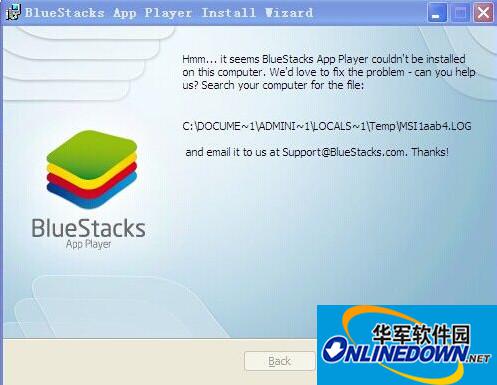
bluestacks
If an error like the one shown in the picture occurs, it may be due to the following reasons:
1. .net framwork is not installed correctly.
2. Not using the latest graphics card driver.
3. The uninstallation is not complete.
Graphics card driver error
Graphics card driver error reporting is a very common problem, as shown in the figure below:
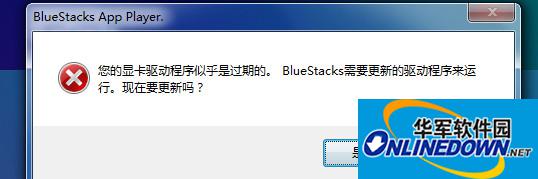
bluestacks
 How to change the color of vector images in coreldraw? -Coreldraw method to change the color of vector images
How to change the color of vector images in coreldraw? -Coreldraw method to change the color of vector images
 How to adjust the width of arc text in coreldraw? -How to adjust the width and width of arc text in coreldraw
How to adjust the width of arc text in coreldraw? -How to adjust the width and width of arc text in coreldraw
 How to change the interface language in Xshell - How to change the interface language in Xshell
How to change the interface language in Xshell - How to change the interface language in Xshell
 How to set encoding in Xshell-How to set encoding in Xshell
How to set encoding in Xshell-How to set encoding in Xshell
 How to clear browsing data in QQ Browser? -QQ Browser clears browsing data
How to clear browsing data in QQ Browser? -QQ Browser clears browsing data
 WPS Office
WPS Office
 Office 365
Office 365
 WPS Office 2023
WPS Office 2023
 WeGame
WeGame
 Eggman Party
Eggman Party
 360 Security Guard 2021
360 Security Guard 2021
 NetEase MuMu emulator
NetEase MuMu emulator
 Tencent Video
Tencent Video
 plants vs zombies
plants vs zombies
 What to do if there is no sound after reinstalling the computer system - Driver Wizard Tutorial
What to do if there is no sound after reinstalling the computer system - Driver Wizard Tutorial
 How to practice typing with Kingsoft Typing Guide - How to practice typing with Kingsoft Typing Guide
How to practice typing with Kingsoft Typing Guide - How to practice typing with Kingsoft Typing Guide
 How to upgrade the bootcamp driver? How to upgrade the bootcamp driver
How to upgrade the bootcamp driver? How to upgrade the bootcamp driver
 How to change QQ music skin? -QQ music skin change method
How to change QQ music skin? -QQ music skin change method
 Driver President Download-How to solve the problem when downloading driver software is very slow
Driver President Download-How to solve the problem when downloading driver software is very slow