nds emulator highlights
Highly restore the NDS hardware experience
Dual-screen display: Perfectly simulates the upper and lower dual-screen design of the NDS handheld device, supporting touch operations and microphone input.
Hardware compatibility: The core components of NDS such as CPU, GPU, and audio processor are simulated through software so that the PC can run NDS games.
Game support: Compatible with most NDS commercial games and self-made ROMs, some games require specific settings (such as "Wonderful World" requires DeSmuME exclusive optimization).
Instant archiving and reading
Breaking through the archive limitations of the original game, you can press shortcut keys (such as Shift+F1 to save, F1 to read) at any time to save progress and reduce the cost of trial and error.
cheat function
The built-in code editor can modify game data (such as gold coins, character attributes) or unlock hidden plots, and supports Action Replay format codes.

nds emulator features
Graphics and audio optimization
OpenGL rendering: Improves picture color performance and supports high-resolution output.
Magnification filters: Enhance image clarity with filters like HQ4X.
Sound correction: Provide synchronization mode options (such as dual SPU synchronization/asynchronous) to solve the problem of popping and noise.
Multi-platform support
Cross-system operation: supports Windows, Linux, macOS, and has even been ported to hardware platforms such as PSP.
WebAssembly version: such as desmume-wasm, can run NDS games in modern browsers and supports iOS/iPadOS devices.
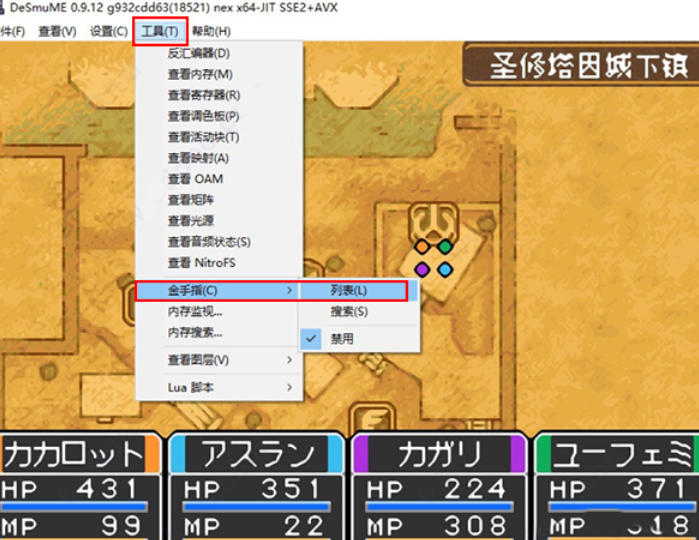
nds simulator function
Open source and free: DeSmuME is an open source software that players can download and use for free without paying.
High compatibility: supports running commercial and self-made game ROMs on the NDS platform, and can run most NDS games. However, due to technical reasons and the particularity of the game itself, not all games may run perfectly.
Instant archiving/reading: Breaking through the archival limitations of the original game, supporting saving and reading game progress at any time, reducing trial and error costs.
cheat function: built-in cheat editor, players can modify the game by editing the code, such as modifying the number of gold coins, character attributes, etc., or unlocking hidden plots.
Screen optimization: It has advanced graphics configuration options, such as screen resolution adjustment, background blur filter, etc., and supports OpenGL graphics rendering, which can enhance the effect of the simulated screen.
Customized control: Users can customize key mapping through the control settings interface, which supports control using a PC keyboard or a connected Nintendo DS game controller to improve operational smoothness.
Multi-platform support: It not only supports PC platforms, but has also been ported to hardware platforms such as PSP, allowing players to experience NDS games on different devices.

nds emulator FAQ
Screen layout and rotation
Supports dragging borders to adjust screen layout to adapt to different game scenarios. At the same time, it supports screen rotation functions, such as 90-degree and 270-degree rotation, which is convenient for use in horizontal-screen shooting games and other scenarios.
3D settings
In the 3D settings, the option that must be checked is "Enable Textures" (use textures), otherwise texture errors will appear in the game. It is recommended to check "Enable Line Hack" (use linear filtering) to enhance the simulation effect. You can choose OpenGL for the rendering option. If the graphics card does not support OpenGL, you can choose SoftRasterizer.
nds simulator update log:
1. The pace of optimization never stops!
2. More little surprises are waiting for you to discover~
Huajun editor recommends:
Of course, in addition to the nds simulator, a very convenient PC simulator software, our Huajun Software Park also hasGens,flash piano,Snake War,Night God Android Emulator,PSP emulatorJPCSPRelated software is available for download. If you need it, please click to download and use it.






































Your comment needs to be reviewed before it can be displayed