
Hot search terms: 360 Security Guard Office365 360 browser WPS Office iQiyi Huawei Cloud Market Tencent Cloud Store

Hot search terms: 360 Security Guard Office365 360 browser WPS Office iQiyi Huawei Cloud Market Tencent Cloud Store
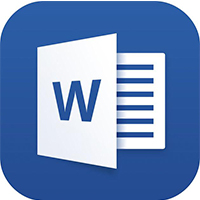
Office software Storage size: 5.71MB Time: 2021-08-27
Software introduction: The free full version is one of the office components of the office software office 2013 launched by Microsoft. It is currently widely used, especially when dealing with...
Microsoft Word 2013 is a core component in the Microsoft Office suite. As a landmark word processing software, it marks a key step for Word from traditional desktop software to the cloud and touch screen era. Compared with earlier versions, Word 2013 not only inherits powerful document editing, formatting and typesetting functions, but also brings a new modern interface. Next, let the editor of Huajun explain to you how to import fonts in word2013 and how to import fonts in word2013!
first step
Download the font file and make sure the source of the file is safe. Common font formats: .ttf (TrueType), .otf (OpenType), .woff (web font, need to be converted before use).

Step 2
Press Win + R to enter fonts and press Enter to directly open the C:WindowsFonts folder. Or manually navigate to: This PC > Local Disk (C:) > Windows > Fonts.
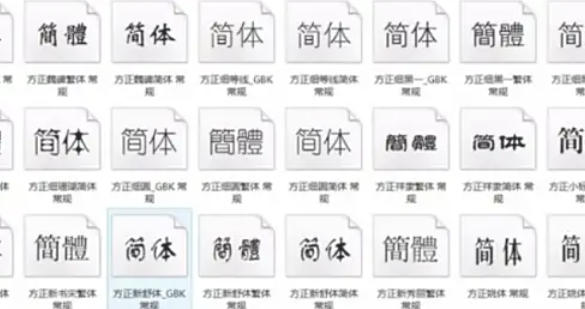
Step 3
Drag or copy and paste the unzipped font files (.ttf/.otf) into the Fonts folder. The system will automatically install it and it will be displayed in the font list after the installation is completed.
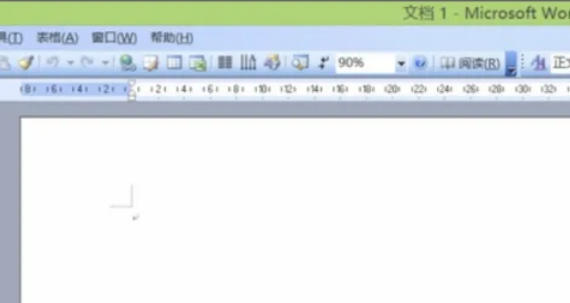
Step 4
Right-click the font file and select "Install" (Windows 10/11) or "Install as shortcut" (keep the original file). Shortcut installation can save system disk space, but you need to ensure that the original files are not moved.
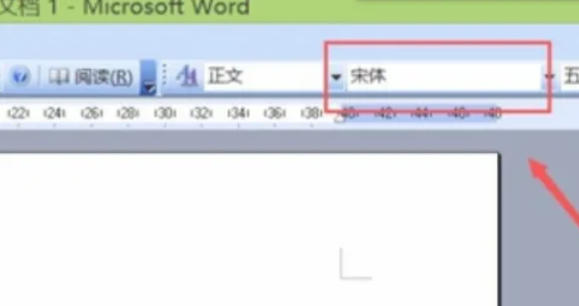
Step 5
Start Word 2013 or later and create a new or open an existing document. Select the text that needs to be modified, or enter text directly in the blank space.
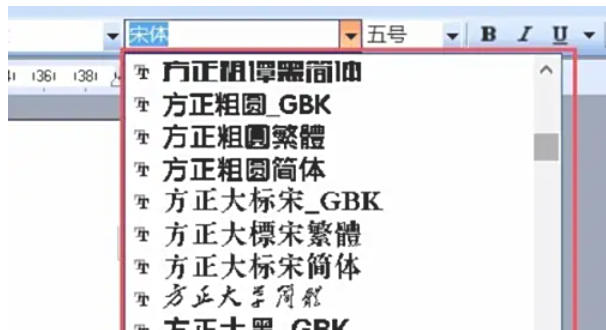
Step 6
On the Home tab, in the Fonts drop-down menu, scroll to find the name of the installed font.
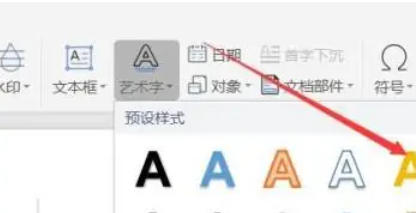
Step 7
Click on the font name and the text will switch to the new font style.
The above is how to import fonts in word2013 and the method of importing fonts in word2013 compiled by Huajun editor for you. I hope it can help you!
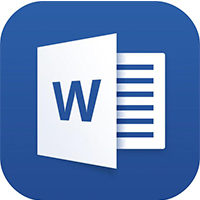 How to remove horizontal header lines in word 2013 - How to remove horizontal header lines in word 2013
How to remove horizontal header lines in word 2013 - How to remove horizontal header lines in word 2013
 How to watch live broadcast replays on Kuaishou PC version - How to watch live broadcast replays on Kuaishou PC version
How to watch live broadcast replays on Kuaishou PC version - How to watch live broadcast replays on Kuaishou PC version
 How to set up barrage in Kuaishou PC version - How to set up barrage in Kuaishou PC version
How to set up barrage in Kuaishou PC version - How to set up barrage in Kuaishou PC version
 How to set up automatic playback in Kuaishou PC version - How to set up automatic playback in Kuaishou PC version
How to set up automatic playback in Kuaishou PC version - How to set up automatic playback in Kuaishou PC version
 How to set avatar in Kuaishou PC version - How to set avatar in Kuaishou PC version
How to set avatar in Kuaishou PC version - How to set avatar in Kuaishou PC version
 WeGame
WeGame
 Tencent Video
Tencent Video
 Steam
Steam
 CS1.6 pure version
CS1.6 pure version
 Eggman Party
Eggman Party
 WPS Office 2023
WPS Office 2023
 Minecraft PCL2 Launcher
Minecraft PCL2 Launcher
 Office 365
Office 365
 mini world
mini world
 What to do if there is no sound after reinstalling the computer system - Driver Wizard Tutorial
What to do if there is no sound after reinstalling the computer system - Driver Wizard Tutorial
 How to switch accounts in WPS Office 2019-How to switch accounts in WPS Office 2019
How to switch accounts in WPS Office 2019-How to switch accounts in WPS Office 2019
 How to clear the cache of Google Chrome - How to clear the cache of Google Chrome
How to clear the cache of Google Chrome - How to clear the cache of Google Chrome
 How to practice typing with Kingsoft Typing Guide - How to practice typing with Kingsoft Typing Guide
How to practice typing with Kingsoft Typing Guide - How to practice typing with Kingsoft Typing Guide
 How to upgrade the bootcamp driver? How to upgrade the bootcamp driver
How to upgrade the bootcamp driver? How to upgrade the bootcamp driver