
Hot search terms: 360 Security Guard Office365 360 browser WPS Office iQiyi Huawei Cloud Market Tencent Cloud Store

Hot search terms: 360 Security Guard Office365 360 browser WPS Office iQiyi Huawei Cloud Market Tencent Cloud Store
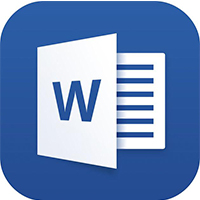
Office software Storage size: 5.71MB Time: 2021-08-27
Software introduction: The free full version is one of the office components of the office software office 2013 launched by Microsoft. It is currently widely used, especially when dealing with...
Word 2013 is a core word processing program in the Office suite launched by Microsoft. Released in 2013 as the successor to Word 2010, it brings a new interface design, powerful cloud integration, and a host of innovative tools designed to improve productivity and collaboration. Adopting a "flat" design consistent with Windows 8/8.1 style, the interface is simpler and fresher. Next, let Huajun editor explain to you how to print documents in word 2013 and how to print documents in word 2013!
first step
Open the Word document you want to print.
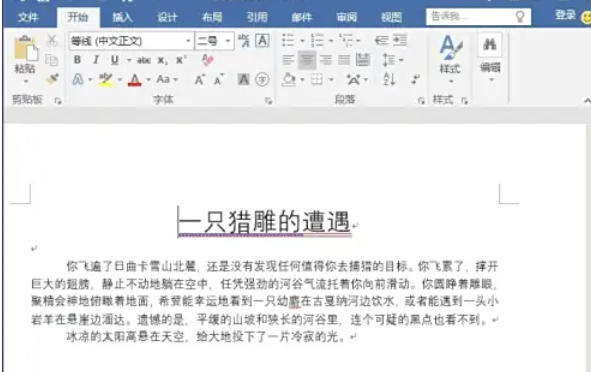
Step 2
Click the File button in the upper left corner of the Word window to enter the File menu.
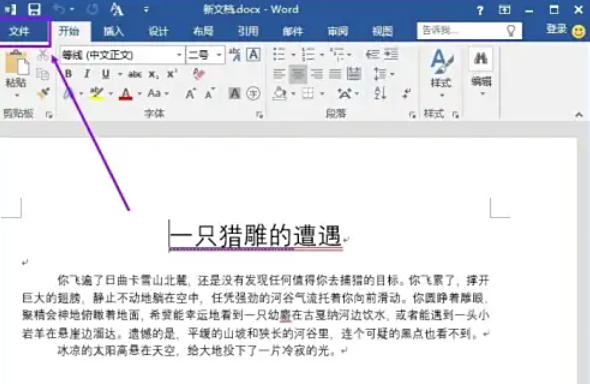
Step 3
On the File menu, click the Print option. In the "Number of copies" box, fill in the number of copies of the document you want to print. After confirming that the print settings are correct, click the "Print" button to start printing the document.
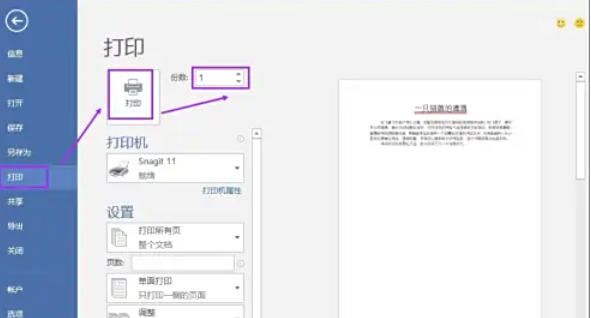
Step 4
In the "Print" option interface, you can set the pages to be printed. For example, you can choose to print the current page, specify a page range, or print the entire document.
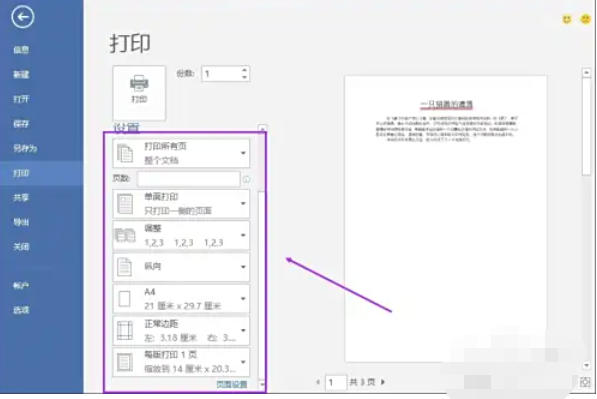
Step 5
If you need more detailed page setup, click the "Page Setup" link. Opens the "Page Setup" dialog box, in which you can set the page margins, paper orientation, paper size, headers and footers, and other items. After the settings are completed, click the "OK" button to close the "Page Setup" dialog box.
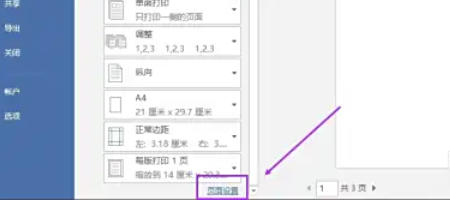
Step 6
After confirming that all print settings meet your needs, click the "Print" button, and Word 2013 will start printing the document according to the settings.
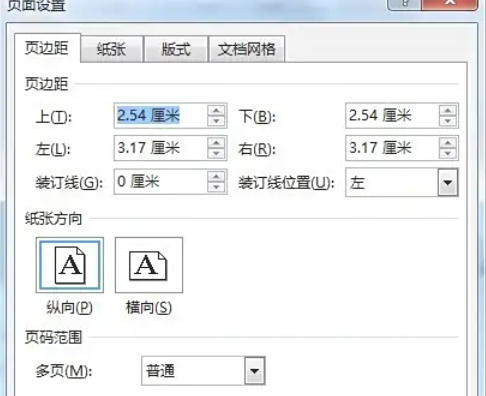
The above is how to print documents in word 2013 and how to print documents in word 2013 compiled by Huajun editor for you. I hope it can help you!
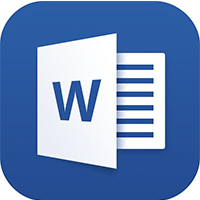 How to import fonts in word2013-How to import fonts in word2013
How to import fonts in word2013-How to import fonts in word2013
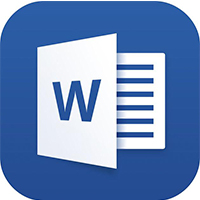 How to set page number in word2013-How to set page number in word2013
How to set page number in word2013-How to set page number in word2013
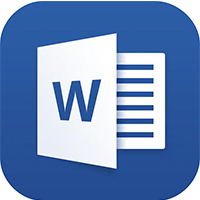 How to type neatly in word 2013 - How to neatly type in word 2013
How to type neatly in word 2013 - How to neatly type in word 2013
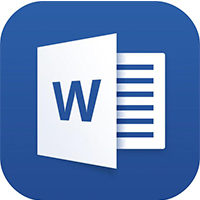 How to remove horizontal header lines in word 2013 - How to remove horizontal header lines in word 2013
How to remove horizontal header lines in word 2013 - How to remove horizontal header lines in word 2013
 How to watch live broadcast replays on Kuaishou PC version - How to watch live broadcast replays on Kuaishou PC version
How to watch live broadcast replays on Kuaishou PC version - How to watch live broadcast replays on Kuaishou PC version
 Minecraft PCL2 Launcher
Minecraft PCL2 Launcher
 WeGame
WeGame
 Tencent Video
Tencent Video
 Steam
Steam
 CS1.6 pure version
CS1.6 pure version
 Eggman Party
Eggman Party
 WPS Office 2023
WPS Office 2023
 Office 365
Office 365
 mini world
mini world
 What to do if there is no sound after reinstalling the computer system - Driver Wizard Tutorial
What to do if there is no sound after reinstalling the computer system - Driver Wizard Tutorial
 How to switch accounts in WPS Office 2019-How to switch accounts in WPS Office 2019
How to switch accounts in WPS Office 2019-How to switch accounts in WPS Office 2019
 How to clear the cache of Google Chrome - How to clear the cache of Google Chrome
How to clear the cache of Google Chrome - How to clear the cache of Google Chrome
 How to practice typing with Kingsoft Typing Guide - How to practice typing with Kingsoft Typing Guide
How to practice typing with Kingsoft Typing Guide - How to practice typing with Kingsoft Typing Guide
 How to upgrade the bootcamp driver? How to upgrade the bootcamp driver
How to upgrade the bootcamp driver? How to upgrade the bootcamp driver