
iTools simulator (IOS simulator) software features
Multiple management
Multiple trumpets come together and form a team to kill monsters at the drop of a hat.
Key settings
With coquettish movement and flexible operation, you can easily kill the mobile party in seconds.
Performance monster
The iTools simulator independently develops the engine core, and there is no pressure to open it at 20.
A simulator for not being picky eaters
AMD, integrated graphics, win7, win10 are all supported.
iTools simulator (IOS simulator) installation steps:
1. Download the iTools simulator (IOS simulator) from this site, double-click the .exe, an installation interface will appear, click "Custom Installation"
2. It is recommended to install the file on the D drive, or install it on the C drive by default. Click "Install Now"
3. The iTools simulator (IOS simulator) is being installed. The process is very fast. Please wait patiently.
4. The iTools simulator (IOS simulator) is installed, click "Try Now"
iTools simulator(IOS simulator) How to use
1. Double-click to open the iTools simulator (IOS simulator) desktop shortcut. After opening the software, click [Toolbox] in the upper right corner.
2. After opening the toolbox, find and click [iTools Simulator] in the utility tools on the right.
3.After clicking on the iTools simulator, the software will be automatically downloaded. You need to wait patiently for the download to complete.
4.After the itools simulator is downloaded, you will be prompted to install the simulator. Just click [Install].
5.After clicking Install, the itools simulator will be installed automatically. You just need to wait patiently.
6.After the itools simulator is installed, you can click [Experience Now] on the page.
7.After opening the emulator, click Game Center, select the game you want to play, and download it.
iTools simulator(IOS simulator) FAQ
1. How to record video in iTools simulator (IOS simulator)?
1. Connect the USB data cable of the mobile phone to the computer, then open the iTools simulator (IOS simulator), and the connection with the mobile phone is successful. A thumbnail of the mobile phone screen will be displayed on the left. Click the real-time desktop icon below the mobile phone, as shown in the figure below:
2. In the real-time desktop interface, click the red recording button below, as shown in the figure below:
3. After clicking, the parameter setting interface will pop up. Let's first set the save location, and click the "..." icon at the back to set it, as shown in the figure below.
4. Select the save path, fill in the name of the recorded video, and then click Save, as shown in the figure below
5. After setting the save location, set the video resolution and quality, as well as the microphone volume, and then click OK, as shown in the figure below
6. After all parameters are set, enter the recording interface. After the video is recorded, click the end button, as shown in the figure below
7. After the video is recorded, go to the directory we set previously and take a look, as shown in the figure below
iTools emulator withNight God SimulatorWhich one is better?
1. Yeshen Simulator: It is an Android mobile phone simulator. With keyboard operation and multiple openings, the Yeshen simulator allows players to become familiar with product operations and enhance the gaming experience.
2. iTools simulator: IOS simulator. Compatible with 90% of games and unlimited openings, the iTools emulator also has the most complete Android market, including all mainstream mobile games and applications.
In summary, both softwares have their own advantages, and players can choose based on their actual experience.
Night God Simulator download address:http://softwaredownload4.com/soft/265582.htm
iTools simulator(IOS simulator)Update log
1. Fix known bugs
2. Optimize software operating efficiency
|
Huajun editor recommends: The itools simulator has strong functions and good performance. It is perfectly compatible with low-end computers and runs smoothly. It supports multiple accounts and uses mouse and key combination. Mobile gamers can experience the ultimate gaming experience on the computer. You can open as many itools emulators as you want, and you can’t miss any of your favorite games. In addition, this website also provides downloads of the Yeshen Android emulator, Xiaoyao Android emulator, BlueStack emulator, etc. |











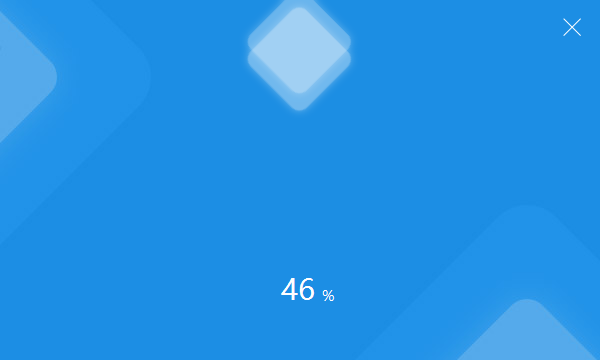








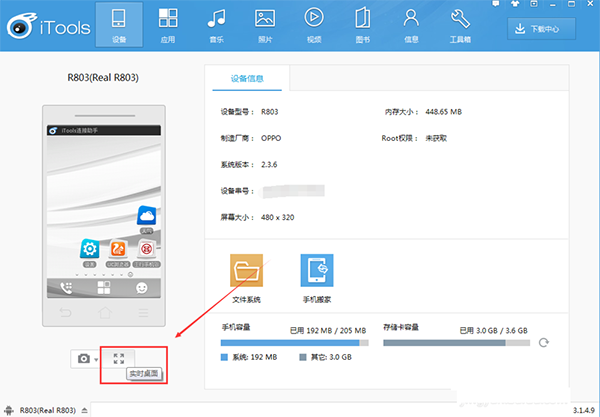





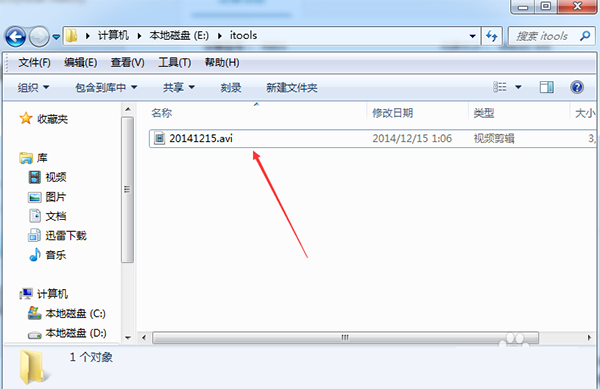










































Useful
Useful
Useful