
Function introduction
1. Perfectly record games
2. Ultra-clear and ultra-smooth video recording
3. Simultaneous recording of commentary and post-dubbing
4. Record camera picture-in-picture
5. Fool-style video editing
6. Powerful video effects
7. Advanced subtitles
8. One-click upload and share
How to use
Enable recording function
Open Shooting Master, click [Shoot Game] with the mouse, and the [Shooting Expert] window will pop up (the shortcut key F9 can open the video recording window)

Set video mode and resolution
There are 2 recording range selection buttons on the recording window. "and"
"and" "You can switch the area/full-screen recording mode separately. Click "
"You can switch the area/full-screen recording mode separately. Click " "To turn on the camera [picture-in-picture] function, click "
"To turn on the camera [picture-in-picture] function, click " "Set the video resolution.
"Set the video resolution.

Video range adjustment
The red [range box] area on the screen represents the recording range. The recording screen will be displayed simultaneously in the preview window, click " ” can refresh the screen in the [Preview Window]. Use the mouse to stretch the red border to adjust the range size, and select the small square in the lower right corner with the left mouse button to move the range position.
” can refresh the screen in the [Preview Window]. Use the mouse to stretch the red border to adjust the range size, and select the small square in the lower right corner with the left mouse button to move the range position.

How to start/pause/stop saving video
Click " "(F11), start/pause recording. Click "
"(F11), start/pause recording. Click " ” (F12), stop and save the video. To record a full-screen game (such as Dota2), you can first adjust the recording range or turn on [Full-screen mode]. After entering the game, press the shortcut key F11 (with a prompt sound) to start recording. Click "
” (F12), stop and save the video. To record a full-screen game (such as Dota2), you can first adjust the recording range or turn on [Full-screen mode]. After entering the game, press the shortcut key F11 (with a prompt sound) to start recording. Click " "Switchable mini mode.
"Switchable mini mode.

Stop saving, publishing, and editing videos
Click " "(F12) After stopping recording, the clip will be automatically saved to "Creation Workshop-Main Screen-Video Library", which can be seen on the left side of the editing interface. Videos lasting less than 10 seconds will be automatically discarded; press F11 to continue recording.
"(F12) After stopping recording, the clip will be automatically saved to "Creation Workshop-Main Screen-Video Library", which can be seen on the left side of the editing interface. Videos lasting less than 10 seconds will be automatically discarded; press F11 to continue recording.
Click " "Enter the video editing interface.
"Enter the video editing interface.

How to start editing your work
Click " ” to enter the video editor. Drag the video material saved in the video library to the editing area on the right to start video processing.
” to enter the video editor. Drag the video material saved in the video library to the editing area on the right to start video processing.

How to merge two pieces of footage
To perform the merge operation, drag all the video materials to the editing track on the right. If you want to merge material B to A, then drag the AB materials to the right one after another, so that the exported or published works will be automatically merged.

How to edit
On the timeline below the editing area, the yellow area " "Represents the retained segment, that is, the effective range of the clip (when the yellow area turns red"
"Represents the retained segment, that is, the effective range of the clip (when the yellow area turns red" ", indicating that the length of the video material is too short); gray area"
", indicating that the length of the video material is too short); gray area" "Yes or not
"Yes or not
is selected, discard the unnecessary fragments. Pull the spherical pointer on the timeline to adjust the range of the selection.
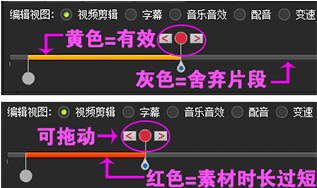
Add subtitles
Select the editing type [Subtitles], drag the cursor on the timeline to the position you want, and then click "Insert Subtitles". At this time, "Insert Subtitles" will appear on the cursor. ". In the pop-up edit box, you can set the text size, color, background color, position, duration and movement method. The position where the subtitles are added must be within the yellow selection, otherwise they will not be saved.
". In the pop-up edit box, you can set the text size, color, background color, position, duration and movement method. The position where the subtitles are added must be within the yellow selection, otherwise they will not be saved.

insert music
Click "Add Local" in [Music] to import music, position the cursor on the timeline on the right, and add the imported
Drag the music to the editing interface on the right, and " ”, and a music editing box pops up.
”, and a music editing box pops up.
In the pop-up "Music Editing Box", move the two headers of the timeline " ”Select the sound you want to add
”Select the sound you want to add
music range, click "Finish" to add. The steps for inserting multiple pieces of music are the same. Drag on the timeline
" "You can adjust the playing time of music.
"You can adjust the playing time of music.
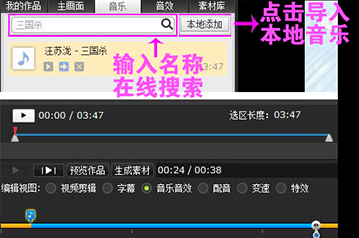
Add sound effects
Click the online sound effect in the [Sound Effect] column, position the cursor on the timeline on the right, select the sound effect you like and drag it to the editing area on the right, and " ”, and a sound effect editing box pops up.
”, and a sound effect editing box pops up.
In the pop-up [Sound Effect Editing] box, move the two headers of the timeline " ”Select the sound you want to add
”Select the sound you want to add
Valid range, click "Finish" to add. The steps for inserting multiple sound effects are the same. Drag on the timeline
" "You can adjust the playing time of music.
"You can adjust the playing time of music.

Add voiceover
Click "Dubbing" above the timeline, place the cursor at the position where you want to insert dubbing, click "Insert Dubbing", and "Insert Dubbing" will appear at the cursor. ”, and the dubbing operation panel pops up at the same time. Click "
”, and the dubbing operation panel pops up at the same time. Click " ", speak into the microphone to start dubbing, click "
", speak into the microphone to start dubbing, click " "Stop dubbing. If you encounter dubbing problems, please check the tips on the dubbing operation panel.
"Stop dubbing. If you encounter dubbing problems, please check the tips on the dubbing operation panel.

Add special effects
Click [Material Library], place the cursor on the timeline where you want to insert special effects, and then drag the special effects elements from the "Special Effects Materials" panel on the left directly into the video screen (can be zoomed in, dragged to any position, and rotated in the direction). There are several different special effects that can be added, such as text, bubbles, filters, scenes, photo frames, lights, and hanging decorations.
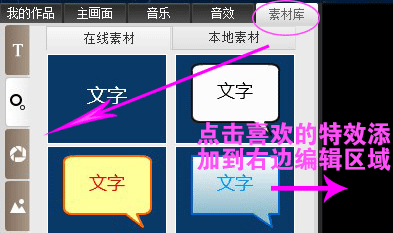
Saving and exporting works
The "Save Work" and "Export Work" buttons are at the top of the editing area. The saved works are displayed in the "My Works" column on the left and can be edited again. Click "Export Works" to export the edited work to multiple formats. The WPC format is an editable format of Photography Master and can be imported and edited again.

Import of video material
Video materials can be exported to WPC format files and imported for editing through the "My Works-Import Master's Works" path. If it is a video in other formats, import and edit it through the "Main Screen-Import Video" path.
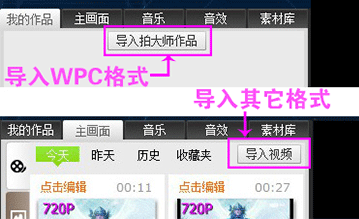
How to publish (upload) works
After completing the editing, click "Publish Work" on the top of the editing area, then fill in the work information to immediately upload it to "iPai Original" and share it with friends.
Published works can be viewed directly on the work play page.
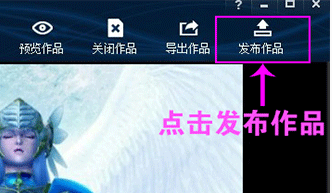
Pat Master Dota 2 special edition update log:
1. The details are more outstanding!
2. BUG gone without a trace
Huajun editor recommends:
A very good special version of Shoot Master Dota 2. It is easy to use and has powerful functions. Don’t miss it if you need it. This site also providesZhuanzhuan Master screen recording software (video recording),Aoruan screen recording,Minimal screenshot tool (FastStone Capture),B station recorder,zh-u1led display control softwareAvailable for you to download.













































Useful
Useful
Useful