
Jinzhou virtual cameraSoftware features
1. Supports high-definition video and audio output, with clear picture and nice sound.
2. Supports multiple video formats, such as AVI, MP4, etc., and can be easily converted.
3. Supports virtual camera resolution settings and can be adjusted freely to meet different needs.
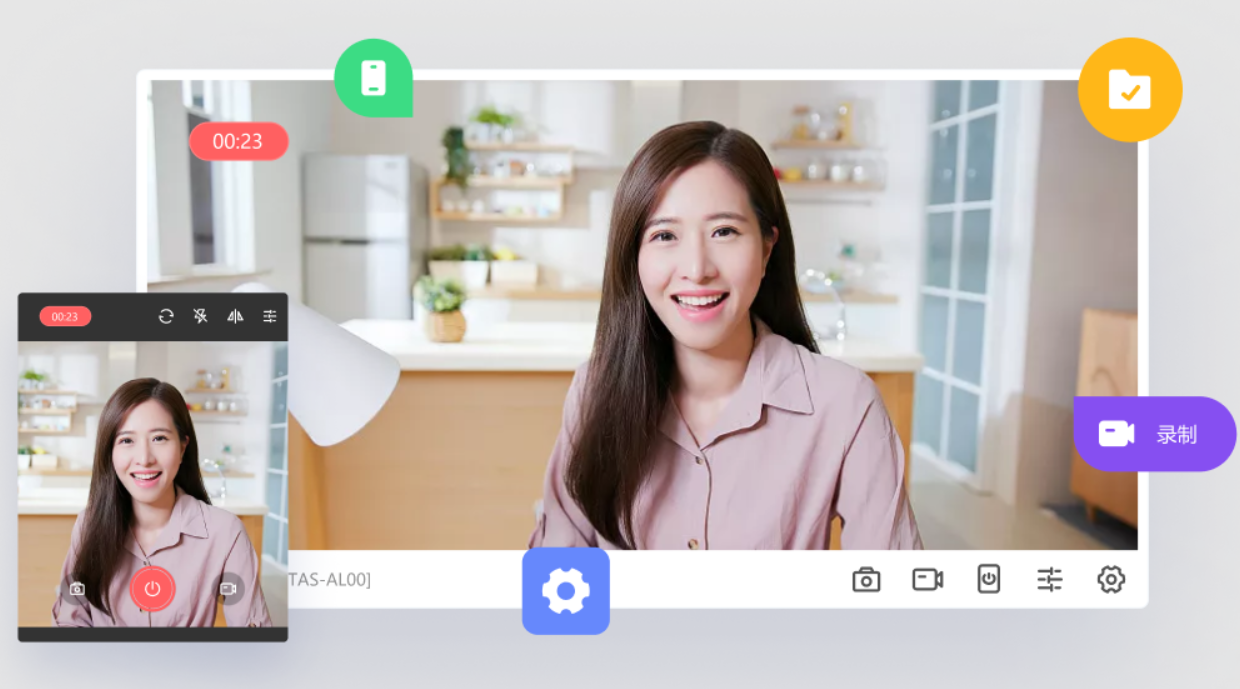
Jinzhou virtual cameraSoftware Highlights
1. One-click connection in multiple ways, compatible with mainstream screen recording and live broadcast software.
2. Multiple camera filter parameter settings, front and rear cameras can be switched at will.
3. High-quality real-time video, high-quality real-time microphone.
Jinzhou virtual cameraSoftware FAQ
Software interface operation is not intuitive
Problem description: Users feel that the software interface of Jinzhou Virtual Camera is not intuitive enough and the operation is not convenient enough.
Solution:
Be familiar with the software interface and operating procedures of Jinzhou Virtual Camera, and learn more operating techniques by viewing the help documentation or tutorial videos.
If you feel that the interface is not intuitive enough, you can try to adjust the interface layout or settings to meet your personal usage habits.
Jinzhou virtual cameraSoftware update log
Working day and night just so you can be happier
Mummy, Mummy, coax~all the bugs are gone!
Huajun editor recommends:
Jinzhou Virtual Camera is a very practical and simple tool. Interested users can download and use it at the Huajun Software Park. In addition, there are many similar software of the same type available for download, such as:Zhuanzhuan Master screen recording software (video recording),Aoruan screen recording,Screen recording software,B station recorder,zh-u1led display control softwareWait.




































Useful
Useful
Useful