zh-u1led display control software official version
The official version of zh-u1led display control software is a control system built for LED displays. The zh-u1led display control software is the first to adopt the LedOS operating system, making the system more efficient and stable, and the picture smoother. The zh-u1led display control software also solves the technical problem in the industry where the screen running speed is affected by the display area for users, making the left shift effect smoother. Huajun Software Park provides download services for zh-u1led display control software. Everyone is welcome to download and use it!

zh-u1led display control software software functions
The ZH series LED display control system is a new concept LED control system developed by the R&D team of Zhengzhou AVIC Software Development Co., Ltd. after 9 months of technical research.
This control system is the first in the industry to adopt the LedOS operating system
Making the system more efficient and stable, and the picture smoother
At the same time, the company’s R&D team adheres to the concept of technological innovation and has developed 2,520 stunt combinations
And it first solved the industry technical problem that the screen running speed is affected by the display area
Making the left shift effect smoother, its performance is far ahead of similar products in the industry
Features of zh-u1led display control software
More than 2,000 animation background combinations, the most stunts in the industry
The dynamic background supports grayscale processing, making the picture clearer
Supports font animation, dynamic background, and magical running overlay playback
Supports single and double colors, P20 full color, powerful P13.33 unit board, door head full color P16
Support USB firmware upgrade
Supports serial port and USB dual communication
Supports serial port and 485 cluster functions
Supports USB data upload progress indication
Supports multi-national clock playback
How to use zh-u1led display control software
1. Enter the software and the following interface will appear;
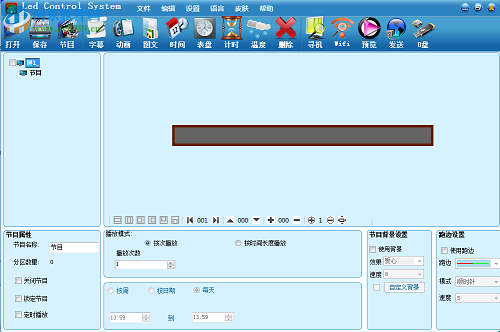
2. The settings include screen settings, brightness settings, time adjustment, forced power on, scheduled power on and off, etc.;
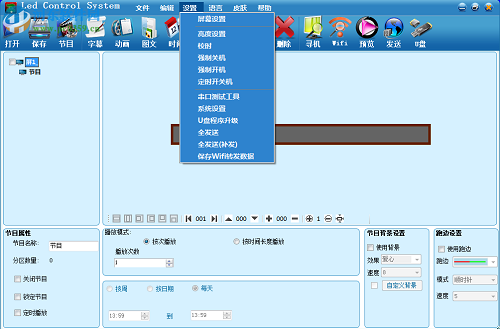
3. Language includes the required language selection;

4. Skins include default skin, custom skin, and XP blue;

5. The red box in the picture below includes program attributes, playback mode, program background, etc.;
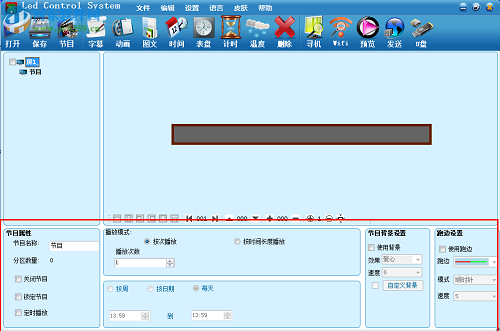
Frequently asked questions about zh-u1led display control software
Question: How does the zh-u1led display control software solve the problem of streaks on the display?
Answer: 1. Clean the dust first;
2. The screen parameters should be set according to the actual pixels: horizontal number * vertical dots.
3. Whether the screen display data can be called has nothing to do with whether the current display is normal or not.
4. Select the test button and let the controller change the test screen to see if the screen responds.
5. Look at the current stripes. If the stripes do not move, it is because the line scan has stopped. Check the connectors and cables.
Comparison of similar software
LEDEasyShow multimedia player softwareIt is a special software designed and developed for LED electronic display screens, which facilitates the editing of images, videos, and text content for playback on the LED display screens.
HS2012led display control card driverIt is the supporting software for LED display software. With this driver software, your LED display control software can provide users with LED display text information editing.
Huajun editor recommends:
The zh-u1led display control software is the first to adopt the LedOS operating system, making the system more efficient and stable, and the picture smoother. With simple operation and powerful functions, it is one of the leaders in the software industry. Everyone is welcome to download it.




































Useful
Useful
Useful