Basic introduction to Apowersoft Screen Recorder
Apowersoft Screen Recorder Green Edition supports simultaneous recording of screen images and sounds. Before recording the video, you can also freely select the area to record: custom area, full screen, around mouse area, camera. What’s more convenient is that it also supports the creation of recording scheduled tasks, so you don’t have to wait in front of the computer to record. In addition to supporting video recording, this software can also be used for image capture.
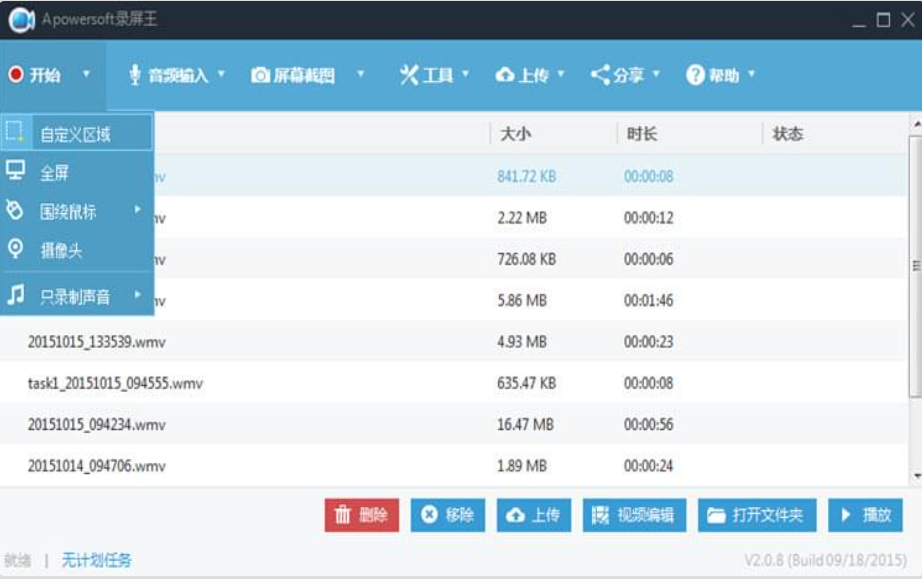
Apowersoft Screen Recorder Function Introduction
Apowersoft Screen Recorder is a professional screen recording tool. Using it, you can easily record on-screen software operation processes, online teaching courseware, online TV, online movies, chat videos, games, etc. into WMV format videos, and you can also connect a camera for recording. There is no limit to the recording time of this software, you can record as long as you want. Moreover, you can also make your own recording task plan and control the recording time. Just turn on recording and the scheduled tasks will be completed automatically. It also ensures complete synchronization of audio and video, and supports conversion of various audio and video formats. AVI, AMV, MKV, MP4, WMV, 3GP, FLV, SWF, DVD and other formats are all supported, as well as Apple, Android, Sony and other audio and video formats. In addition, if you have other videos that you want to convert to format, don’t worry, Apowersoft Screen Recorder’s built-in video converter can help you solve it. In addition, the software also provides video editing functions. After adding the video to the conversion, you can also edit the video first and then convert it in the convert video window.
Apowersoft Screen Recorder update log:
1. Fixed BUG, the new version has a better experience
2. Some pages have been changed
Huajun editor recommends:
Children, Apowersoft Screen Recorder can definitely meet your needs. From the software interface to the software functions, it is absolutely eye-catching. Everyone is welcome to download and use it! There are similar software on this siteAoruan screen recording,Minimal screenshot tool (FastStone Capture),Screen recording software,B station recorder,zh-u1led display control software!







































Useful
Useful
Useful