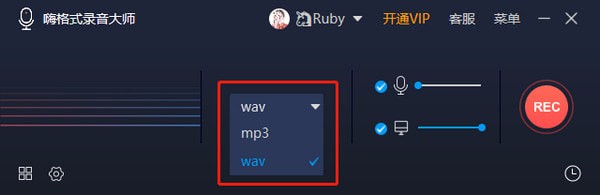
Hi Format Recording MasterSoftware function
1. Restore lossless sound quality: output high-quality audio files for you.
2. Scheduled tasks: freely set recording time, no need to stay next to the computer
3. No limit on recording time: record as long as you want.
4. Multiple recording mode options: supports recording system sound, microphone sound and mixed recording.
Hi Format Recording MasterSoftware advantages
1. Simple operation, one-click recording
:: Simple recording interface, fool-like operation, and powerful recording function, easily record various audio outputs from the computer, bringing an efficient, easy-to-use, and stable user experience.
2. High-definition recording, lossless sound quality
Supports real-time high-definition audio recording, with unlimited recording time, without missing any details, without compressing the audio size, and restoring lossless sound quality.
3. Scheduled recording, various formats
Flexible and free scheduled recording, you can set planned recording tasks, and the software automatically performs the recording work without manual operation, effectively improving recording efficiency. A variety of audio output formats to meet the needs of various scenarios.
Hi Format Recording MasterSoftware update log
The developer of GG said that there are really no bugs this time~
Huajun editor recommends:
HiFormat Recording Master is so easy to use. It is one of the best software among video recording software. I believe friends who have used it will say it is easy to use. If you don’t like it, we still have it.Zhuanzhuan Master screen recording software (video recording),Aoruan screen recording,Screen recording software,B station recorder,zh-u1led display control software



































it works
it works
it works