
Asparagus screen recording software introduction
Asparagus is a simple screen recording software with extremely simple screen recording, one-click sharing, and various interactions, making communication more expressive. It provides multiple video recording modes such as full-screen recording, area recording, and picture-in-picture, allowing users to easily record chat videos and teaching videos. Aoruan Screen Recorder provides a variety of practical functions including: editing videos, recording cameras, task recording, converting videos, quick screenshots and high-quality recordings.
Asparagus screen recording software features
Full screen recording
简单一键录制,上网课,工作会议轻松搞定
Regional recording
Customize any area of the desktop to record, select the area you want
Game recording
Supports multiple types of game recording, recording every moment of material collection
Camera recording
Online cloud teaching recording ppt courseware, the screen is displayed simultaneously
Asparagus screen recording installation steps
1. Download the Asparagus Screen Recording PC version installation package from Huajun Software Park, double-click the exe program to enter the installation wizard, select the installation option, and click Next
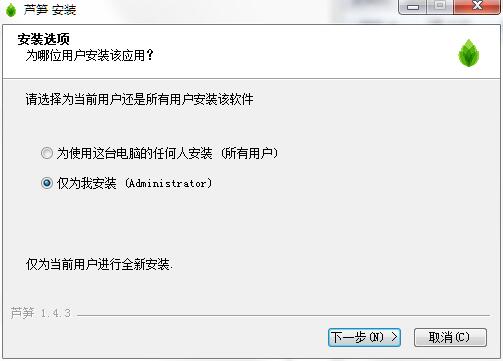
2. Click "Browse" to select the installation folder. Generally, it is installed on the C drive of the computer by default. It is recommended to install on the D drive. Click Install.
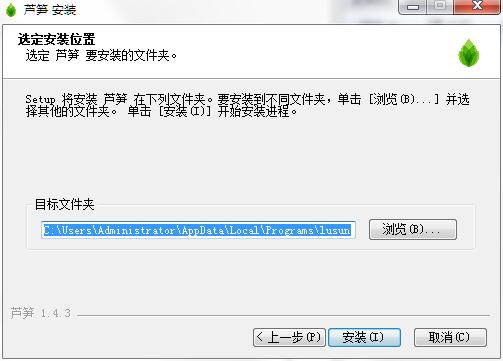
3. The software is being installed, please wait patiently.
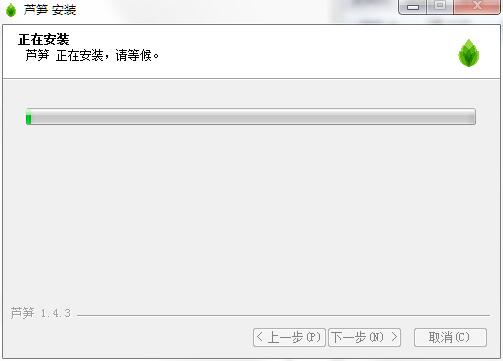
4. Asparagus Screen Recorder installation is complete, click Finish to exit the installation wizard

Asparagus screen recording update log
1. Optimized some functions
2. Solved many unbearable bugs
Huajun editor recommends:
Asparagus screen recording software is simple to operate, powerful, and easy to use. You can download it and try it. Everyone is welcome to download it. This site also providesAoruan screen recording,Minimal screenshot tool (FastStone Capture),Screen recording software,B station recorder,zh-u1led display control softwareWaiting for you to download.




































Your comment needs to be reviewed before it can be displayed