Super screen recordingIt is a convenient computer recording software with simple functions and simple operation. It can be said that the super screen recorder PC version does not require any skills. You can start recording by manually selecting the recording content. The PC version of Super Screen Recorder has three recording modes: full screen, window, and area, video editing, video conversion and other functions. It can record the camera into the screen while recording, and supports functions such as intercepting, splitting, merging, and adding dubbing and subtitles to video files. Huajun Software Park provides you with the download of the computer version of Super Screen Recorder.
-
No charge, no time limitView
-
Edit screen recording in real timeView
-
HD lossless recordingView
-
Audio and video synchronizationView

Super screen recorder installation steps
1. First, you need to find the download address on this page and select any address to download the super screen recording software package to your local. After downloading, double-click and decompress the .EXE format program in the package to run. The following is a screenshot after the editor opened it:
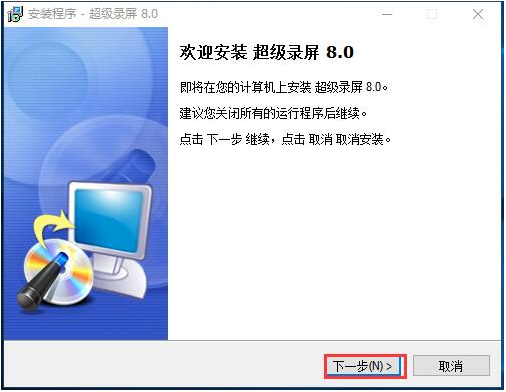
2. In the screenshot above, we directly select [Next] to enter the Super Screen Recording installation agreement interface. Please understand the agreement, agree to the agreement, and continue the installation.
3. After agreeing to the Super Screen Recording installation agreement, enter the Super Screen Recording installation path setting interface. Please select [Browse] to set up.
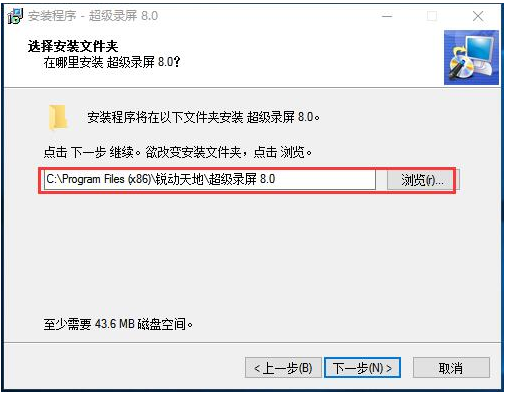
4. After setting the Super Screen Recording installation path, go to the Super Screen Recording additional task selection. If you need to, you can check the option in the picture and continue [Next]
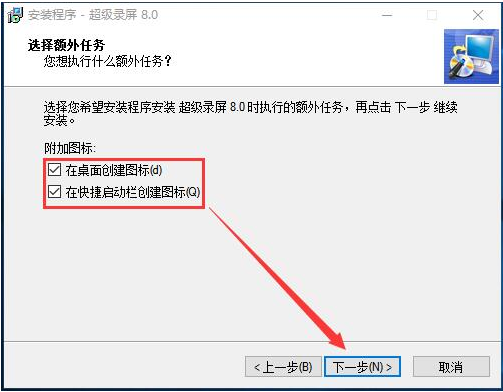
5. Finally, the installation of Super Screen Recorder is completed. Click [Finish] to start experiencing the effect of the screen recording tool.

How to use super screen recording
1. First you need to run and open Super Screen Recording, and then select the content you want to record.
2. After opening the super screen recording tool, please set the various parameters of the screen recording. As shown below:

3. After the settings are completed, select [Start Recording] to start recording.

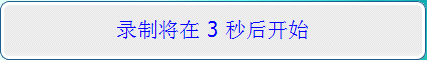
4. Finally, the super screen recording is over. Please select the recording content information that needs to be saved and save it.

More detailed usage instructions
How to record full screen in Super Screen Recorder[Click to view]
How to record a custom area of the computer screen with Super Screen Recorder[Click to view]
Super screen recording FAQ
What to do if the super screen recording crashes?
If Super Screen Recorder crashes abnormally, please check the following items:
1. If too much software is running on the current device, causing the device to freeze, close excess software.
2. There is a cache overflow in Super Screen Recording. Please select Settings - Find the application manager - All - Find this software - Storage, and then select to clear unnecessary data. (Before cleaning the data, please confirm that you do not need the data, because once deleted, it will not be retrieved)
3. The version of Super Screen Recorder is relatively low and some bugs have not been fixed. It is recommended to update to the latest version.
How to solve the problem of no sound in super screen recording?
1. First, confirm whether the hardware device of the current recording device exists - the microphone.
Select to open according to the steps: Start Run (win+R)-Enter compmgmt.msc and press Enter-Find Computer Management-Device Manager-Audio Input and Output. After finding this place, check whether there are options as shown in the picture. If it indicates that there is no problem with the hardware device-microphone, if not, it means that the current device does not have the recording function.
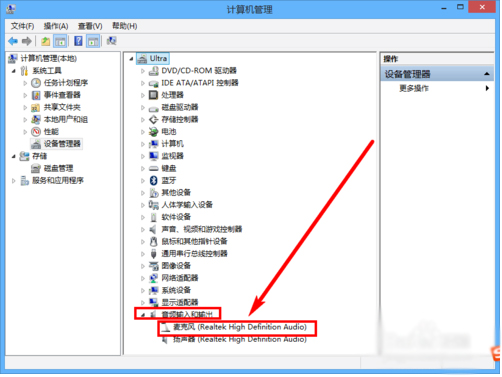
2. Check whether your microphone has recording abnormalities
Open it in order according to the operation: Start Run (win+R) - enter soundrecorder and press Enter (this is how to open the local recorder). After opening, select start recording in the picture below and start the pronunciation test. If a green shape appears, it means it is normal. Otherwise, please choose to repair and continue using it. (The reason why it cannot be used is because the driver is missing or the driver is abnormal. Just choose to repair it)
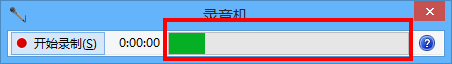
3. Check whether the relevant drivers are normal
Here we can use other third-party driver repair tools to perform repair and detection. Here the editor provides you with the driver master (click the link to obtain):http://softwaredownload4.com/soft/13845.htm
How to record sound in Super Screen Recorder
1. Open the super screen recording software and click "Screen Recording" in the middle.
2. Then find the item "Record Sound".
3. Expand the options inside.
4. Select “Record computer sound only”
5. Then select the recording interval. Click "Start Recording" below, so that the recorded video will only contain the sound of the computer system.
Which screen recording software is better?
Wonderful recording: A feature-rich screen recording tool. The latest version of Wondershare Video Recorder supports screen recording, virtual human presentation, video editing and other functions, which can meet users' various video creation needs. Wondershare Video Recording software brings together a wealth of video resource templates, allowing users to perform high-definition screen recording with one click, which is suitable for video presentations, tutorial presentations, game recordings, etc.
Wanxing Recording Download Address:http://softwaredownload4.com/soft/10044545.htm
Shooting Master: Simple, easy-to-use and powerful video creation software, with a simple and clear interface, and easy and fast operation. The free version of Photo Master integrates screen recording, camera recording, video editing, dubbing and soundtrack, special effects processing, dynamic photo albums, exporting GIF chat expressions and other advanced functions. Screen recording is compatible with all games and is the best tool for netizens and players to share their excitement.
Download address of Pai Master:http://softwaredownload4.com/soft/1106782.htm
Record big names: Multifunctional screen recording software that supports various functions such as game recording, area recording, camera recording, mouse tracking, etc. The latest version of the software has a simple interface and high screen recording quality. It is also very convenient to operate and is very suitable for recording game videos or making teaching videos.
Download address of recording big names:http://softwaredownload4.com/soft/1231401.htm
Super screen recording software update log
1. Update the video generation kernel to significantly reduce CPU usage
2. Super screen recording adds video encoding options
Special instructions:
Hello, the software you are about to use is an auxiliary tool and may be intercepted and checked by major anti-virus software. This software may have risks, please pay attention to avoid it. If you want to continue using it, it is recommended to close various anti-virus software before use.
Attached is the software package decompression password: softwaredownload4.com
|
Huajun editor recommends: Super Screen Recorder is a screen recording tool that is easy to operate and quick to use. Friends can use Super Screen Recorder to record the current screen in three ways: full screen, window and area. Super Screen Recorder can also support simultaneous recording of the computer screen and the camera, and can also record the camera directly into the screen. This site also providesiPai screen recording,Shooting MasterDownload, friends who need it can download and use it. |




















































Useful
Useful
Useful