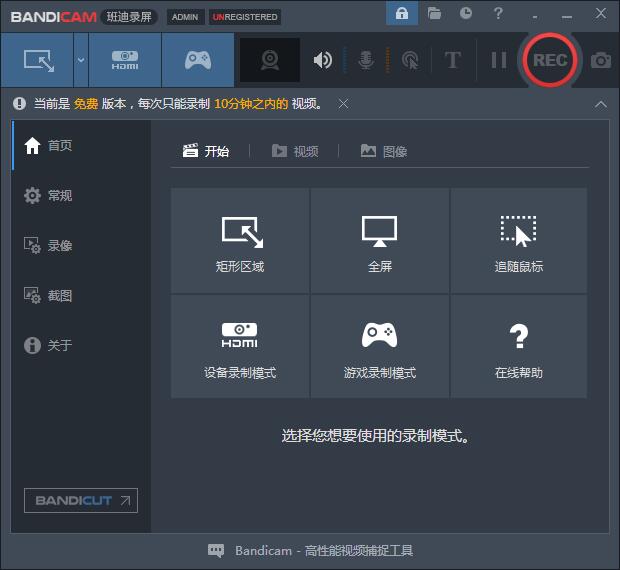
Bandicam (HD video recording software) software introduction
This professional high-definition video recording software supports DirectX/OpenGL program recording and quick screenshots. It can support professional MPEG-1, Xvid, MJPEG, MP2, and PCM encoding programs, and it also comes with screen FPS. (frames per second) display, the operation is also very simple, one-click recording, and you can also share the recorded video to the video platform with one click.
Bandicam (HD video recording software) software functions
1. Screen area recording
Record a rectangular area you want to record.
2. Hand-drawn graffiti function
During the screen recording process, you can hand-draw key points or take screenshots.
3. Add webcam
You can add a webcam to the video during the screen recording process.
4. Record microphone sound
Perfectly add your voice to the video and record while speaking.
5. Add my watermark
The watermark image you want can be added to the video, and the location of the watermark can be selected to prevent copying and dissemination.
6. Mouse click effect
When recording a video, the mouse is displayed and a click animation effect appears.
Bandicam (HD video recording software) software features
DirectX/OpenGL program recording, computer screen recording, screenshots
Support H.264, MPEG-1, Xvid, MJPEG, MP2, PCM encoding programs
FPS (frames per second) display and management project
The capacity of the recorded video is very small
Able to record video for more than 24 hours
Able to record 2560×1600 high-definition video
Ability to upload recorded videos to video websites (720p/1080p)
Bandicam (HD video recording software) installation steps
1. Download the installation package of Bandicam (high-definition video recording software) from Huajun Software Park

2. After downloading, unzip the compressed package into a folder named after this software

3. Open the folder and double-click the "exe" program
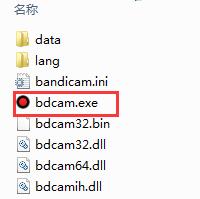
4. Bandicam (high-definition video recording software) is green software and can be used without installation.

Bandicam (HD video recording software) update log
Solve the problem of abnormal movement of Bandifix (free video repair software)
Huajun editor recommends:
Bandicam (high-definition video recording software) is an excellent software among video recording software. The editor strongly recommends it to you. Once you download it, you will know how good it is. The editor has also prepared for youZhuanzhuan Master screen recording software (video recording),Aoruan screen recording,Minimal screenshot tool (FastStone Capture),Screen recording software,B station recorder



































it works
it works
it works