The official version of Super Screen Recorder is a screen recording software that is simple to operate, powerful and completely free. The software is very convenient and practical, and easy to use. The official version of Super Screen Recorder supports full-screen, window, and area recording. During recording, the camera can be recorded into the screen. You are welcome to download and use it.
Function introduction
1. Screen recording: Record the screen and record it with the camera while recording.
2. Editing and conversion: Super Screen Recorder supports functions such as intercepting, splitting, merging, and adding dubbing and subtitles to video files.
How to use
1. Open the content to be recorded
2.Set recording video parameters
3. Start recording
4. End recording and save

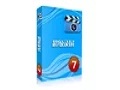

































Useful
Useful
Useful