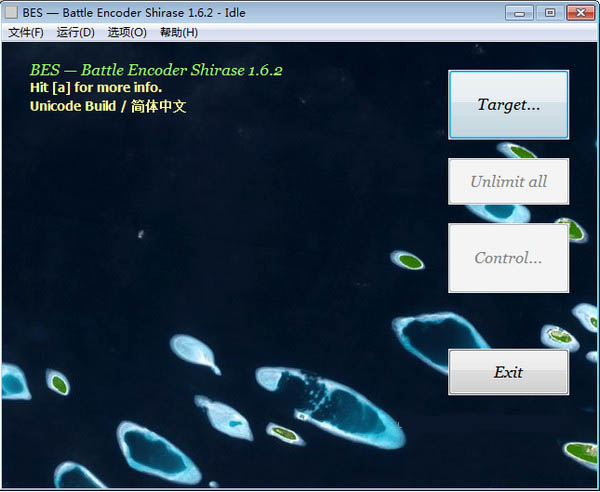
How to use
1. After unzipping, open the software, enter the software interface, and click the [target] button
2. Enter the following interface and select the function you need.
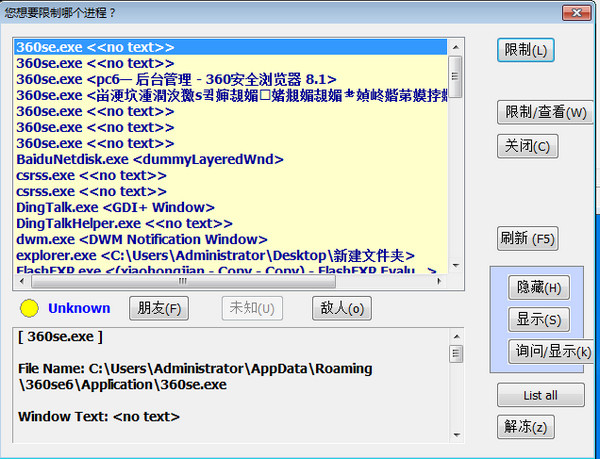
Features
1. TheProcess CPU usage limit toolCan forcefully limit the CPU usage of programs;
2. You can hide or display a certain program process;
3. Batch operations and restrict all applications at the same time;
4. Monitor the usage rate of the restricted program in real time on the software interface.

















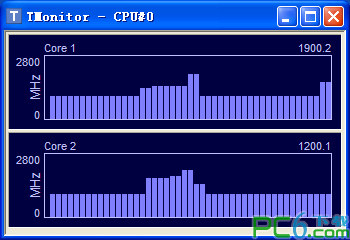
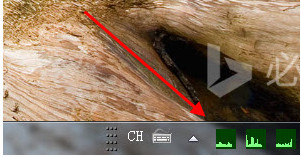







































Useful
Useful
Useful