
Software features
Multi-dimensional hardware information identification
Chip model detection: By reading the device VID/PID and main control chip model (such as ChipGenius, Chip Genius), the U disk manufacturer, flash memory type and firmware version can be accurately identified to provide data support for subsequent firmware upgrades or troubleshooting.
Device parameter display: Displays the device name, drive letter, serial number, interface speed (such as USB 2.0/3.0), manufacturer information, etc., to help users quickly confirm the device identity (such as U disk detector, MyDiskTest).
Capacity expansion and bad block detection
Capacity authenticity verification: By writing test data across the disk and verifying read consistency, it detects whether the U disk has a falsely marked capacity (such as ValiDrive's fast random check technology) to avoid purchasing an "expansion disk".
Bad block scanning and shielding: identify and mark bad blocks in flash memory to prevent data from being written to faulty areas (such as MyDiskTest, Check Flash) and extend the service life of the device.
Performance evaluation and optimization
Reading and writing speed test: Supports sequential reading and writing, random reading and writing tests, generates speed curves, compares the manufacturer's nominal value (such as 360u disk authenticator, U disk speed testing software), and evaluates the actual performance of the device.
Aging test: simulate long-term high-load usage scenarios to detect device stability (such as MyDiskTest).
Security and compatibility
Data protection: The detection process does not destroy the original data and ensures the security of user files.
Multi-system support: compatible with Windows 98/2000/XP/7/10/11 and Linux systems, adapted to USB 1.1/2.0/3.0 interface (such as U disk detector).
User friendly design
One-click operation: Simplify the testing process. Users only need to plug in the device and click "Start Testing" to obtain the results (such as h2testw).
Visual reports: Generate inspection reports to visually display device health status, performance scores and recommendations (such as ChipGenius).
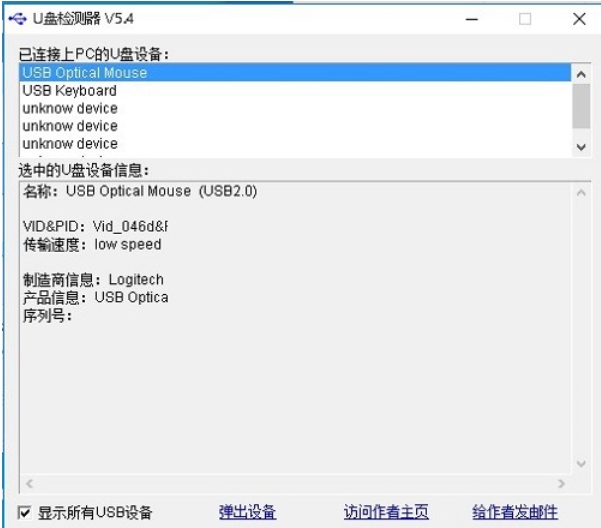
Core functions
Chip and hardware testing
Main control chip identification: Determine the USB main control model through database comparison (such as Chips.wdb), and support firmware download and upgrade (ChipGenius).
Flash memory type analysis: detect SLC/MLC/TLC particle types and evaluate read and write life (such as chip-free).
Capacity and Bad Block Management
Capacity expansion detection: identify virtual capacity devices and mark actual available space (such as MyDiskTest).
Bad block repair: Shield faulty sectors to prevent data damage (such as Check Flash's low-level formatting function).
Performance testing tools
Speed test: Supports reading and writing tests of different file sizes (such as 1MB/100MB/1GB) and analyzes speed fluctuations (such as FlashBench).
Random access test: simulate frequent reading and writing of small files to evaluate device responsiveness (such as ValiDrive).
Security and Maintenance
Virus scanning and killing: integrated U disk virus scanning function (such as 360 U disk assistant).
Data recovery: Provides file restoration tools to rescue accidentally deleted or damaged files (such as U disk super tools).
Advanced feature extensions
Mass production tool integration: Supports U disk partition merging and boot disk production (such as U Disk Home Toolkit).
Encryption and privacy protection: Provide data encryption function to prevent unauthorized access (such as U disk super tool collection).
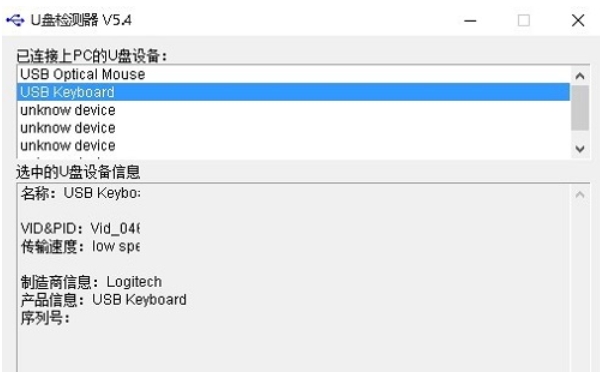
FAQ
Software running error: It may be that the USB flash drive is not inserted or the USB device is not connected properly. Make sure the device is connected properly and then re-run the software. It is also possible that the software version is incompatible with the operating system. You can try to update the software to the latest version, or replace it with other compatible USB flash drive detector software.
Slow detection speed: If the USB disk has a large capacity, the detection time may be relatively long. In addition, poor computer performance, such as high CPU usage, insufficient memory, etc., will also affect the detection speed. You can close other programs that occupy system resources, or wait for a while for the software to complete the detection.
U disk detector update log:
1. The details are more outstanding!
2. BUG gone without a trace
Huajun editor recommends:
U disk detector, the software is a very practical software. After continuous optimization, the functions are very good. It is highly recommended for users who need the download experience. In addition, it is also recommended for everyone to use.Master Lu,ComMaster,SiSoftware Sandra,HD Tune Pro,cpu-zWait, come and download it





































Your comment needs to be reviewed before it can be displayed