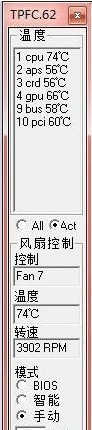
TPfanControl features
1. Fan64 highest level: fan speed is generally above 5000 rpm
2. Fan6-7 higher level: fan speed is about 3600
3. Fan1 is the lowest level: the fan speed is generally below 3000 rpm
4. Fan3-5 medium level: fan speed is between 3000-3300
5. The general fan level of tpfancontrol is 1-7, 1 is the lowest and 7 is the highest. Take my x60 as an example.
TPfanControl installation steps
1. Download the TPfanControl official version installation package from Huajun Software Park. After unzipping, double-click the "exe" file to enter the installation wizard and click Next

2. Read the license agreement, click "I accept the agreement", and click Next
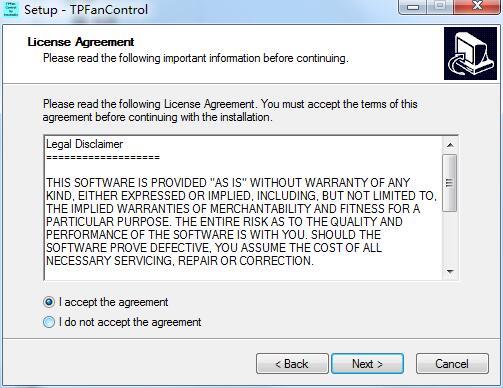
3. Read the important information below and click Next
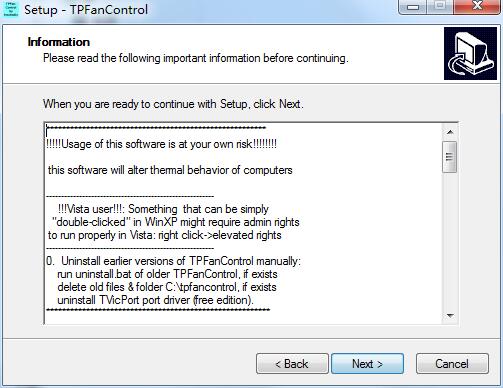
4. Click "Browse" to select the installation location. Generally, the default is C drive. It is recommended to install on D drive. Click Next.
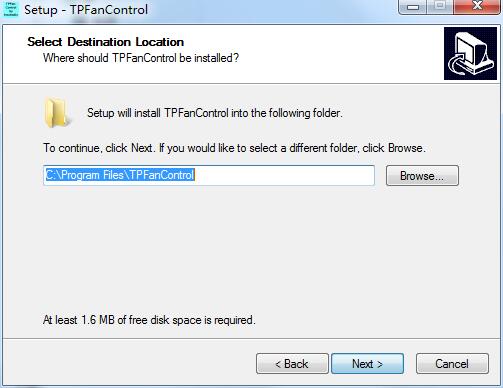
5. Select additional tasks, check the tasks you need, and click Next
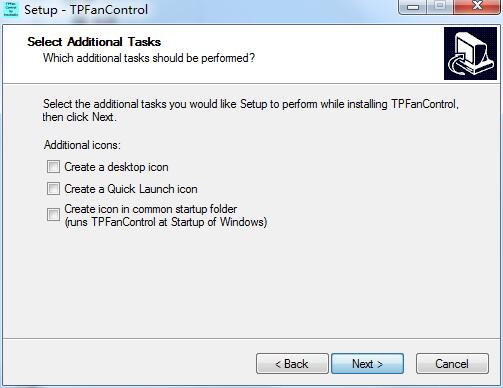
6. The software information is ready, click Install to install
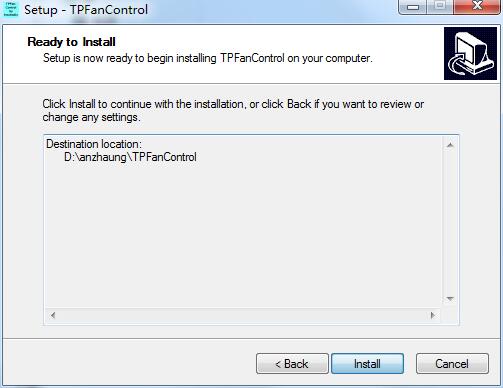
7.TPfanControl is being installed, please wait patiently
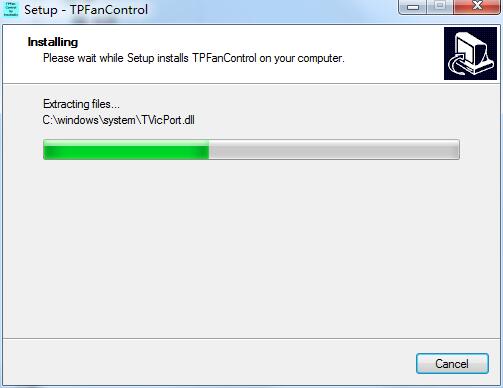
8.TPfanControl installation is complete, click Finish to exit the installation wizard
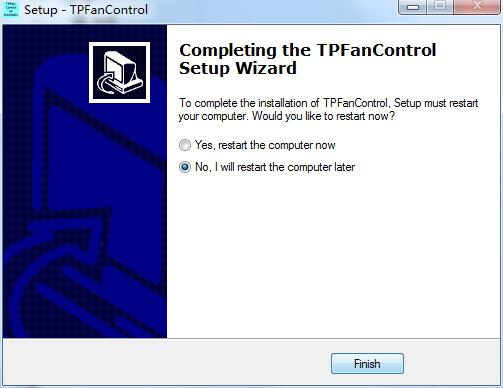
TPfanControl Instructions for Use
out of the specific settings of the software, mainly in the tpfancontrol.ini configuration file, the specific location is in X:Program In the FilesTPFanControl folder, X is the system drive letter.
The specific settings are as follows. Open tpfancontrol.ini. You don’t need to care about many configuration contents. If you are interested, you can study it yourself. The main thing is to set the temperature in smart mode.
The first is the Active item. There are four modes
Of course, if you want to use this software to control the fan, you need to set Active=2
The following is the ManFanSpeed item, select the initial speed of manual mode
According to alanfly's suggestion, the modification is: set a temperature. When this temperature is reached, the manual mode ends and switches to smart. mode (smart mode) and automatically apply the last selected profile (scheme);
The most critical item is the control of fan speed in smart mode.
If you don’t like vertical mode, you can also set SlimDialog to horizontal mode. Version 0.62 is initially set to vertical mode.
TPfanControl update log
1. Fixed BUG, the new version has a better experience
2. Some pages have been changed
Huajun editor recommends:
TPfanControl is a software that does not require learning to use. It is a very simple tool. Users in need can download and use it in the Huajun Software Park. You are guaranteed to be satisfied. In addition, there are many similar software of the same type available for download, such as:ComMaster,SiSoftware Sandra,HD Tune Pro,WinBench99,cpu-zWait.





































Useful
Useful
Useful