
Tianyi U disk maintenance systemSoftware introduction
Of course, if you want to have more choices on a machine that supports UEFI boot, please set up the Perfect USB flash drive system to boot in BIOS mode. Secondly, add GRLDR+EZBOOT dual boot. The default is GRLD boot mode and supports switching to EZBOOT boot mode. Of course, you can also modify the ISO image to set EZBOOT as the primary boot method. More and more comprehensive SRS drivers have been added to 03PE again, which can support more new and old machines. For actual machine testing, 03PE supports the latest Intel Z87/H81 and other motherboards. And WIN8PE, which is more compatible with new machines, has been added and natively supports USB3.0. The combination of 03PE+WIN8PE is basically compatible with starting all kinds of new and old computers. At the same time, 03PE+WIN8PE integrates a large number of comprehensive audio network three-card drivers. You can not only partition the computer, install the system and other maintenance work, but also surf the Internet, chat, watch movies, and play games. In addition, the free version of Tianyi U Disk Maintenance System integrates a large number of commonly used software. You can use these software to maintain and entertain your computer under PE, or you can use these tools under ordinary systems. This ISO supports booting from U+ to a USB flash drive, but for better use, it is strongly recommended that you mass-produce it to a USB flash drive for use.
Note: When using Tianyi PE under Win7/win8 system, you need to right-click and "Run as administrator".
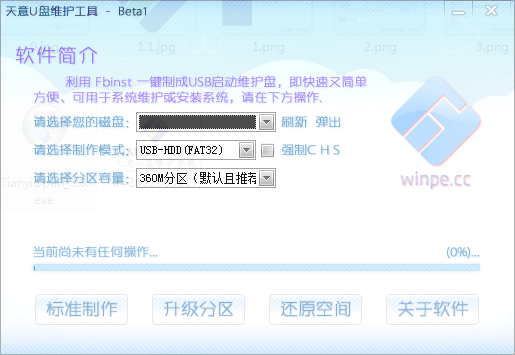
Tianyi U disk maintenance systemSoftware features
03PE is based on the NANOPE architecture. Supports 96m memory startup, diskless operation, and wireless key Internet access. Support ICH7R/ICH8R/ICH9R/ICH10R.Associated with pdf, doc, xls, ppt, chm, gho and common audio and video formats. It has a large number of built-in network audio display drivers, which can be used for office work, chatting, surfing the Internet, and video and audio under PE.
In addition, PE integrates a large number of commonly used software, which can be used not only under PE but also under Windows.
Starting from the V6 version of Perfect PE, I planned to separate the secondary core and external core for modification and upgrade. With the support of netizens such as xiao75918, I divided the PE into a primary core and an external secondary core, and the test was successful.
Tianyi U disk maintenance systemSoftware function
U disk boot production: 1. Rubik’s Cube U disk boot 1.65 official version
2. HP USB flash drive format tool 2.2.3
3. Start using U disk to create Ufoamat
4. U disk boot disk production tool USBoot
5. U disk boot disk cloning tool
U disk detection tool:
1. Worry-free chip
2. ChipGenius chip detection
3. MyDiskTest2.93 black film detection
4. MyDiskTest3.0 black film detection
5. Kingsoft U Disk Guard V3.0
6. U disk detector
7. AS SSD Benchmark solid state drive testing software
8. CheckFlash
9. FlashBench
10. FlashTester
11.USBDeview
U disk security protection:
1. U disk security auxiliary tool
2. Kingsoft U Disk Virus Killer
3. U disk firewall
4. U disk immunity
5. Green U disk computer lock
6. U disk encryption tool
7. U disk defense line
U disk auxiliary tools:
1. Charming U Disk Wizard
2. Protector of U
3. Cleaning traces of U disk
4. U disk file copy expert
5. U disk partition
6. U disk exFAT partition format read-only repair tool
7. U disk beautification wizard
8. U disk plug-in recorder
Tianyi U disk maintenance system update log
1. Fixed several bugs;
2. Optimize details;
Huajun editor recommends:
The Tianyi U disk maintenance system is produced with conscience and guaranteed performance. I personally tested it. I believe I can try it on my children's shoes! There are more useful software in our Huajun Software ParkMaster Lu,ComMaster,SiSoftware Sandra,WinBench99,cpu-z!





































Useful
Useful
Useful