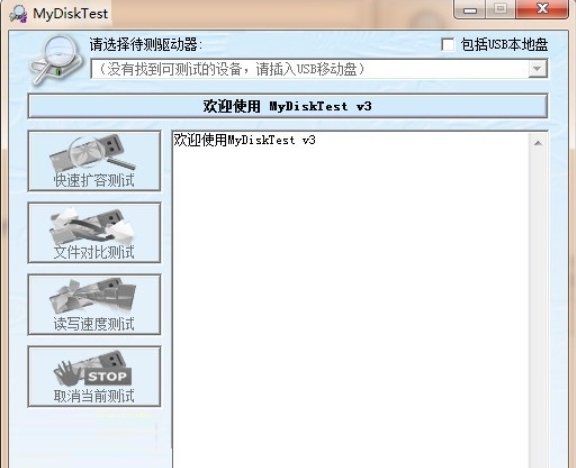
Software features
Advanced and reliable algorithm: Using a new algorithm, it can accurately identify the expansion disk of any master control, with high detection accuracy and strong security, which can reduce false alarms.
Stable and accurate speed measurement: The speed measurement function has been optimized, and the speed value obtained by the test is stable, which can provide users with more reference value data.
Error handling optimization: Error handling has been optimized to reduce the probability of program crashes and make the use process more stable.
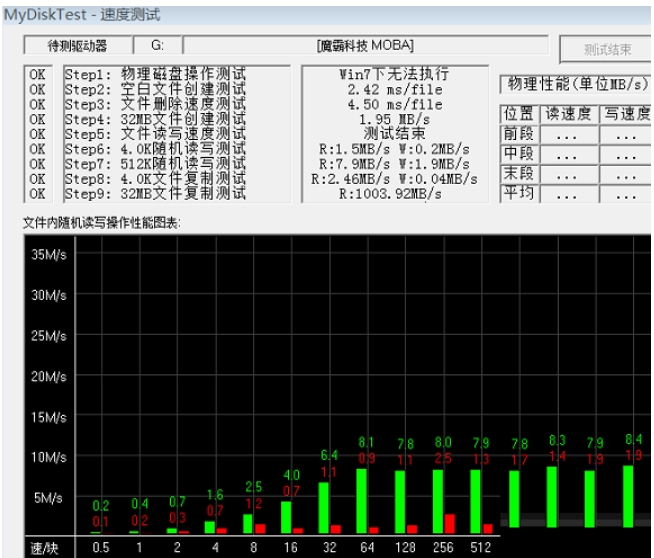
Software function
Capacity expansion detection: By simulating write and read operations, it can accurately determine whether the storage device is an expansion disk, preventing users from being deceived by false capacity information, ensuring data storage security, and preventing data loss or damage caused by storing data beyond the actual capacity.
Bad block scanning: Scans all bad blocks in the storage device and marks them out, allowing users to avoid storing important data in bad block areas and reduce the risk of data loss. At the same time, it can also detect whether the device uses black film FLASH of poor quality.
Speed test: It can test the reading and writing speed of USB flash drives and other devices, providing users with detailed speed data to help users evaluate the performance of the device and determine whether it meets their own data transmission needs. It also facilitates performance comparison when purchasing storage devices.
Aging test: Evaluate the durability of storage devices by simulating long-term use, which can predict the service life of the device, help users formulate more appropriate storage solutions, and give users a clear understanding of the long-term stability of the device.
Bad block shielding: Not only can bad blocks be detected, but also bad blocks can be isolated to prevent users from storing data in these areas, effectively extending the service life of the device and protecting data security.
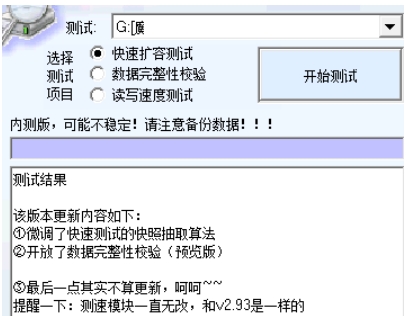
FAQ
How to determine whether the U disk is an expansion disk?
If the actual capacity displayed by the software is much smaller than the nominal capacity (for example, the nominal capacity is 128GB, but the actual capacity is only 64GB), it can be determined to be an expansion disk.
Combined with the reading and writing speed test results (for example, a typical 2.0U disk read is about 3M/s) to further verify whether the device performance meets the standard.
What should I do if the test results indicate bad blocks?
Bad blocks may lead to the risk of data loss. It is recommended to:
Use MyDiskTest's bad block shielding function to isolate the bad block area.
Avoid storing important data in bad block areas and back up key files in a timely manner.
If there are too many bad blocks, consider replacing the USB flash drive.
MyDiskTest (U disk expansion detection tool) update log:
1: Brand new interface, refreshing, simple and efficient
2: Performance is getting better and better
Huajun editor recommends:
Of course, in addition to MyDiskTest (U disk expansion detection tool), our Huajun Software Park also has a very convenient system testing software.Master Lu,SiSoftware Sandra,HD Tune Pro,WinBench99,cpu-zRelated software is available for download. If you need it, please click to download and use it.





































Your comment needs to be reviewed before it can be displayed