Functional features of Beidou-3 short message RDSS test software
1 Connect device
1.1 Serial port connection
The device is connected to the computer through the serial port cable, open the test software, click [Device not connected] in the upper left corner of the software, open the device connection window, set the connection method, serial port number, and baud rate (note: connection mode - serial port, serial port number - serial port number after the device is connected, baud rate - default 115200, select according to the actual baud rate), click [Open] after completing the selection to complete the device serial port connection.
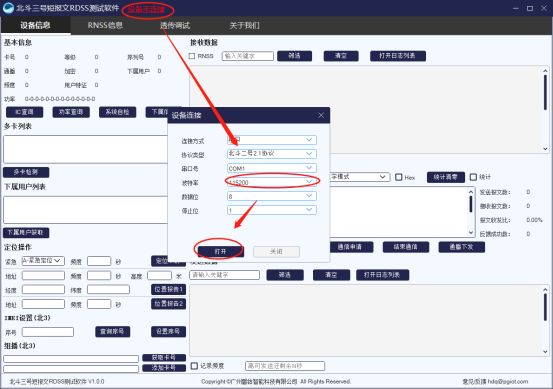
【Serial port connection】Screenshot
2 Equipment information
2.1 Preparation for device sending
Before querying, place the Beidou equipment in an open area and place the equipment facing south with no obstruction in the distance. After placing it, click [IC Query] to query the basic information of the Beidou card of the device, and then click [Power Query] to query the communication power.
When the card number and frequency are available, and the power information has at least a 4, Beidou communication conditions are met and the message can be sent.

【Query information】Screenshot
2.2 Sending a message (Beidou Communications)
After completing the target address (Beidou card number), communication mode (mixed mode is selected by default), and communication content, click [Communication Application] to complete the sending operation.
Mode 1 - Self-transmitting: the target address (Beidou card number) fill in the device's own Beidou card number (basic information on the left - card number)
Mode 2 - terminal communication: fill in the destination address (Beidou card number) and the Beidou card number of the other party's device, and leave everything else unchanged
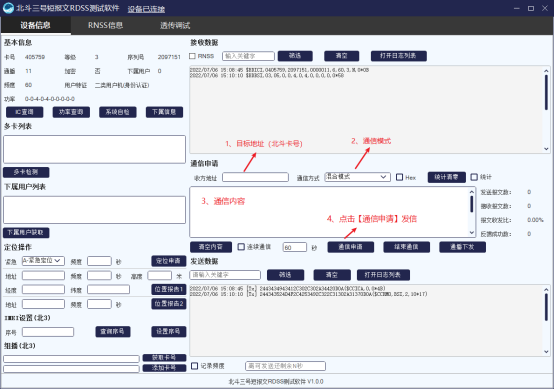
Screenshot
2.3 Turn off RNSS positioning
2.3.1 Hide RNSS output (not closed)
Check the RNSS button to view the RNSS positioning information output by the serial port
Unchecked to hide the RNSS positioning information output from the serial port.
(Note: It is not permanently closed)
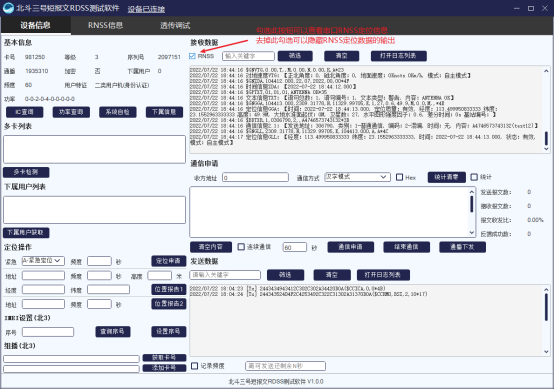
Screenshot
2.3.2 Close RNSS output (permanently close, send command)
Send a command through [Transparent Transmission Debugging] to permanently turn off RNSS. Click the common command set below. After selecting the command, click the <Use Command> button on the right side of the command list. The command will be synchronized to the serial port data sending area. Click the <Send> button to send the command to take effect.
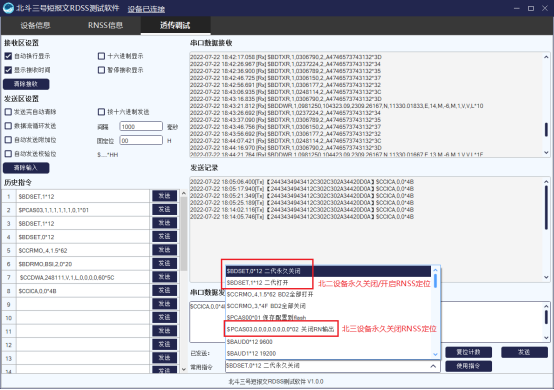
Screenshot
3 RNSS
RNSS is passive positioning. The device actively searches for the positioning information broadcast by Beidou without wasting frequency. The [RNSS Information] interface of the test software displays the positioning information of the Beidou device, the RNSS positioning frequency output settings, the number of satellites searched by the device, and the signal strength.
The RNSS frequency setting range is 0-9, 1-9 refers to the interval (seconds), 0 means to turn off the current RNSS positioning output, and is turned on by default

Screenshot
4 Transparent transmission debugging
【Transparent transmission debugging】is a debugging device that sends instructions through the serial port. It includes a serial port data receiving area, an instruction sending record, an instruction filling area, a common instruction set, a historical instruction and other functional sets.
RNSS positioning switch, modifying baud rate, saving flash and other common command sets. For other commands, you can query Beidou related protocol documents and edit them yourself.
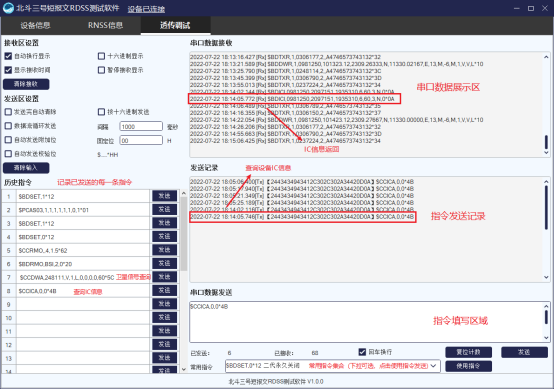
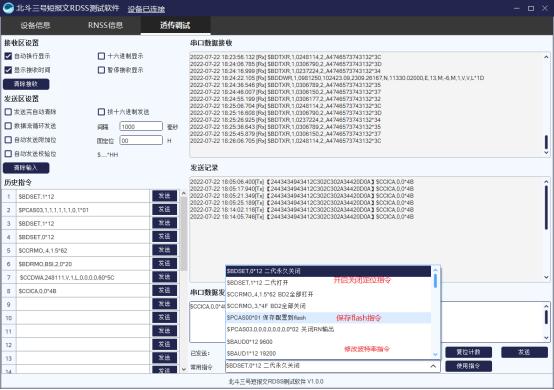
<Transparent transmission debugging>Screenshot
Beidou-3 short message RDSS test software update log
Working day and night just so you can be happier
are all gone!
Huajun editor recommends:
The Beidou-3 short message RDSS test software is very simple to install, powerful, and has no installation garbage. It is specially recommended to everyone. Everyone is welcome to download it! This site also hasMaster Lu,ComMaster,HD Tune Pro,WinBench99,cpu-z, available for you to download!







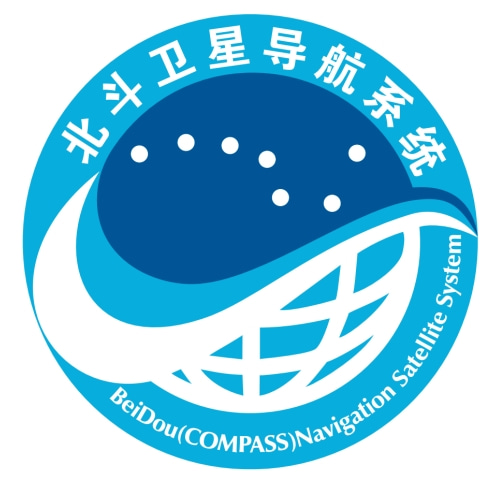





























Your comment needs to be reviewed before it can be displayed